Xerox 701P35371 User Manual
Page 20
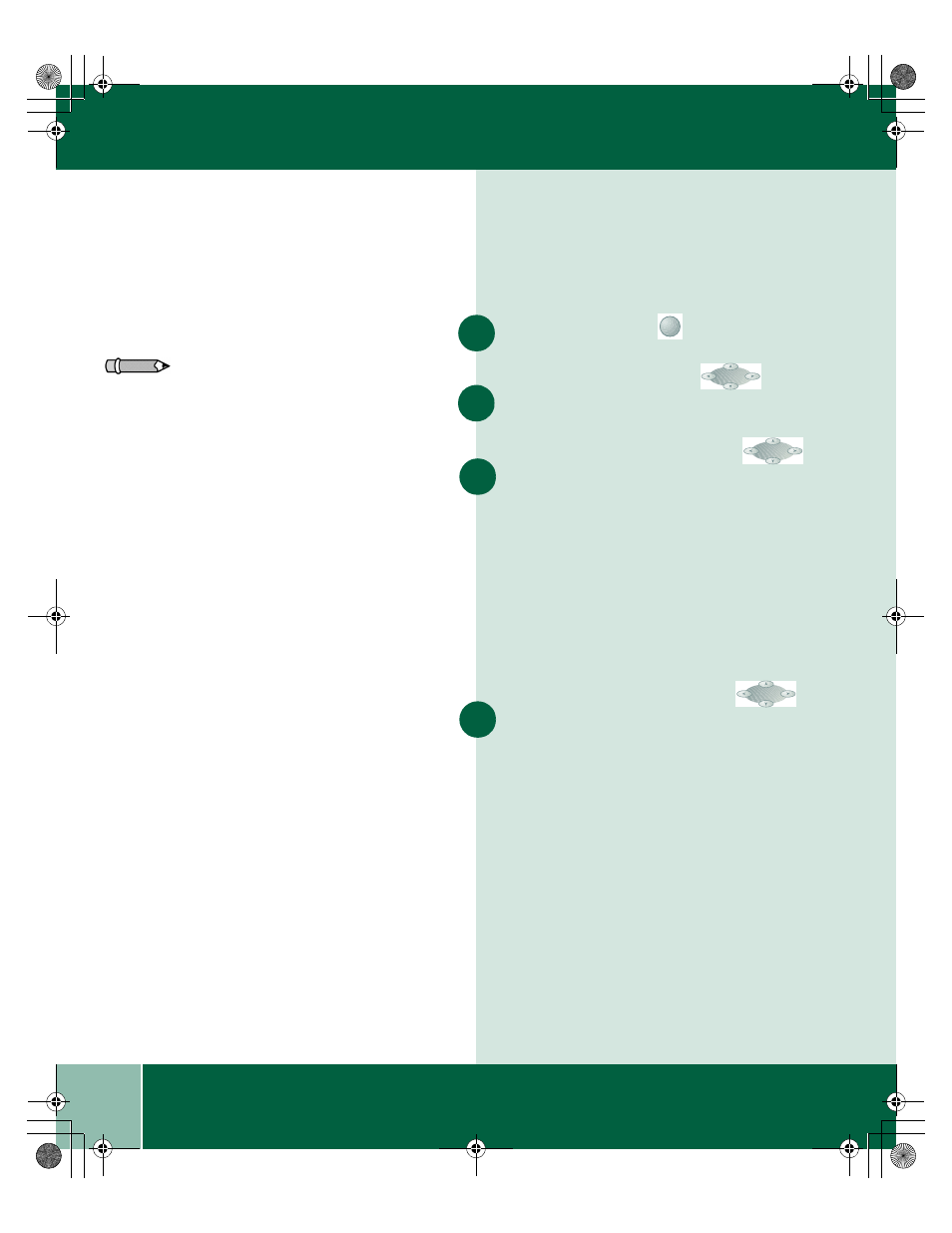
2.4
U s e r G u i d e
P A P E R S E T U P
Paper Setup
Paper Setup allows you to select the paper type
and size.
Press the Paper Setup
button.
Use the Up/Down Navigator
buttons
to move between Paper Type and Paper Size.
In Paper Type, use the Right/Left
Navigator buttons to choose from the following
selections:
•
Plain Paper
•
Coated Paper
•
Photo Paper
•
Transparency
•
Iron-on transfer
•
Card Stock
In Paper Size, use the Right/Left
Navigator buttons to choose from the following
selections:
•
Letter
•
Legal
•
A4
•
A5
•
B5
Note: When copying on card stock, remember to
change the knob on the right side of the
WorkCentre from the plain paper setting to the
envelope setting, which handles thicker paper stock.
If you do not change the paper type setting to card
stock or change the knob position, then only the
first page of your job will copy and "Adjust paper
know for thicker paper" will appear on the display.
1
2
+
-
3
+
-
4
+
-
00-ugm940.book Page 4 Monday, July 31, 2000 3:20 PM
- 3040 (2 pages)
- Phaser 7750 (2 pages)
- Phaser 7750 (5 pages)
- 6350 (4 pages)
- Phaser 6180 (4 pages)
- Phaser 3600 (2 pages)
- Phaser 3435 (98 pages)
- ColorQube 9202 (16 pages)
- ColorQube 9203 (13 pages)
- DocuColor 242-252-260 con Creo Spire CX260-17131 (216 pages)
- DocuColor 8000AP (13 pages)
- DocuColor 8000AP (4 pages)
- DocuPrint M760 (44 pages)
- Phaser 860 (42 pages)
- Phaser 3450 (58 pages)
- Phaser 3635MFP (10 pages)
- Phaser 5500 (5 pages)
- Phaser 6100 (7 pages)
- Phaser 7300 (28 pages)
- WorkCentre Pro 215 (62 pages)
- Color Printer Phaser 7300 (3 pages)
- Phaser Color Printer 7750 (8 pages)
- 4127 (4 pages)
- 480 (352 pages)
- 3R11474 (2 pages)
- 4500 (3 pages)
- 721P85600 (116 pages)
- 721P (2 pages)
- WorkCentre XE80 Digitaler Kopierer - Laserdrucker-9588 (58 pages)
- FreeFlow DST2-NL (23 pages)
- FaxCentre F12 (4 pages)
- 4182 (39 pages)
- Copycentre C175 (2 pages)
- ColorStix 8200 Ink Sticks 016-2045-00 (9 pages)
- DocuColor CX250 (276 pages)
- HP Toner Cartridges C9722A (2 pages)
- DocuColor 40CP (82 pages)
- 4850 (90 pages)
- Phaser 016-1300-00 (2 pages)
- X2 (41 pages)
- M123 (12 pages)
- 6130N (3 pages)
- WorkCentre PE120-120i-3133 (20 pages)
- 7300 (4 pages)
- Color Printer Phaser 6280 (158 pages)
