Xerox 701P35371 User Manual
Page 23
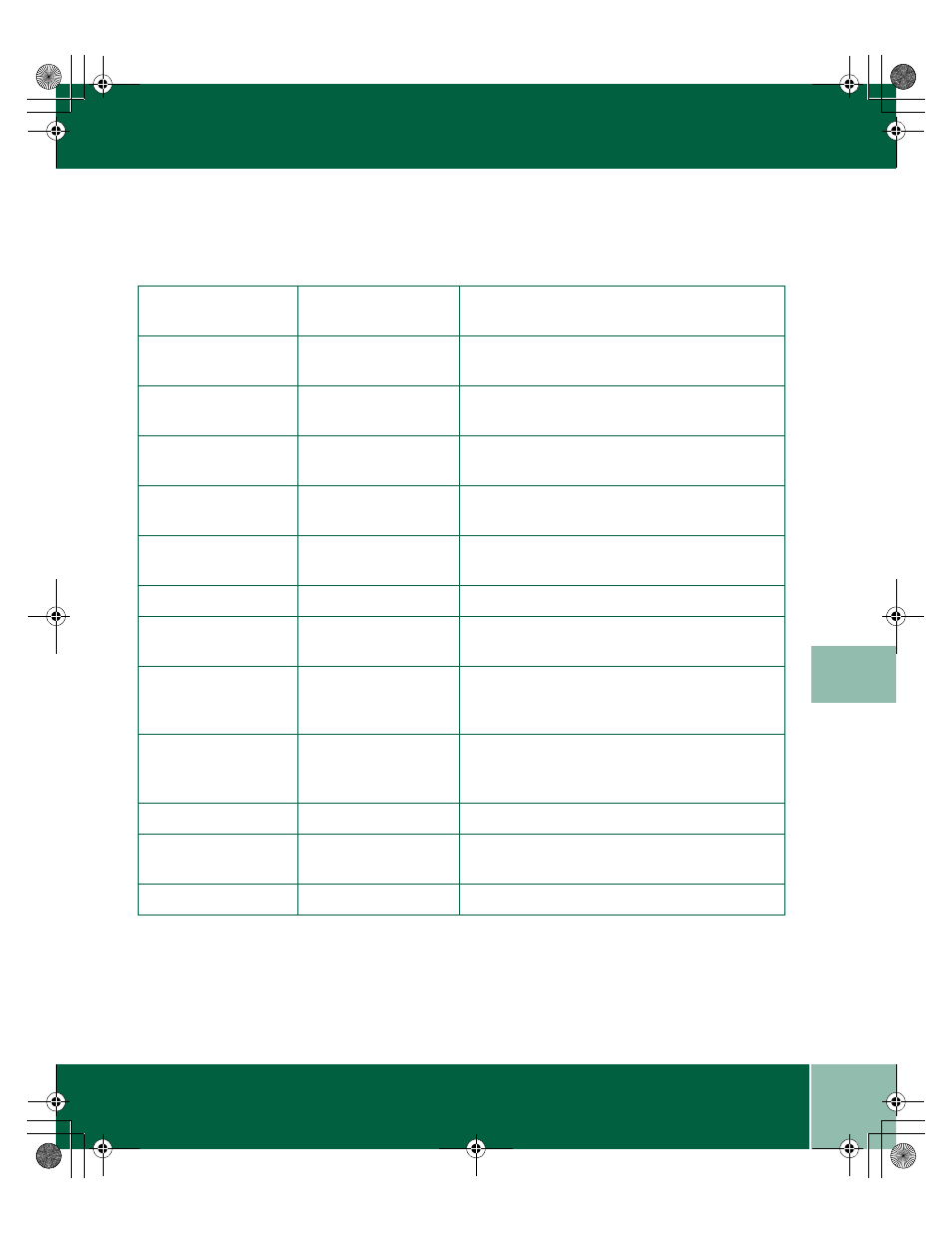
2.7
U s e r G u i d e
R E D U C E / E N L A R G E
2
Reduce/Enlarge
If Default Paper
Type is Letter
If Default Paper
Type is A4
Description of Preset Function
Variable (100%,
default)
Variable (100%,
default)
Changes the size in 1% increments when you
press the Left/Right Navigator buttons.
Full Image (91%)
Full Image (91%)
If your image extends to the edge of the page, this
adds a margin and reduces it to fit on the page.
AutoFit (Letter)
AutoFit (A4)
Prescans and automatically sizes the image to the
page.
Poster (400%)
Poster (400%)
Prescans the image, then divides and prints image
in sections to create a poster.
Repeat Image (100%)
Repeat Image (100%)
Fits many smaller identical images on the same
page.
Mirror (100%)
Mirror (100%)
Reverses image.
Custom (50%)
Custom (122%)
Changes page size to most commonly used
setting.
Legal to Letter (78%)
A4 to A5 (70%)
Reduces page size. Legal size paper can only be
copied using the Set Document Feeder on the
WorkCentre M950.
Legal to A4 (82%)
B5 to A5 (81%)
Reduces page size. Legal size paper can only be
copied using the Set Document Feeder on the
WorkCentre M950.
A4 to Letter (95%)
A4 to B5 (86%)
Reduces page size.
5.5 x 8.5 to 8.5 x 11
(129%)
B5 to A4 (115%)
Enlarges page size.
Double Size (200%)
Double Size (200%)
Enlarges to twice the original size.
00-ugm940.book Page 7 Monday, July 31, 2000 3:20 PM
