2 system: change password, Table 7 change password – ZyXEL Communications ZyXEL Dimension ES-1528 User Manual
Page 52
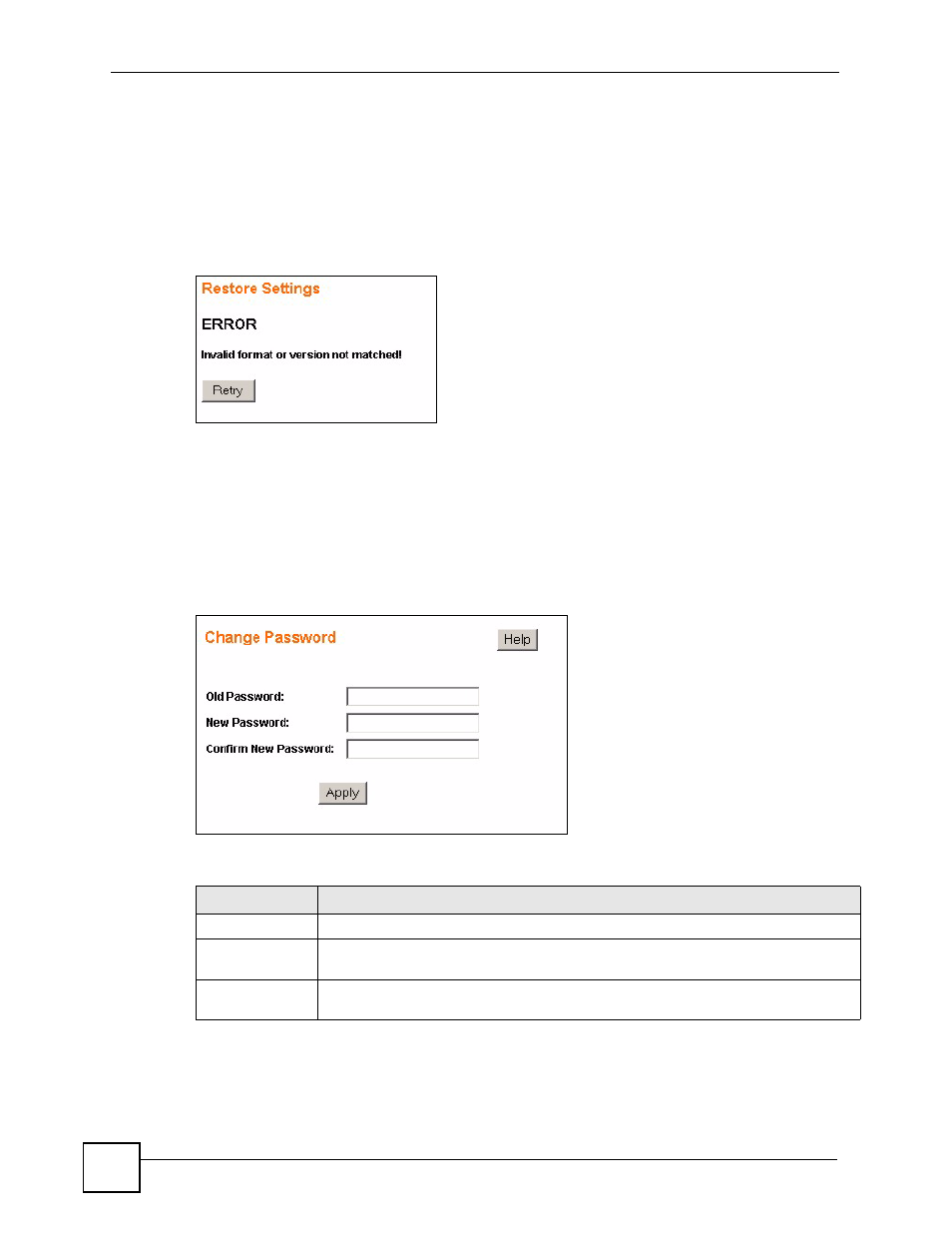
Chapter 5 System
ES-1528 User’s Guide
52
Type the path and file name of the configuration file you wish to restore in the Please select a
saved configuration file text box or click Browse to display the Choose File screen from
which you can locate it. After you have specified the file, click Restore.
Make sure you are using the proper configuration when you are restoring your configuration.
The file name extension should be “.cfg”. If you attempt to restore a wrong configuration file
the following error message appears.
Figure 23 Restore Configuration Error
You can click Retry to locate the proper configuration file.
5.2 System: Change Password
Use the Change Password screen to change the administrator username and password for the
switch. Click System > Password to view the screen as shown.
Figure 24 System: Password
The following table describes the labels in this screen.
Table 7 Change Password
LABEL
DESCRIPTION
Old Password
Type the existing system password (1234 is the default password when shipped).
New Password
Enter your new system password. Enter up to 15 alpha-numeric characters; spaces
are allowed.
Confirm New
Password
Retype your new system password for confirmation
