3 rear panel, 1 power connector, 4 leds – ZyXEL Communications ZyXEL Dimension ES-1528 User Manual
Page 38: Figure 13 rear panel - ac model, Table 2 leds
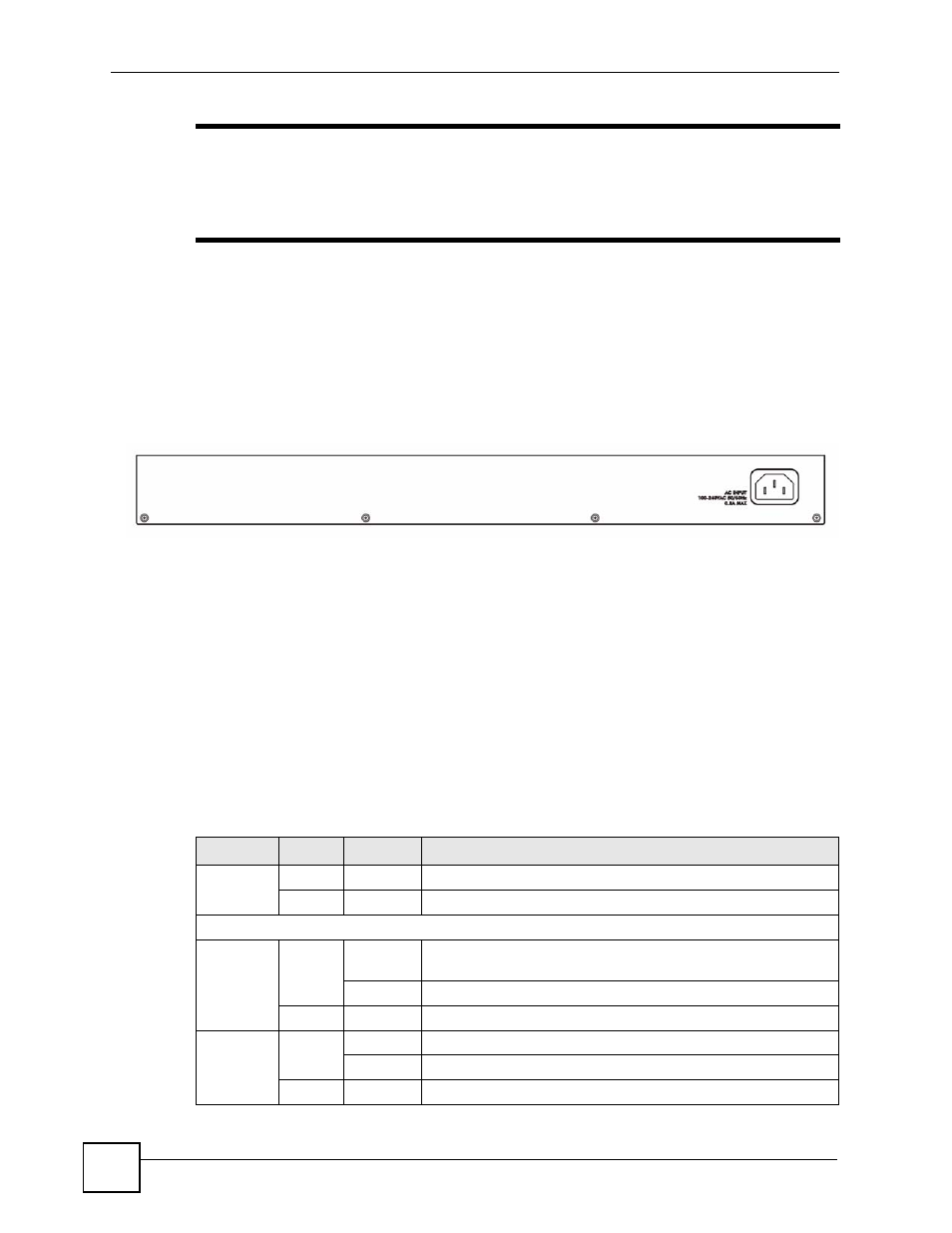
Chapter 3 Hardware Overview
ES-1528 User’s Guide
38
"
When you use the RESET button all of your configuration settings will be lost.
Use the default IP address (192.168.1.1) and user name (admin) and
password (1234) to log back into the switch. It may take up to 2 minutes for the
switch to restart when you reload the default configuration file.
3.3 Rear Panel
The following figures show the rear panels of the AC power input model switch. The rear
panel contains a connector for the power receptacle.
Figure 13 Rear Panel - AC Model
3.3.1 Power Connector
Make sure you are using the correct power source as shown on the panel.
To connect the power to the switch, insert the female end of power cord to the power
receptacle on the rear panel. Connect the other end of the supplied power cord to a 100~240V
AC, 1.5A power outlet.
3.4 LEDs
The following table describes the LEDs.
Table 2 LEDs
LED
COLOR STATUS
DESCRIPTION
PWR
Green
On
The system is turned on.
Off
The system is off.
10/100 Mbps Ethernet Ports
LNK/ACT
Amber
Blinking
The system is transmitting/receiving to/from a 10/100 Mbps
Ethernet network.
On
The link to a 10/100 Mbps Ethernet network is up.
Off
The link to an Ethernet network is down.
FDX/COL
Amber
On
The Ethernet port is negotiating in full-duplex mode.
Blinking
The switch is detecting collisions on the Ethernet port.
Off
The Ethernet port is negotiating in half-duplex mode.
