2 snmp trap station - modify, Figure 71 snmp trap station - modify – ZyXEL Communications ZyXEL Dimension ES-1528 User Manual
Page 117
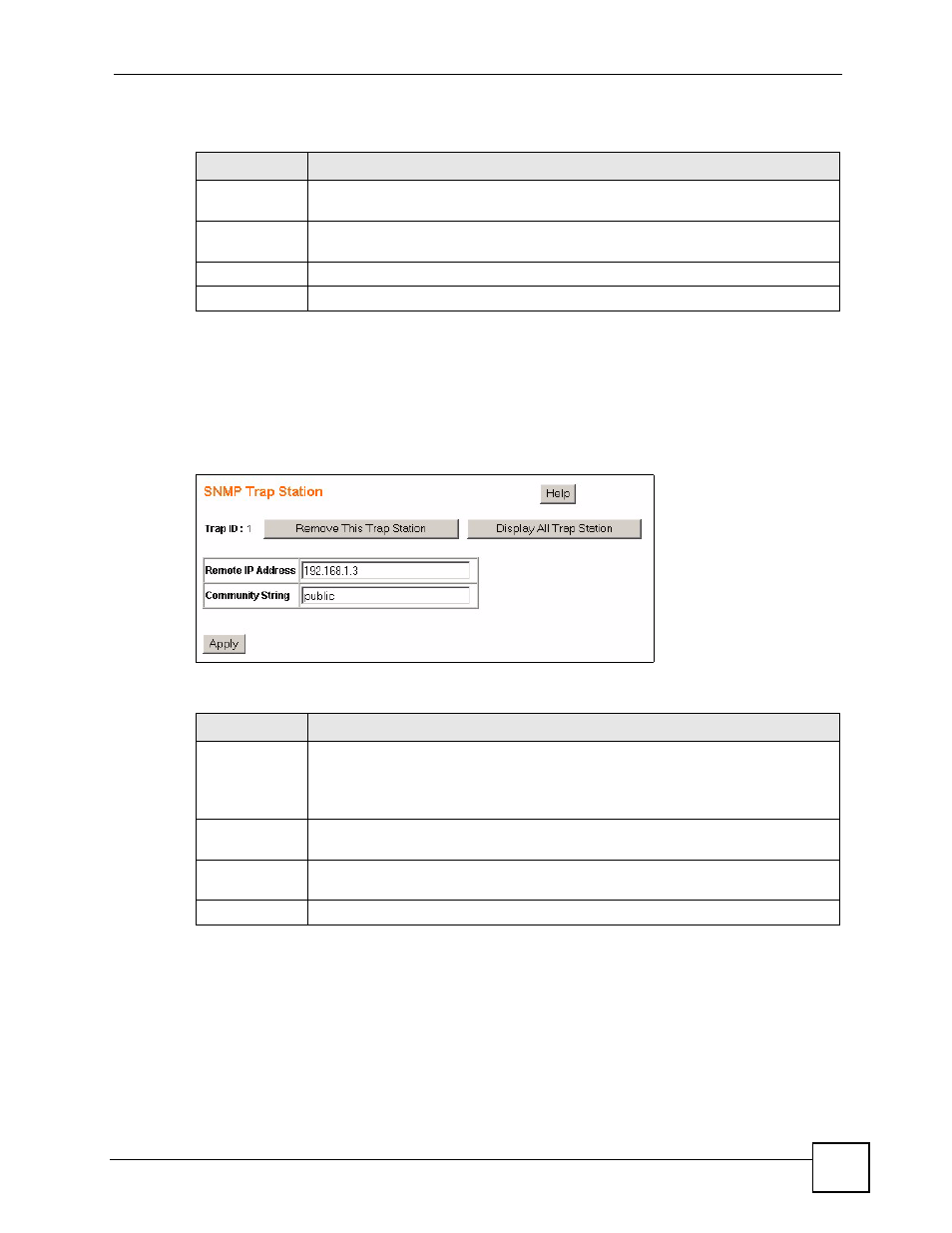
Chapter 18 SNMP
ES-1528 User’s Guide
117
The following table describes the labels in this screen.
18.6.2 SNMP Trap Station - Modify
Click on the Trap Station ID number or select a Trap Station ID from the Trap Station ID
drop down list box in the SNMP Trap Station screen to modify the settings of an existing trap
station.
Figure 71 SNMP Trap Station - Modify
The following table describes the labels in this screen.
Table 52 SNMP Trap Station - Create
LABEL
DESCRIPTION
Remote IP
Address
Enter the IP address of the remote trap station in dotted decimal notation.
Community
String
Specify the community string used with this remote trap station.
Create
Click this to add this SNMP user to the switch.
Cancel
Click this to go back to the main SNMP Group screen without saving your changes.
Table 53 SNMP Trap Station - Modify
LABEL
DESCRIPTION
Trap ID
This field indicates which trap station you are modifying.
Click on Remove This Trap Station to delete this trap station configuration from the
switch.
Click on Display All Trap Station to view the main SNMP Trap Station screen.
Remote IP
Address
Enter the IP address of the remote trap station in dotted decimal notation.
Community
String
Specify the community string used with this remote trap station.
Apply
Click this to save your settings to the switch.
