Canbus, Canbus cables, Configuration of can-only interface cards – Xantrex Technology GPIB-M-XT User Manual
Page 38: Note, Table 2.2, Canbus pins
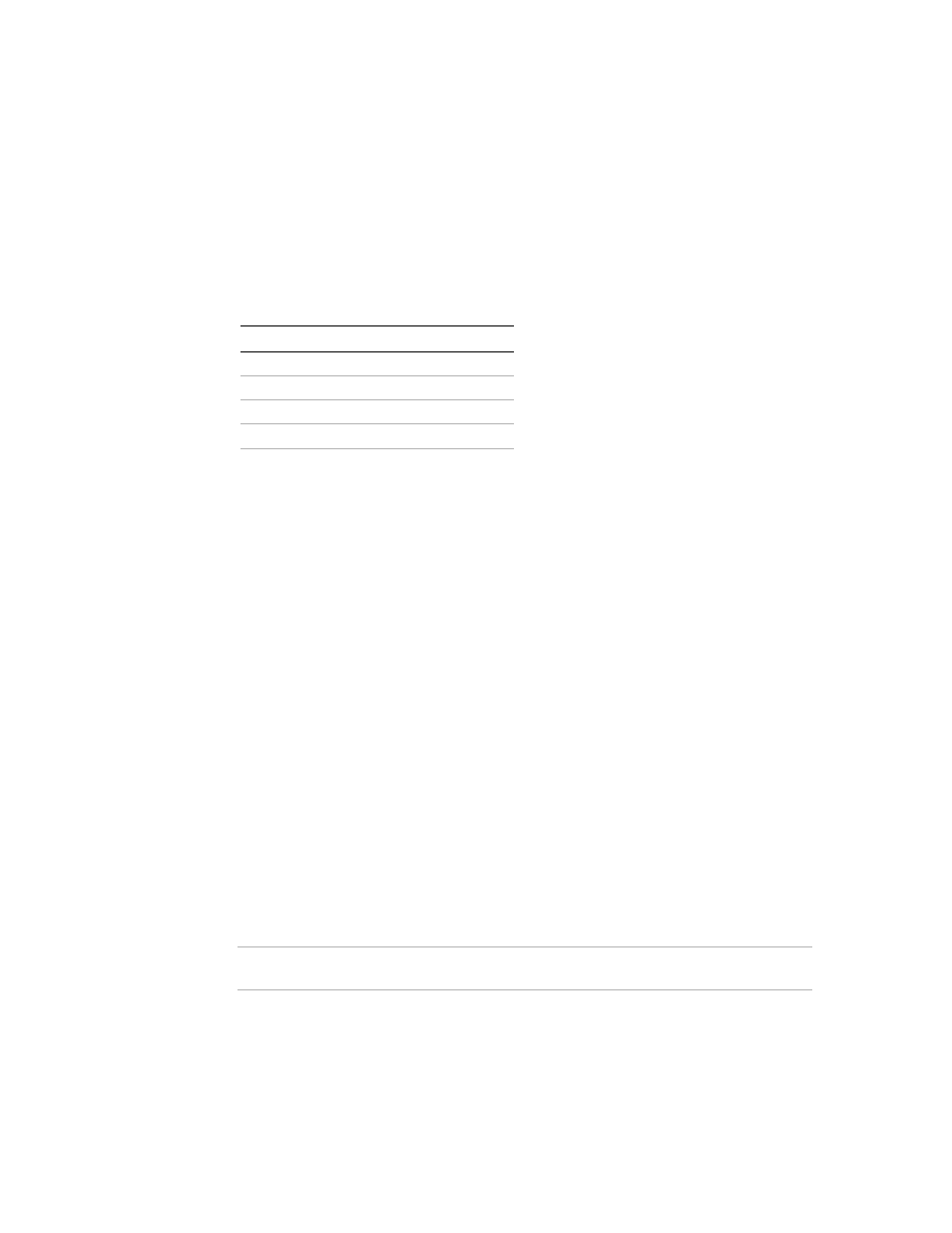
Installation and Configuration
Configure for Multichannel Operation
36
Operating Manual for Multichannel Functionality (GPIB-M)
CANbus The CANbus port consists of two 4-pin modular “handset” jacks to support daisy
chain connections. The CAN (Controller Area Network) is an ISO standard
(ISO11898) for a serial communication network.
describes the pin
functions. The CANbus is used for communications in multichannel operation or
current sharing (master/slave) operation.
Table 2.2 CANbus Pins
CANbus
Cables
The custom CANbus cables shipped with your unit are parallel 4-connector cables
with 4-pin modular “handset” connectors.
Configuration
of CAN-only
Interface
Cards
The CAN-only interface cards must be configured via the CANbus with another
GPIB-M card. The CAN-only interface cards are set to multichannel address 2 at the
factory. Ensure the multichannel address on the GPIB-M is set to an unused address,
for example, address 1. Connect the two power supplies as shown in
“Connections for Multichannel Operation” on page 37
.
Send the query to the CAN-only power supply:
SYST2:REM:SOUR?
and ensure the response is “MCH” for multichannel.
If necessary, set the power supply to accept control via multichannel commands
(the CANbus interface) with the SCPI command:
SYST2:REM:SOUR MCH
Set each slave's unique multichannel address using the command:
SYST2:COMM:MCH:ADDR
where multichannel-address is an integer in the range of 1-50.
This procedure can be repeated separately with each power supply to assign a unique
address to each. Once all power supplies are configured, they can be connected to the
CANbus network.
Pin #
Function
1
CANLO
2
Ground
3
CANHI
4
Ground
Note
See
“Broadcasting Commands” on page 39
configuring CAN-only units.
