Xerox NS-2260 User Manual
Page 87
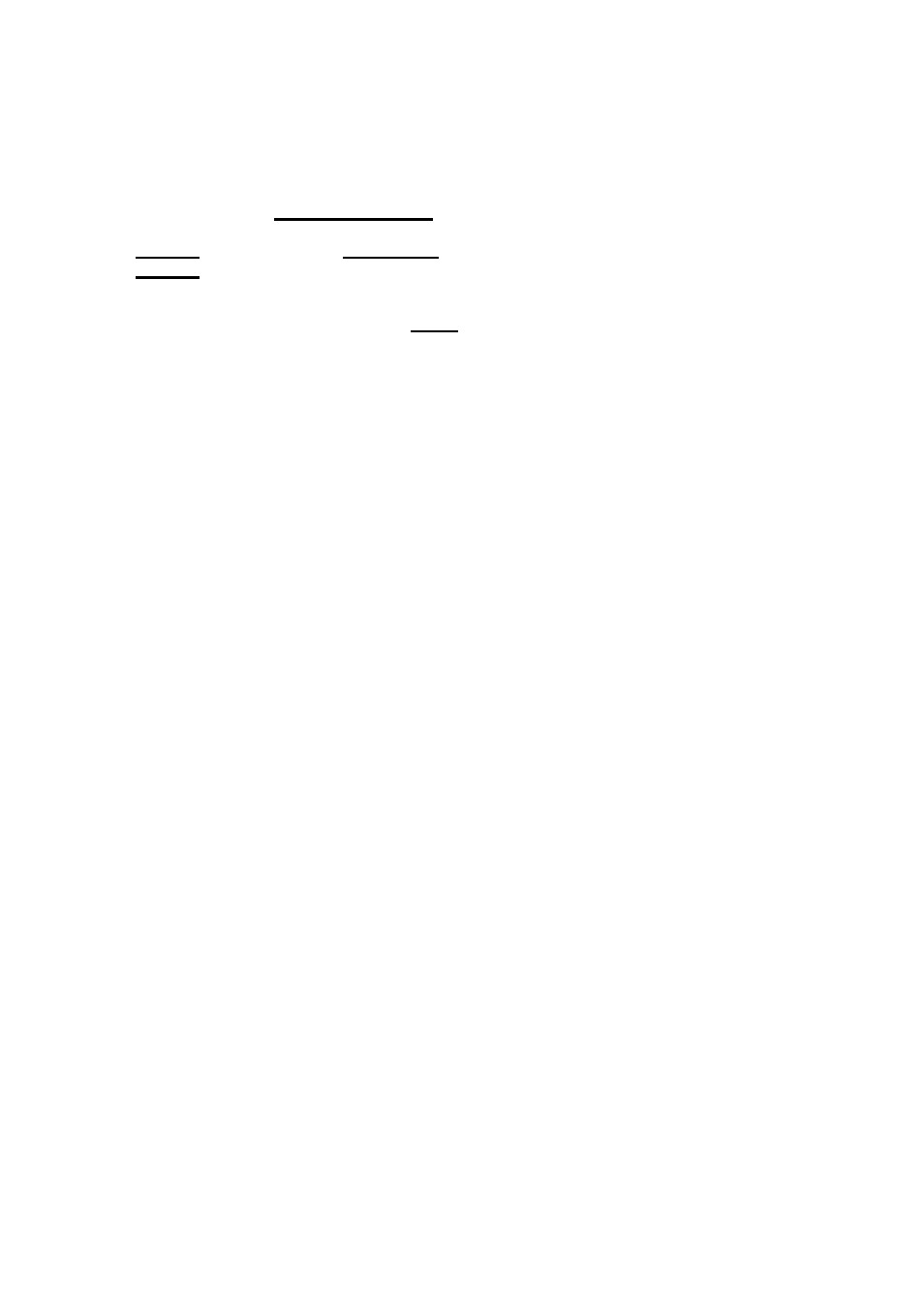
3.7.3 TFTP Backup Configuration
----------------------------------------------------
Managed 24+2G Switch :Upload Configuration File
TFTP Server : 192.168.0.15
Remote File Name : newdata.dat
action->
----------------------------------------------------
To use TFTP to upload current switch configuration and save it as a backup image file onto TFTP server.
The steps are:
1. Start your TFTP server.
2. Use
TFTP Server : Type the IP address of your TFTP server.
Remote File Name : Type the file name to save current configuration
5. Press [Ctrl+A] to go back to action line.
6. Use
7. When command completed successfully, the image file upload finished too.
