Xerox NS-2260 User Manual
Page 39
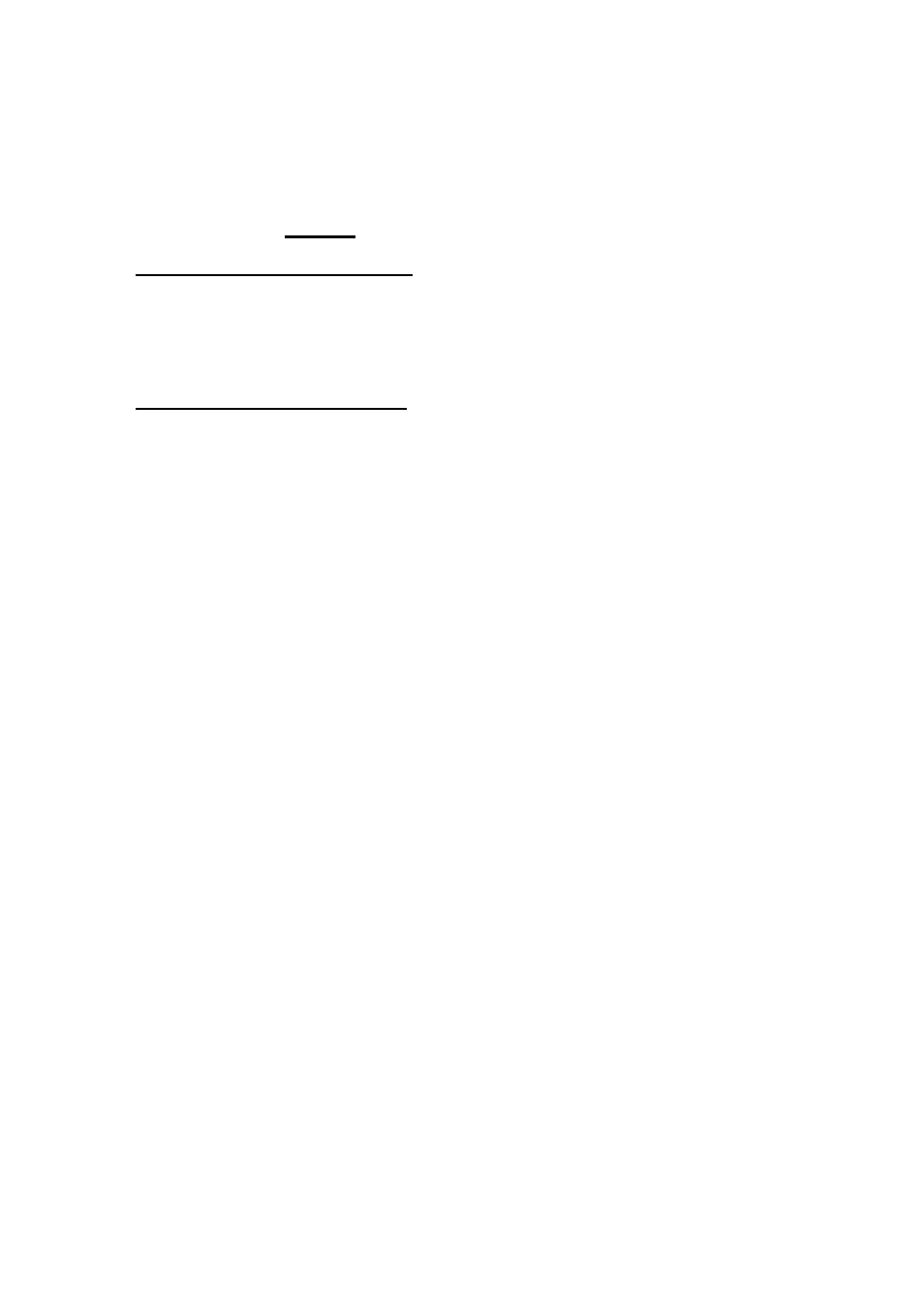
3.1 Main Menu
When login successfully, the main menu is shown as follows:
---------------------------------------------
Main Menu
Switch Static Configuration
Protocol Related Configuration
Status and Counters
Reboot Switch
TFTP Update Firmware
Logout
Configure the switch.
Arrow/TAB/BKSPC = Move Item Enter= Select Item
---------------------------------------------
Function description of the selected item:
Switch Static Configuration : Configure the switch related settings
Protocol Related Configuration : Configure the protocol parameters
Status and Counters : Show the status of the switch
Reboot Switch : Reboot the system or restore factory default configuration
TFTP Update Firmware : Use tftp to download firmware image
Logout : Exit the menu line program.
