Xerox NS-2260 User Manual
Page 56
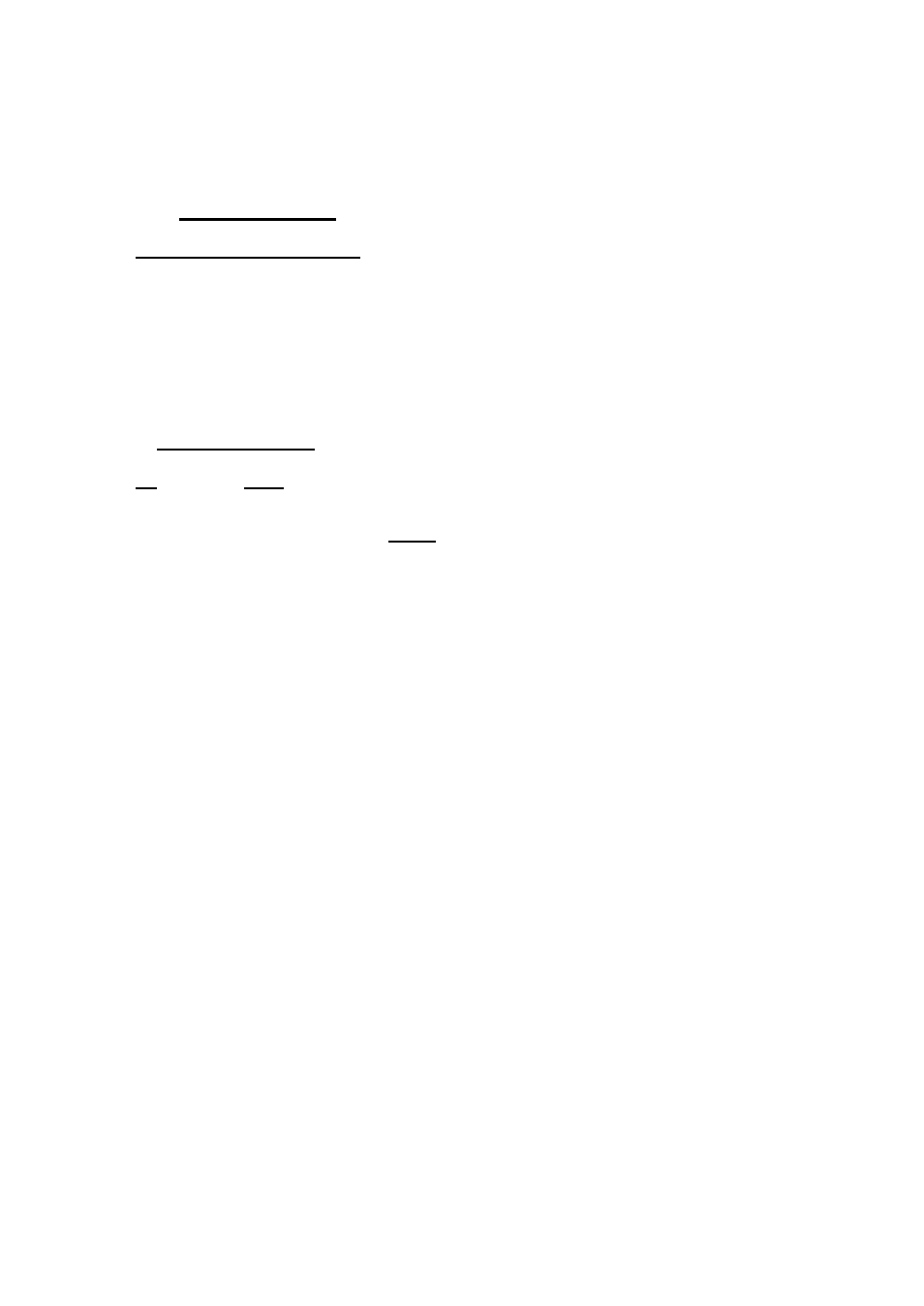
3.3.5 Administration Configuration
----------------------------------------------------
Managed 24+2G Switch : Device Configuration
Change Username
Change Password
Device Information
IP Configuration
Previous Menu
----------------------------------------------------
3.3.5.1 Change Username
----------------------------------------------------
Managed 24+2G Switch : UserName Configuration
UserName : Admin
action->
----------------------------------------------------
The user name is authorized to login into Console, Telnet, Web management interfaces.
