Packaging contents, Device installation, Paper tray installation – Xerox Phaser 3100MFP/S User Manual
Page 21: 2 - installation, Phaser 3100mfp/s
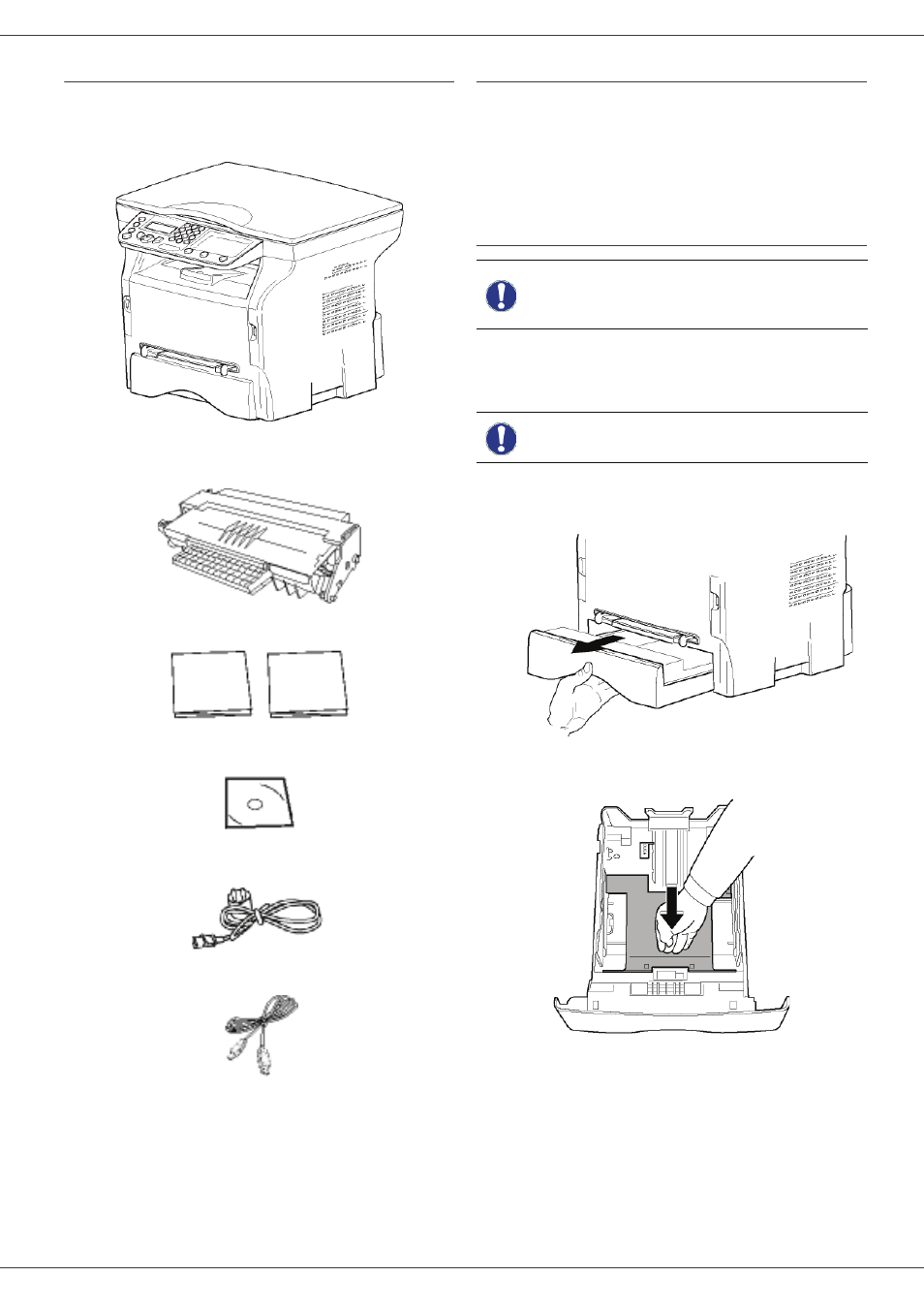
Phaser 3100MFP/S
- 17 -
Packaging contents
The packaging contains the items listed below:
Multifunction device
1 print cartridge
1 Safety guide and 1 Installation guide
1 PC installation CD ROM
1 power cord
1 USB cord
Device installation
1 Unpack the device.
2 Install the device adhering to the security notices
stated at the beginning of this booklet.
3 Remove all tape from the machine.
4 Remove the plastic protection film from the screen.
Paper tray installation
Your machine supports a number of sizes and types of
media (refer to Specifications, page 50).
1 Remove the paper tray completely.
2 Push the lower panel down until it clicks.
3 Setup the back side tray stop by pushing the
"PUSH" level (A).
Then adjust the side paper guides to the paper size
by pushing lever (B) located on the left side guide.
Adjust the length paper guide to the paper size by
Important
Before loading paper, refer to the
paragraph Paper
recommendations, page 13.
Important
You can use paper weighing
between 60 and 105 g/m2.
