Connections, Usb connection, If usb cable is installed before software – Xerox B2500 MFP User Manual
Page 31: Test the driver installation, If usb cable is installed before, Software, 6 - pc features, B2500
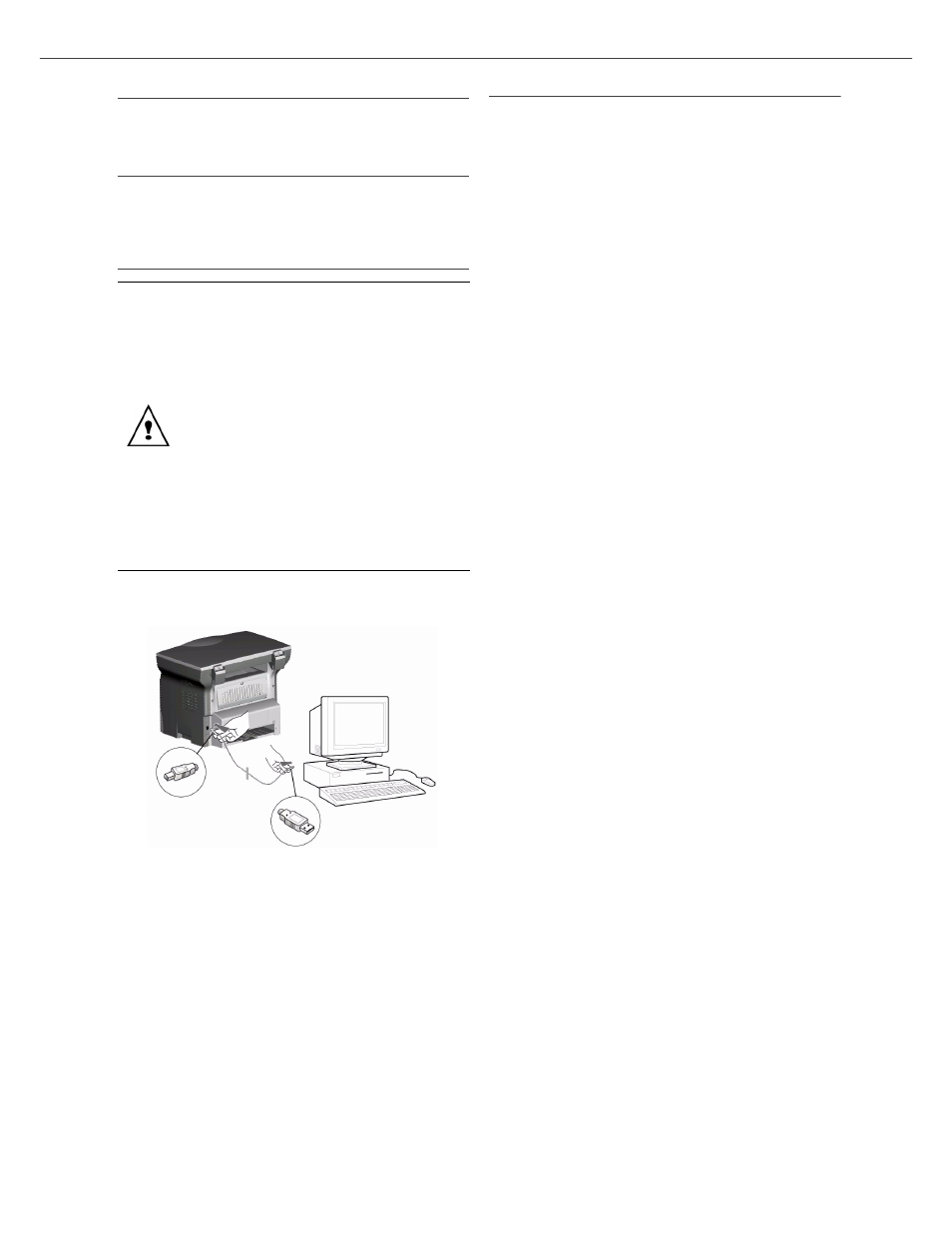
B2500
6 - PC Features
B2500 MFP User’s Guide
31
Connections
Make sure that your multifunction machine is
powered off.
USB Connection
The connection between the PC and the machine
requires a USB 2.0 shielded cable no more than 3
meters long.
If USB cable is Installed Before Software
1
Locate your USB cable connectors and connect
as shown below on the picture.
2
Power on your multifunction machine.
The F
OUND
N
EW
HARDWARE
W
IZARD
window
appears.
3
Select Y
ES
T
HIS
T
IME
. Click N
EXT
.
4
Select I
NSTALL
S
OFTWARE
A
UTOMATICALLY
(
RECOMMENDED
). Click N
EXT
.
5
Click F
INISH
. The USB driver is installed.
6
The F
OUND
N
EW
HARDWARE
Wizard appears.
7
Select Y
ES
T
HIS
T
IME
. Click N
EXT
.
8
Select I
NSTALL
S
OFTWARE
A
UTOMATICALLY
(
RECOMMENDED
). Click N
EXT
.
9
Click F
INISH
. The Software driver is installed.
Test the driver installation.
To test the USB and printer driver installation,
print a test page:
1
Click
S
TART
>
SETTINGS
>
PRINTERS
&
FAXES
.
2
Right click O
KI
B2500 MFP.
3
Click P
ROPERTIES
.
4
Click the P
RINT
T
EST
P
AGE
button.
Reinstall the drivers if the installation failed.
You can now use the multifunction machine to
print or scan your documents.
You can connect the USB cable before
installing the Companion Suite Pro software
on Windows 2000 and XP.
Nevertheless, it is recommended to install
the Companion Suite Pro software first and
then to connect the USB cable to your
machine.
If you connect the USB cable before
installing the Companion Suite Pro software
the recognition system (plug and play)
identifies automatically that new hardware
has been added. To start your machine
driver’s installation, follow the instructions
on screen. If a window asking about the
location of the drivers pops up, then
indicate the installation CD-ROM.
