Line examples – Xerox 4450 User Manual
Page 90
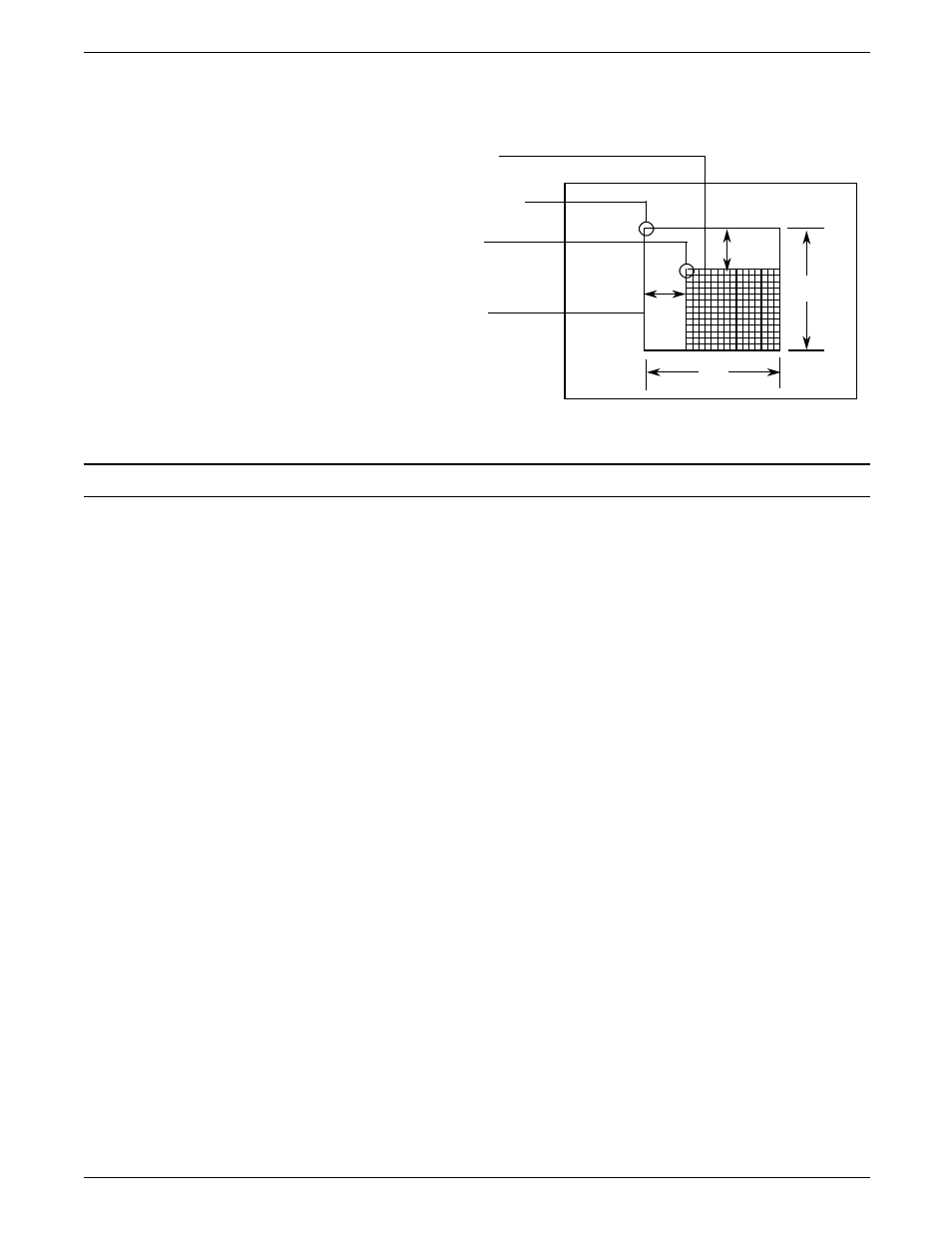
COMMAND EXAMPLES
Figure G-6.
Form results with grid, origin, and page size
specified
Virtual page origin
Grid unit size
(set by FMT1)
Virtual page
centered on paper
Form origin
(offset from virtual page
origin by grid origin)
3"
3"
1"
1"
LINE examples
Example 1
AT 3 DRAW LINE FROM 4 TO 10;
AT 3
Keyword AT and the location down the
page at which the line will be placed.
DRAW Keyword
DRAW.
LINE
Keyword LINE or LINES. (When the
number of lines is omitted, one solid line
at the default is assumed.)
FROM 4 TO 10
Keyword FROM and the coordinates
indicating the beginning and end of the
lines.
This command specifies the drawing of a horizontal line three
grid units down from the form origin, starting four grid units to
the right of the form origin and ending 10 grid units to the right
of the form origin.
Figure G-7.
Drawing a horizontal line (rows and columns)
G-4
XEROX 4050/4090/4450/4650 LPS FORMS CREATION GUIDE
