Forms description language, Fdl command overview – Xerox 4450 User Manual
Page 23
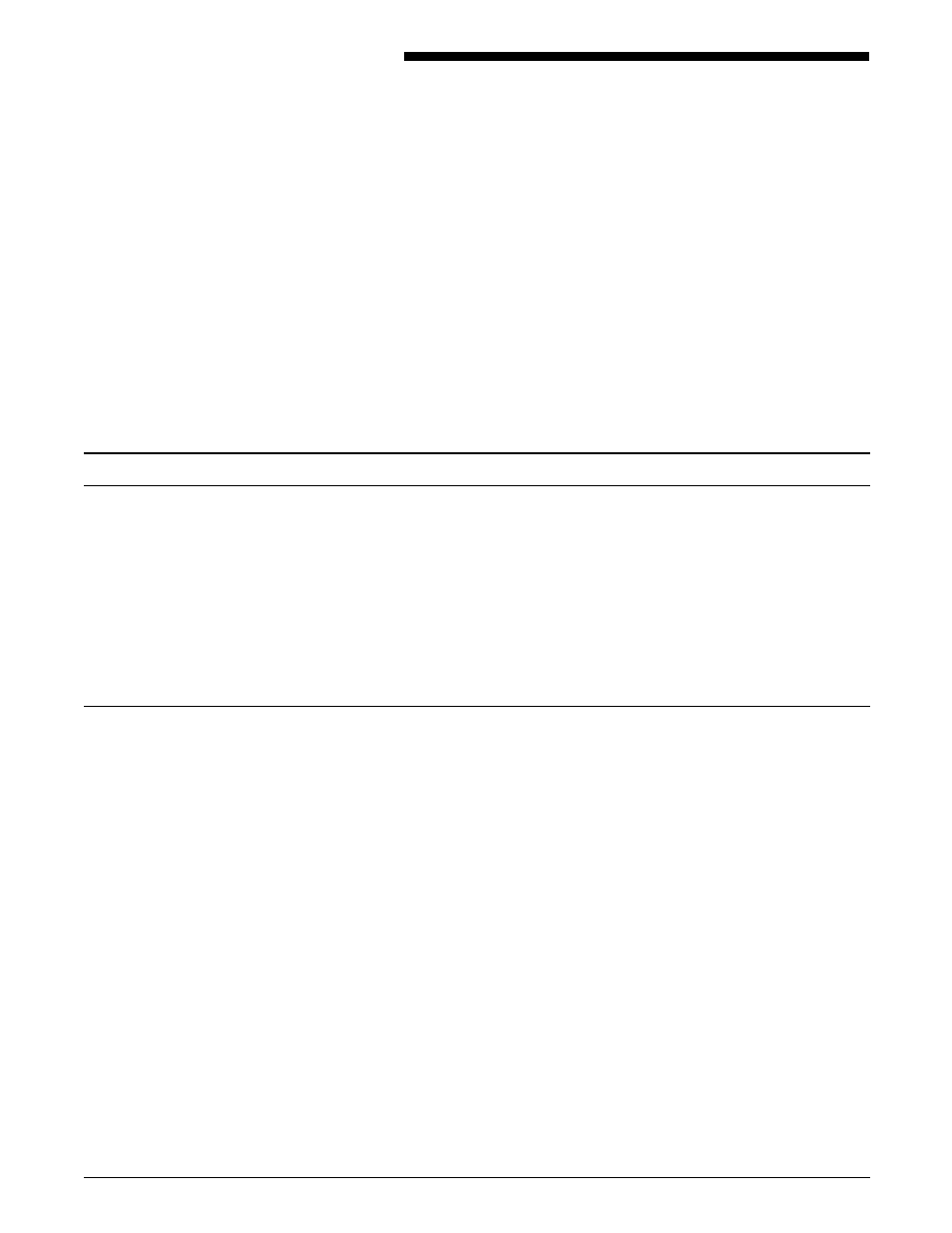
2.
Forms Description Language
This chapter describes the function and use of each Forms
Description Language (FDL) command in generating a form
electronically.
The FDL commands discussed throughout this guide apply to all
version 3 laser printing systems.
Reference
Refer to the “FDL command syntax summary” appendix for a
summary of all FDL commands and their syntax. The conventions
used to present command syntax are listed in the “Introduction”
and in the “FDL command syntax summary” appendix.
FDL command overview
FDL is a set of keyword commands that you use to generate an
electronic form.
You first create a source file of FDL commands that describes the
characteristics of your form. You then compile the file and store
it as an electronic form file on the LPS.
The form can contain a variety of fonts, logos, and graphics, and
it can be merged with variable data during printing. You can
select any stored form for printing.
Command format
The following is true for each FDL command:
•
Commands consist of a command identifier and various
parameters and keywords associated with the function.
•
Spaces and/or commas separate keywords and parameters.
•
Commands are terminated by a semicolon.
•
Command information is placed within the first 72 columns
of each record.
•
Multiple commands may appear in one record if separated by
a semicolon.
•
Commands can be continued on multiple lines before ending
with a semicolon, with the exception of the LINE and BOX
commands. For both of these commands, the following
string must reside on one line:
AT . . . IN unit
Lines containing all blanks are ignored and may be used for
separation.
XEROX 4050/4090/4450/4650 LPS FORMS CREATION GUIDE
2-1
