Xerox 4450 User Manual
Page 41
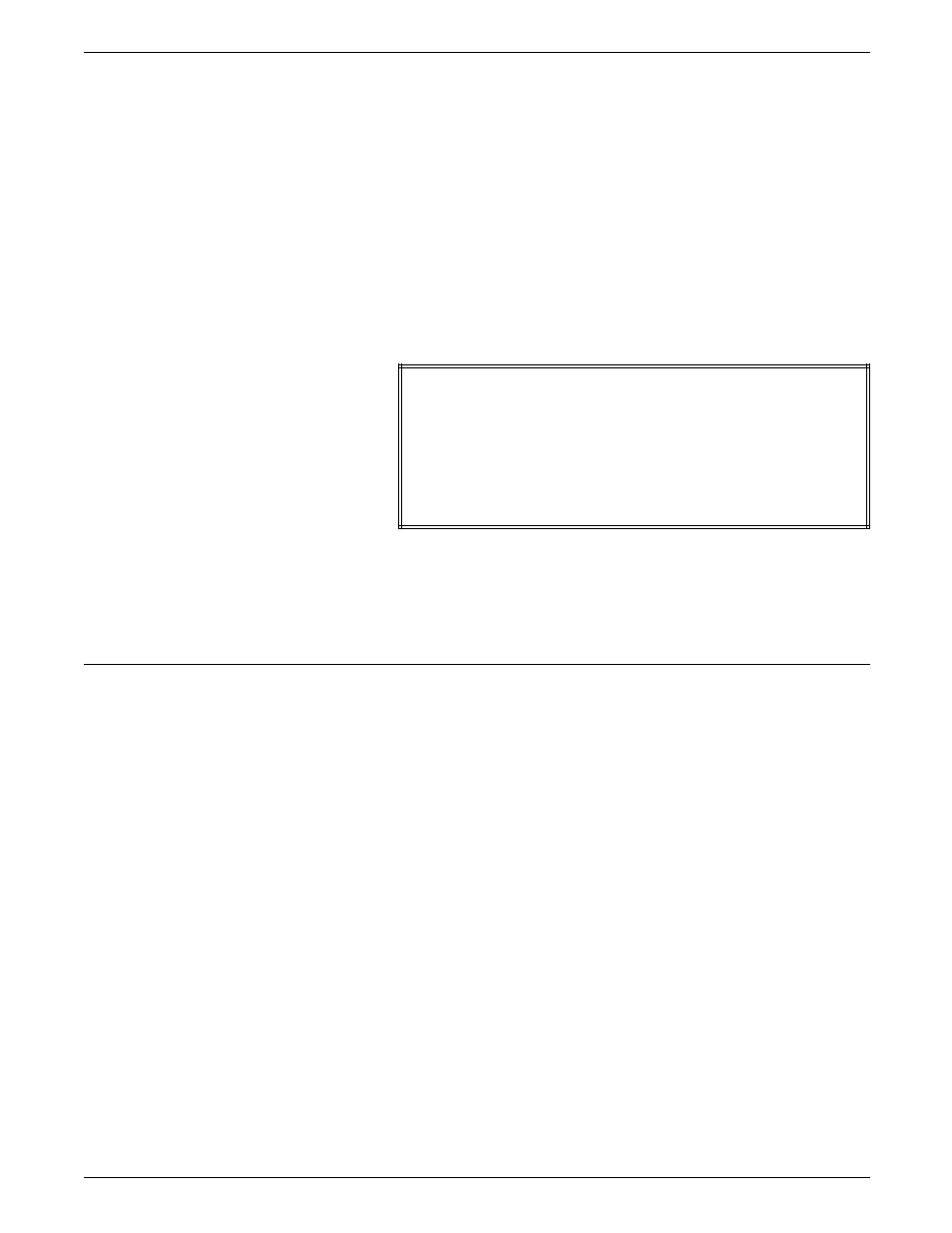
FORMS DESCRIPTION LANGUAGE
n/d
Specifies the reference scale factor. Each parameter, n and
d, must be an integer in the range of 1 to 8 to allow a
reference scale factor in the range of 1/8 to 8. The reference
scale factor is multiplied by that specified at the time the
graphic was digitized, and the product is rounded to the
nearest integer in the range of 1 to 8. That integer becomes
the effective scale factor with which the graphic is imaged.
Default
If no unit is specified, grid unit dimensions are used as the
default.
Example
GRAPHIC AFJ AT 10, 12;
Sample .FSL
A GRAPHIC command is illustrated in figure 2-6.
Figure 2-6.
Placing a graphic
AT 31.6,31.6 DRAW BOX 46.8 WIDE BY 21.8 HIGH
USING SOLID 2;
AT 31.9, 31.9 DRAW BOX 46.2 WIDE BY 21.2 HIGH
USING SOLID 2;
AT 32.2,32.2 DRAW BOX 45.6 WIDE BY 20.6 HIGH
USING SOLID 2;
GRAPHIC UNICRN AT 31.5,42;
TEXT USING FONT 1 AT 83.5,2.5'FORM SM105';
Considerations
Up to 16 images per page are permitted. The Raster Image
Processor (RIP), Interpress, and graphics capability (GVG2),
enable the printing of more than 16 images per page as well as
vector graphics.
SECTION
When a form consists of several identical sections, you can save
time by defining only one section and treating it as a module,
that is, having it repeated at desired locations.
Syntax
BEGIN
SECTION
id;
or
DO
SECTION
id
AT
y
unit
x
unit;
END
SECTION;
Parameter options
id
An identifier (one to six characters) that is invoked when a
section is to be defined.
y
Coordinate of the origin on the y axis of the section in
relation to the origin of the form.
unit
Unit of linear measurement, expressed as inches (IN),
centimeters (CM), or DOTS. If units are not specified, the
measurement is in grid units.
XEROX 4050/4090/4450/4650 LPS FORMS CREATION GUIDE
2-19
