Shading factors – Xerox 4450 User Manual
Page 62
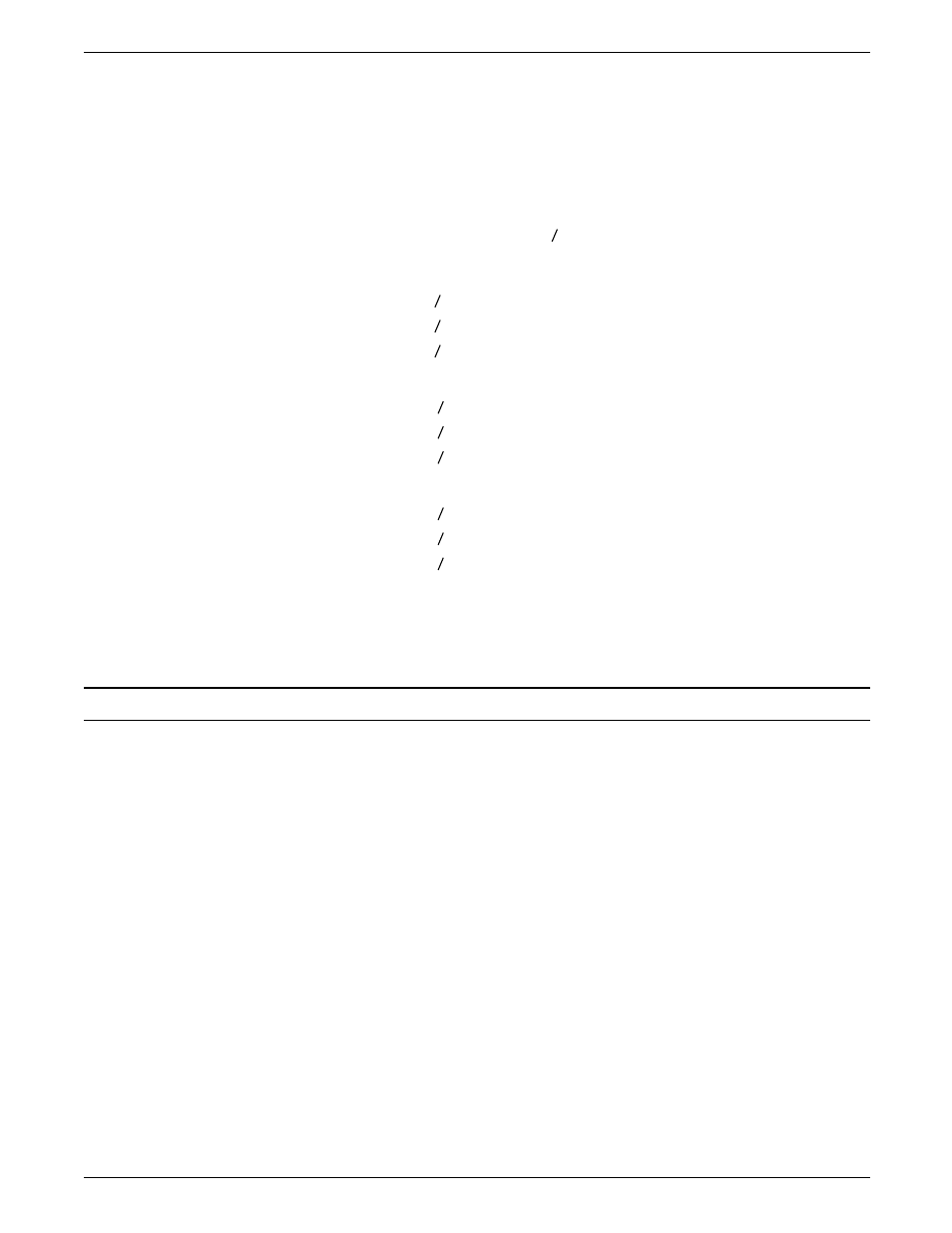
TROUBLESHOOTING
Example
Text might be spaced at four dots, while the line spacing is really
59 dots. It seems paradoxical to designate that text be spaced at
four dots and create a form that actually has 59 dots of spacing.
However, you can do this by using blank lines. A small line
spacing along with blank lines allows you to get positioning
control and forces visual centering of text within a box.
b
The following statements provide an example of how this
technique is used (
represents a blank line).
TEXT SPACED AT 4 DOTS IN BOX 10, 10
b
b
b
‘TEXT LINE 1’
b
b
‘TEXT LINE 2’
b
b
b
b
As many blank lines may be used before, between, and after lines
of text as are needed to obtain the desired visual effect.
Shading factors
You may sometimes want to use shading in a form, but it
requires using a large amount of the form image buffer. Also,
the space used increases if portrait rather than landscape shading
is used.
Landscape shading
The basic element used in shading is a 32-by-32-dot character for
dots. This character can be repeated in a landscape direction up
to 32 times for dots. This means that in a landscape direction,
the system can shade any area from 0.1 to 3.4 inches wide with
no difference in the space used by the shading.
This facility is not available when shading is done in a portrait
direction. Portrait shading is performed on a character-by-
character basis.
Portrait shading
To reduce shading and improve the visual effect of the form, end
shading before the boundary line. Separate the shading from the
surrounding lines by 0.1 to 0.2 line or character units. This makes
the shading 0.2 to 0.4 units smaller than the surrounding box and
is centered in that box. (Units referred to are lpi and cpi units.)
This sets shading back from the borders by 3 to 5 dots.
4-12
XEROX 4050/4090/4450/4650 LPS FORMS CREATION GUIDE
