Line – Xerox 4450 User Manual
Page 32
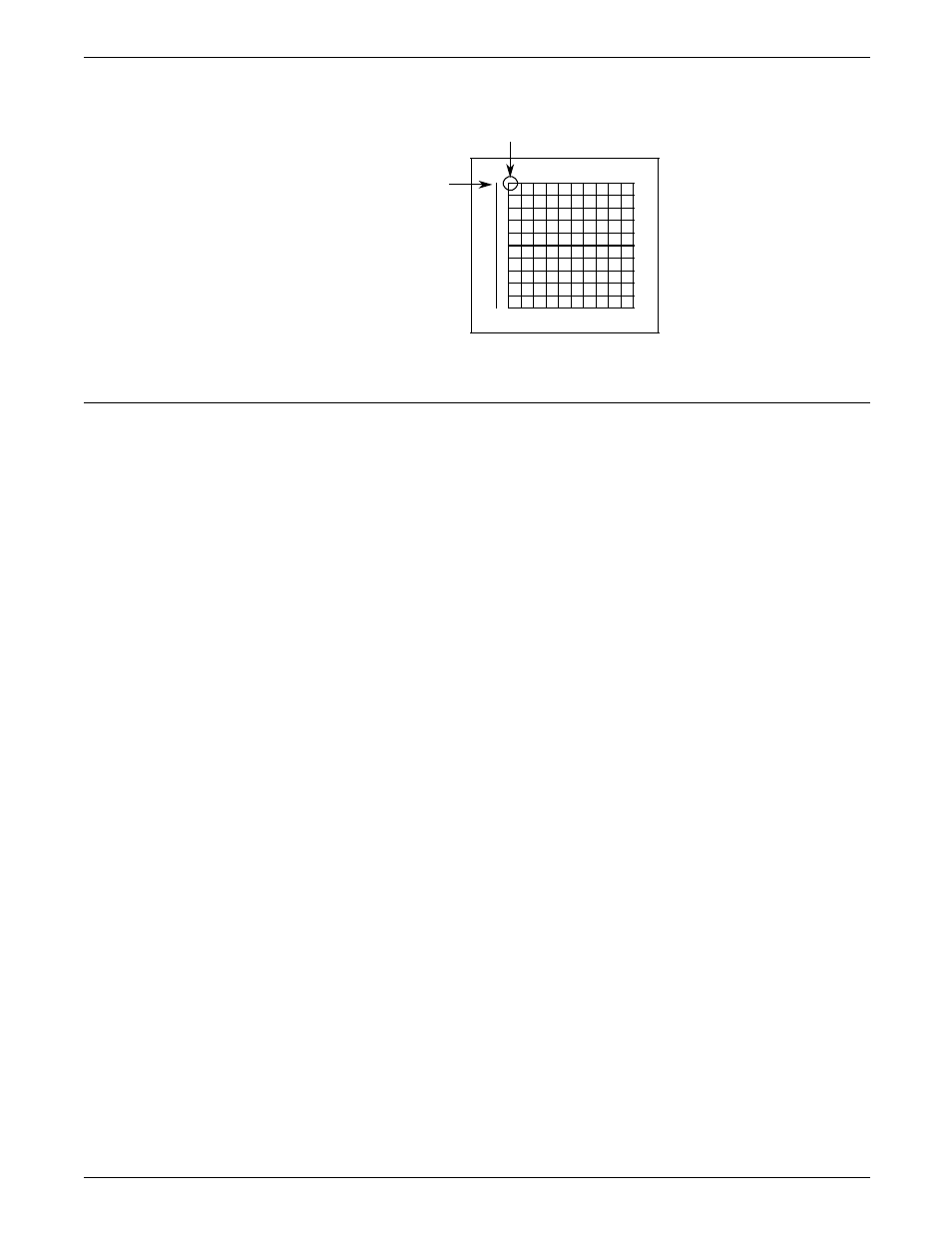
FORMS DESCRIPTION LANGUAGE
Figure 2-1.
Use of a negative coordinate
Form origin
x= -1
LINE
Specifies that one or more lines are to be drawn in the same
direction. A LINE command defines the following:
•
Point at which the line begins
•
Direction of the line
•
Length of the line
•
Type of line
•
Thickness of the line
•
Number of times the same line is to be drawn, either from
different origins or at specified intervals from the initial
origin.
Syntax
AT
c
o
unit
DRAW
n
direction
LINES
IN
unit
FROM
c
s
unit
TO
c
e
unit
USING
type
thickness
AND
REPEAT
repeat
direction
AT
c
a
unit
c
a
unit
...
EVERY
c
i
unit;
Parameter options
c
o
The number representing the displacement from the form
origin of the first or only point of origin, expressed in grid
units or linear units. The remainder of the line command
specifies the length and characteristics of a line to be drawn
at this location.
If a horizontal line is to be drawn, the c
o
displacement is
measured on the y axis. If a vertical line is to be drawn, the
c
o
displacement is measured on the x axis. For example, if
c
o
is 6, a horizontal line is drawn under the sixth character
row.
n
Number of lines to be drawn.
unit
Unit of linear measurement, expressed as inches (IN),
centimeters (CM), or DOTS. If a linear unit is specified
following IN, the c
o
parameter is assumed to be in the same
units, unless specified after c
o
. If units are not specified, the
measurement is in grid units.
direction
HORIZONTAL or VERTICAL.
2-10
XEROX 4050/4090/4450/4650 LPS FORMS CREATION GUIDE
