A. fdl command syntax summary – Xerox 4450 User Manual
Page 67
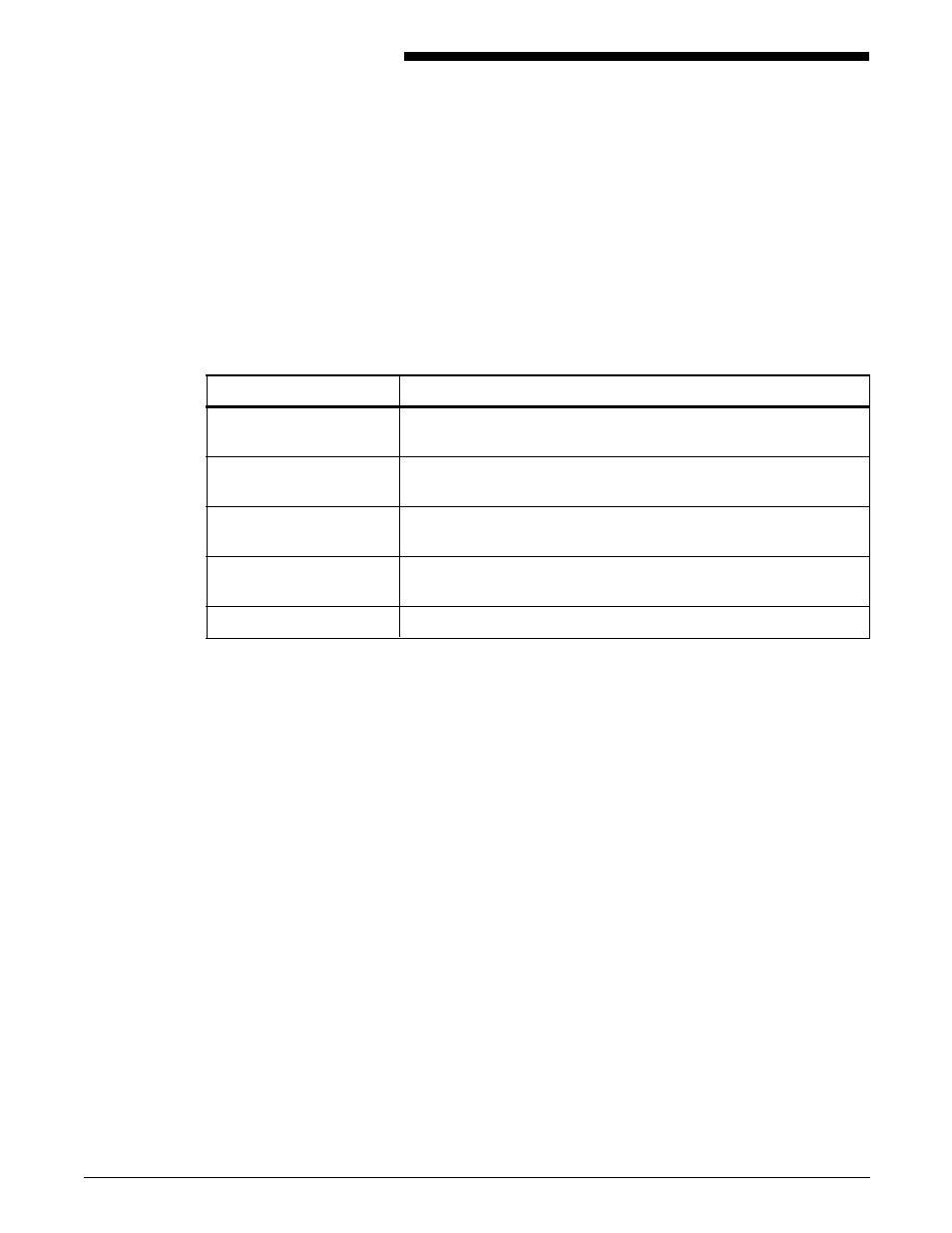
A.
FDL command syntax summary
This appendix contains an alphabetized summary of the Forms
Description Language (FDL) commands syntax described in this
guide.
The conventions and definitions used to describe the commands
are shown in table A-1.
Table A-1.
FDL command syntax conventions
Syntax
Meaning
UPPERCASE BOLD BLUE
Required words (keywords*) in the command syntax appear in
uppercase bold blue.
...
Ellipses indicate that you can repeat a parameter option, or list a
series of parameter options.
Lowercase black italics
Word, character, or phrase, (variable information) in lowercase
black italic to be replaced by a value.
UPPERCASE BLUE ITALIC
Optional required words (keywords) in the command syntax
appear in uppercase blue italic.
The carat character represents a required space.
*
Keywords may be abbreviated to the first three characters
(except for FMTn). Refer to the “Syntax ambiguities” section
in the “Troubleshooting” chapter.
XEROX 4050/4090/4450/4650 LPS FORMS CREATION GUIDE
A-1
