Lpq command in dos, Lpq command in dos -31 – Xerox DocuPrint 721P90350 User Manual
Page 81
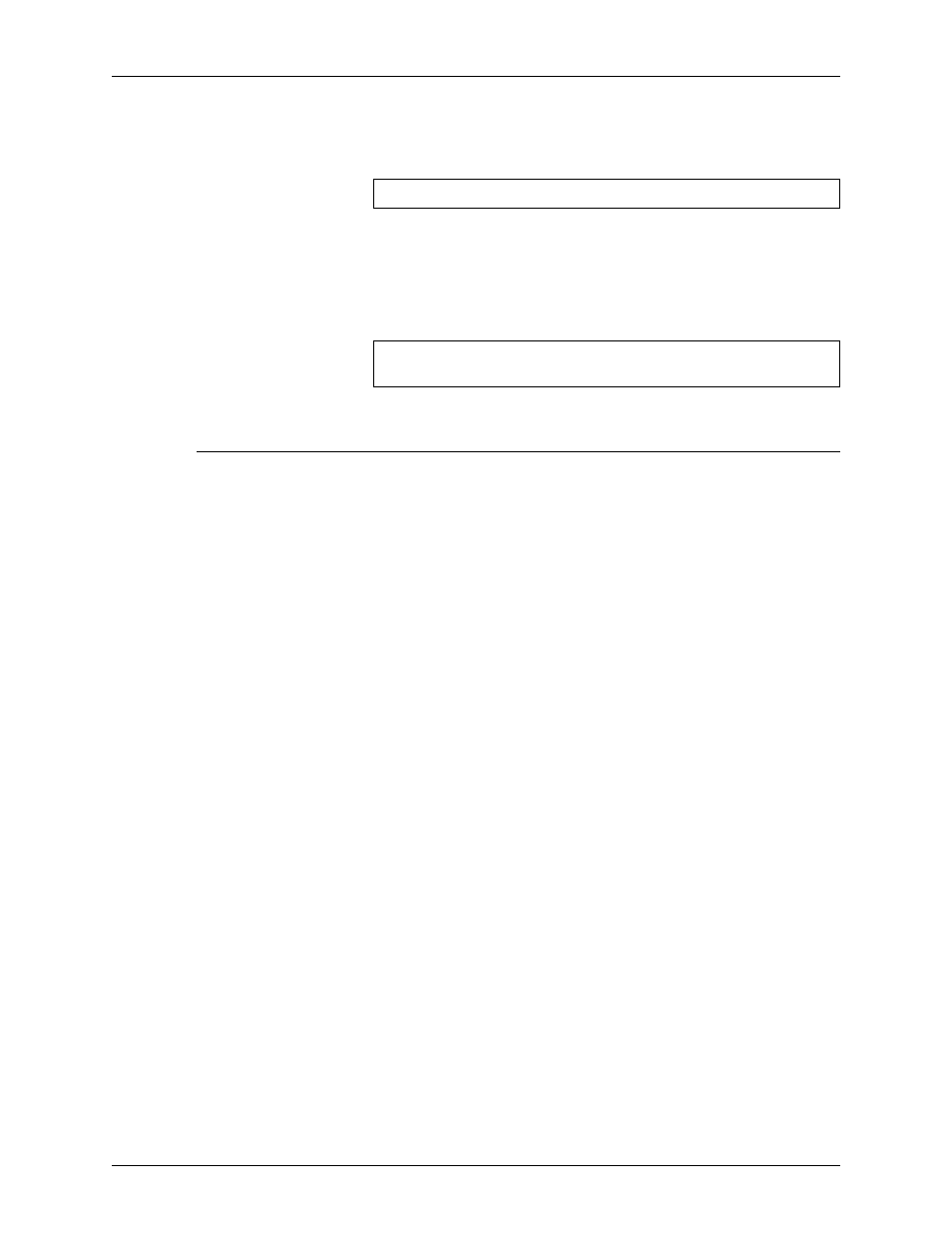
Printing using Xerox utilities and lpr utilities (DOS and UNIX)
Guide to Submitting Jobs from the Client
3-31
In the following example, the map color is changed to blue;
therefore, the blue parts of the “color.ps” document are printed in
the available highlight color of red.
The following example shows how to send a document with red,
green, and blue components to a printer currently loaded with
green dry ink. The operator is instructed to change the dry ink to
blue, and since the map color is red, the red parts of the
document are printed in blue.
lpq command in DOS
Use the lpq command to show the contents of the printer queue
for a specific virtual printer. This option is available only if you are
using FTP software. To display the status of a print queue, enter
the lpq command and its options on the command line using the
following syntax:
Syntax
lpq
Options
You may enter more than one option at a time.
•
-\?
Displays the usage statement for lpq.
•
-q
Prevents the printing of certain information about the files
comprising the print job.
•
-S
Specifies the queue associated with a particular printer. The -
S option is case sensitive.
•
-version
Displays the version number and patch level of the lpq
program you are running. You can use this information if you
need to report operation problems to your support staff.
For information about other options that you may use with this
command, refer to the documentation you received with your
software. See the lpq command man page for more information.
lpr -S rushmore -C“(mc=blue)” color.ps
lpr -S rushmore
-C“(mc=red, hc=blue, hcm=operator)” color.ps
