Xerox DocuPrint 721P90350 User Manual
Page 39
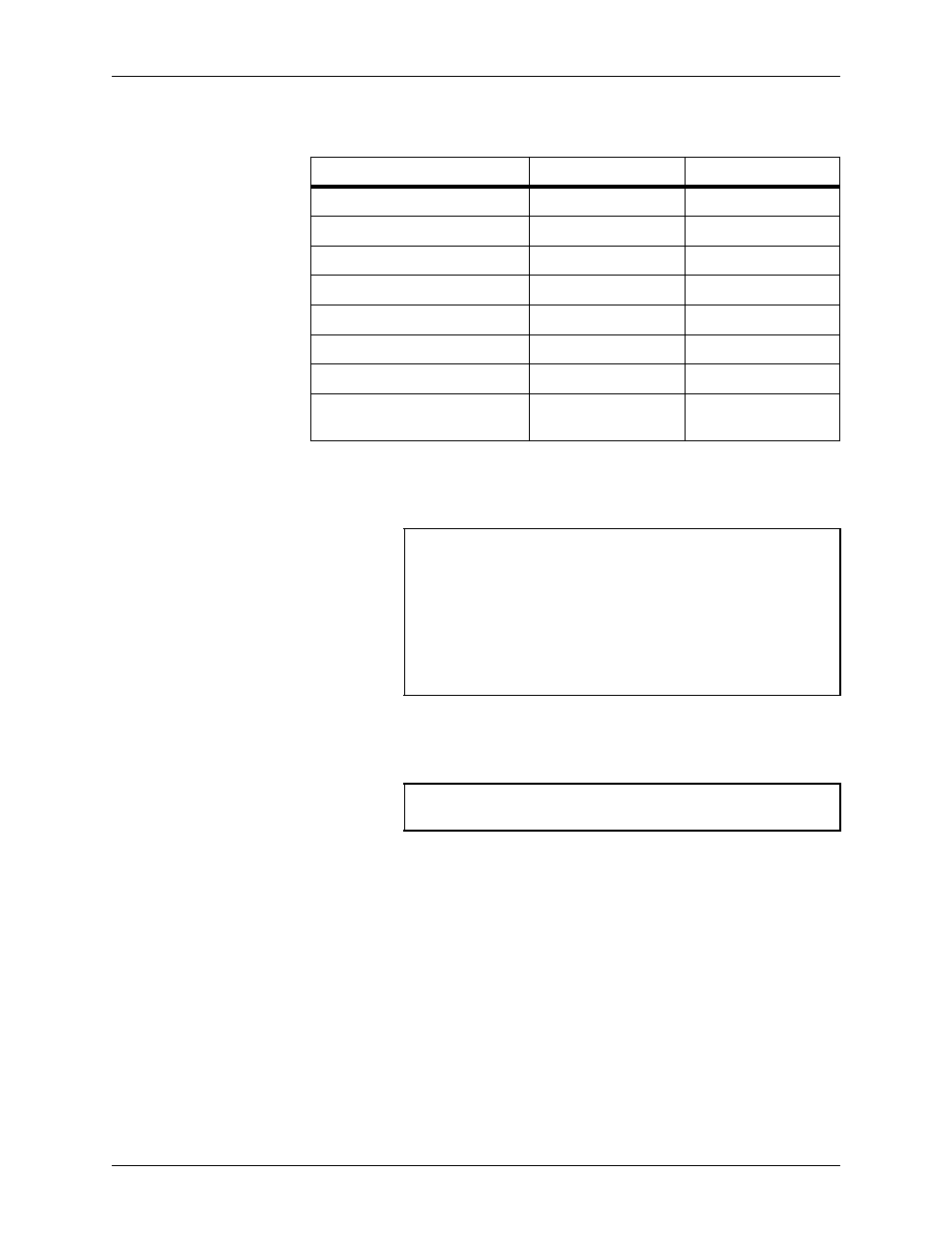
Setting up workstations
Guide to Submitting Jobs from the Client
2-11
5. Find the client directory and command file for your client
platform in the table below.
6. Using the appropriate client directory and command file,
enter the following to access the printer controller using the
ftp guest account.
7. Change the mode and run the command file to perform the
installation. Enter the name of the printer controller to install
from, as follows:
8. Verify that line 1 of the /usr/xerox/NPS/IPS/client/cconf file
has the name of the printer controller. If it does not, edit line 1
to include the printer controller name (default).
9. In order to use the client commands (print, listq, and listjob)
verify that your path environment contains the directory /usr/
xerox/NPS/IPS/client/bin for the client commands. This
directory should precede all other directories in the path. The
installation script will also copy these three commands to /
usr/bin. In order to use the commands:
Client platform
Client directory
Command file
SunOS 4.1.x and 4.0
SUN4
instsun4
Sun Solaris
SOLARIS
instsolaris
DEC ULTRIX 4.3 (MIPS)
DEC__ULT
instult
HP 9000 HP-UX 10.01
HP__UX
insthpux
RS 6000 IBM AIX 4.1
IBM__AIX
instibmaix
MS-DOS Sun PC-NFS
MS__DOS__NFS
instnfs.bat
MS-DOS FTP
MS__DOS__FTP
instftp.bat
MS-DOS Wollongong
Pathway Access
MS__DOS__PATH
WAY
instpat.bat
# ftp
Name:
Password:
ftp> ls
ftp> bin
ftp> cd
ftp> get
ftp> quit
#
#chmod +x
#
