Xerox DocuPrint 721P90350 User Manual
Page 186
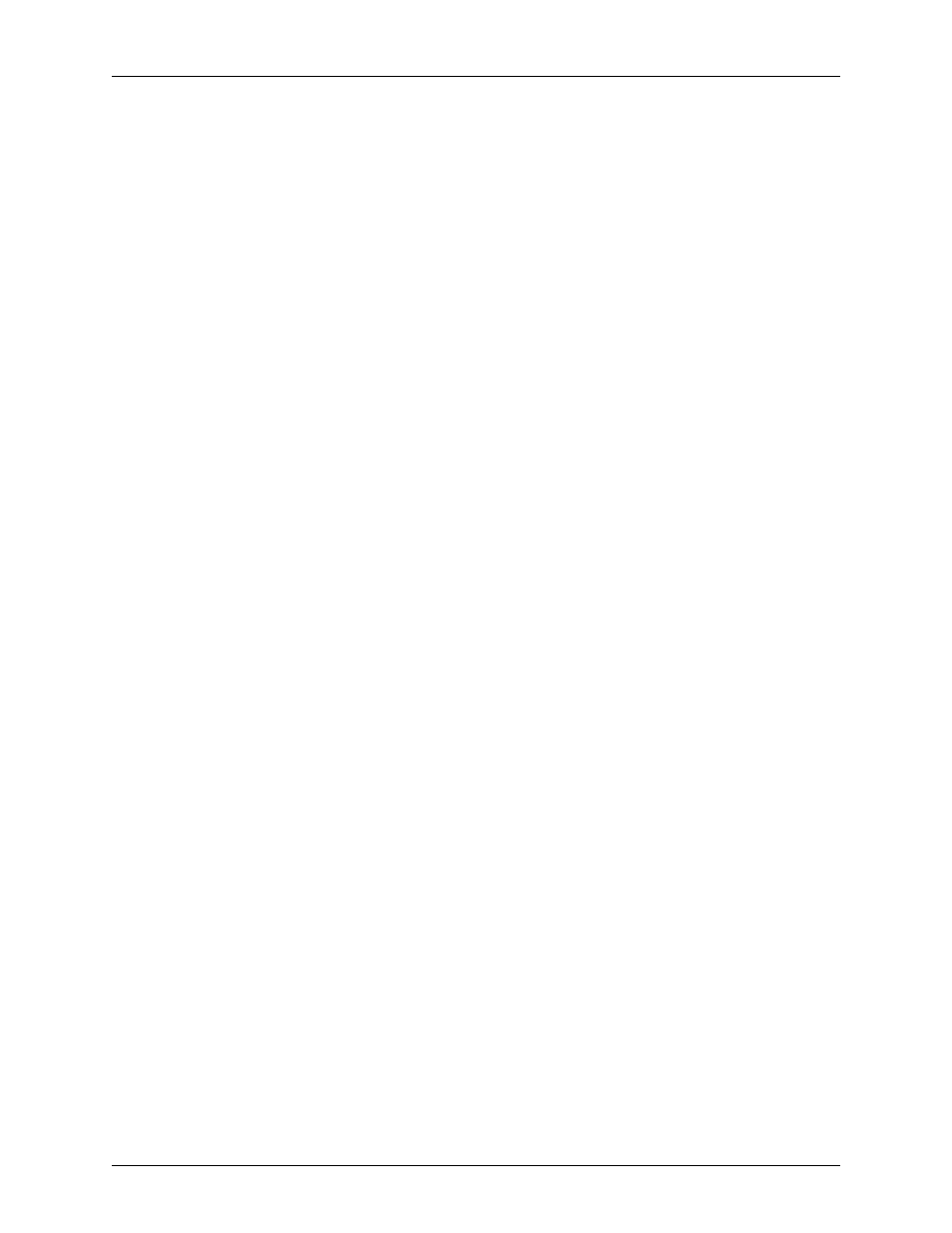
Submitting print jobs from Quick Print for Windows NT 4.0
6-20
Guide to Submitting Jobs from the Client
•
Pictorial
This option is for use with photographic images. It uses
luminance information to map full color to highlight colors.
The color portions of an image that are the same color as
the specified extraction color are printed in a shade of the
highlight color.
•
Presentation
This option is for use with presentation graphics. It uses
hue information to map full color to highlight colors. Any
color element in the graphic is printed in a shade of
highlight color. Non-color elements (black, white, and
gray) are printed in black, white, and shades of gray.
•
Color Table
This option specifies color table to use for color mappings.
•
Monochrome
This option specifies no highlight color. It specifies black
and white printing only.
3. From the Highlight Color list box, select the desired highlight
color toner to use in printing the document. Select one of the
highlight colors, or select Use Printer Default to use the
highlight color loaded on the printer.
4. Optional: Specify how the printer handles a highlight color
mismatch. From the Mismatch Action list box, select one of
the following options:
•
Use Printer Default
This option overrides all job settings and uses printer
default settings.
•
Hold Job
This option retains the job in the print queue until highlight
color at the printer matches the color specified for the job.
•
Cancel Job
This option deletes the job in the print queue if highlight
color at the printer does not match the color specified for
the job
•
Use Loaded Color
This option overrides highlight color job setting and prints
using the loaded highlight color on the printer.
