Receiving job status feedback, Receiving job status feedback -6 – Xerox DocuPrint 721P90350 User Manual
Page 26
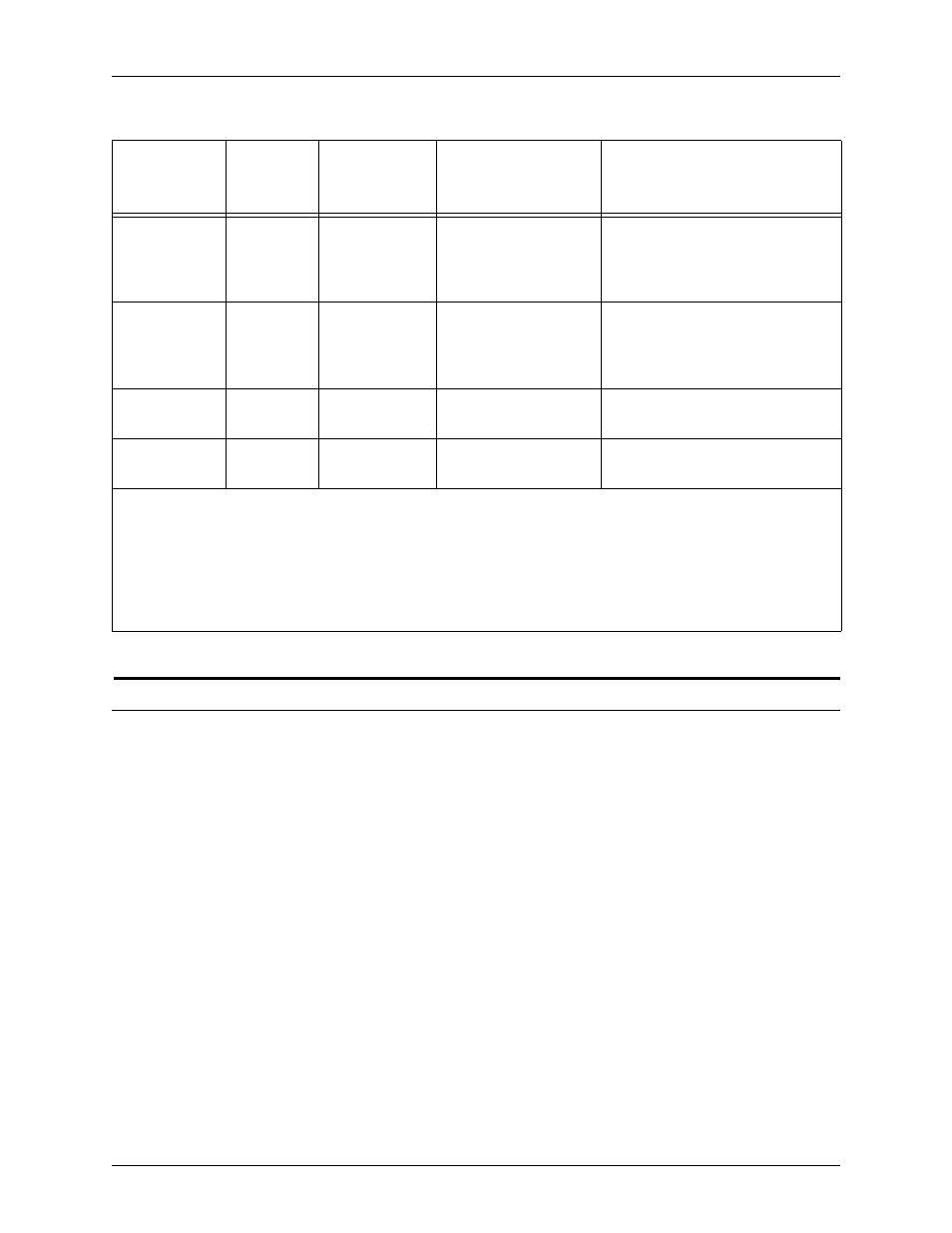
DocuPrint and DocuColor 2060 NPS/IPS client overview
1-6
Guide to Submitting Jobs from the Client
Receiving job status feedback
Client workstations display fault messages and other
information, such as the status of feeder trays and output bins. If
properly configured, the workstations may be able to display job
status, as described in the following list.
•
To determine the status of jobs submitted using the lpr
command, you must issue an lpq command at the command
line. With some UNIX systems jobs can be submitted using
the lp command and status can be determined using the
lpstat command. Some application software packages may
provide a simplified means of obtaining job status, perhaps
using icons. Job status is also available by establishing a
telnet connection to the printer controller to access the user
interface from your workstation. Printer and additional status
information is also available.
Digital
Equipment
Corporation
DECStation
Digital
UNIX 4.0
Optional
Ethernet
interface
TCP/IP;
none
Print directly from application, or
print to file and use the lpr
command or Xerox Client
Software
Apple
Macintosh
Apple OS
8.6 or
above
Optional
Ethernet
interface
AppleTalk using
EtherTalk Phase I or
II; none
Print directly from Xerox driver,
or print to file and use Xerox
Document Submission (XDS)
software for the Macintosh
IBM RS/6000
IBM AIX
Standard
TCP/IP;
none
Print to file and submit using
Xerox Client Software
HP/Apollo
HP-UX
Standard
TCP/IP;
none
Print to file and submit using
Xerox Client Software
* An additional software utility that prepares data for submission to the network in TCP/IP network
protocol is required. This software utility is referred to as a network communications utility. While this
software must be installed and running for jobs to be submitted successfully to the printer, once
installed, its operation is transparent to the user.
** NPS/IPS running on a Sun Microsystems client is based on the standard Sun operating system (OS);
however, the Sun OS has been customized for use with the Xerox printer controller. Therefore, not all
standards Sun OS features are available.
Table 1-1. Workstation reference (Continued)
Client
workstation
hardware
Operating
system
Ethernet
connection
Protocol;
Translation
requirements
Job submission method
