Symptom information – WHP Wireless DL360 User Manual
Page 90
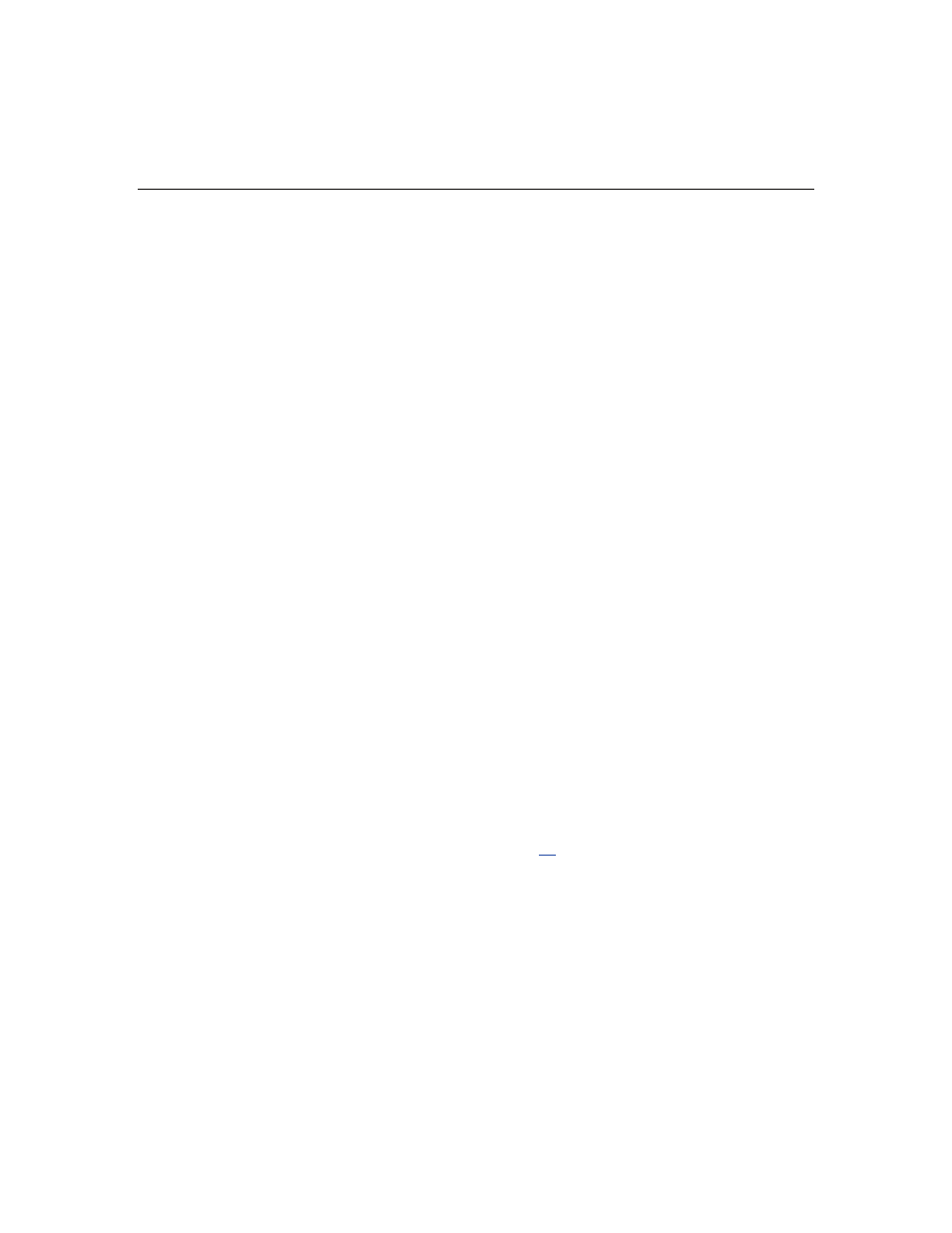
90
HP ProLiant DL360 Generation 4 Server Reference and Troubleshooting Guide
6. Collect all tools and utilities, such as a Torx screwdriver, loopback adapters,
ESD wrist strap, and software utilities, necessary to troubleshoot the
problem.
−
You must have the appropriate Health Drivers and Management Agents
installed on the server.
NOTE: To verify the server configuration, connect to the System
Management homepage and select Version Control Agent. The VCA
gives you a list of names and versions of all installed HP drivers,
Management Agents, and utilities, and whether they are up to date.
−
HP recommends you have access to the SmartStart CD for value-added
software and drivers required during the troubleshooting process.
−
HP recommends you have access to the server documentation for server-
specific information.
Symptom Information
Before troubleshooting a server problem, collect the following information:
•
What events preceded the failure? After which steps does the problem occur?
•
What has been changed between the time the server was working and now?
•
Did you recently add or remove hardware or software? If so, did you
remember to change the appropriate settings in the server setup utility, if
necessary?
•
Has the server exhibited problem symptoms for a period of time?
•
If the problem occurs randomly, what is the duration or frequency?
To answer these questions, the following information may be useful:
•
Run HP Insight Diagnostics (on page
) and use the survey page to view the
current configuration or to compare it to previous configurations.
•
Refer to your hardware and software records for information.
