Redundant hot-plug ac power supply option – WHP Wireless DL360 User Manual
Page 54
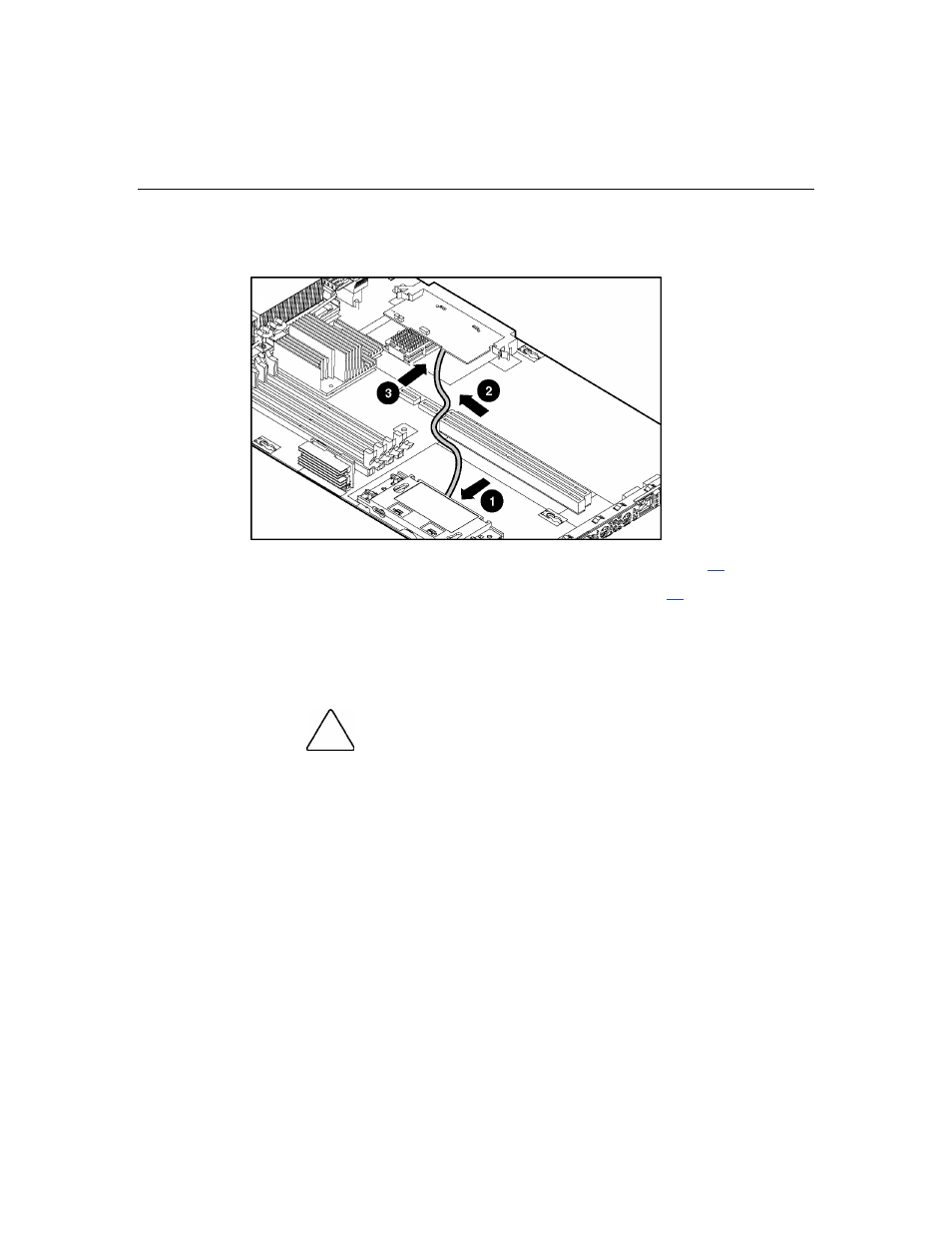
54
HP ProLiant DL360 Generation 4 Server Reference and Troubleshooting Guide
8. Connect the battery module cable to the battery-backed write cache enabler
and to the Smart Array 6i memory connector on the system board.
9. Install the access panel ("Installing the Access Panel" on page
10. Power up the server ("Powering Up the Server" on page
Refer to the option documentation for more information.
Redundant Hot-Plug AC Power Supply Option
CAUTION: To prevent improper cooling and thermal damage,
do not operate the server unless all bays are populated with either a
component or a blank.
1. Unfasten the cable management solution to access the power supply bays.
