Static nat – Verizon MI424WR User Manual
Page 91
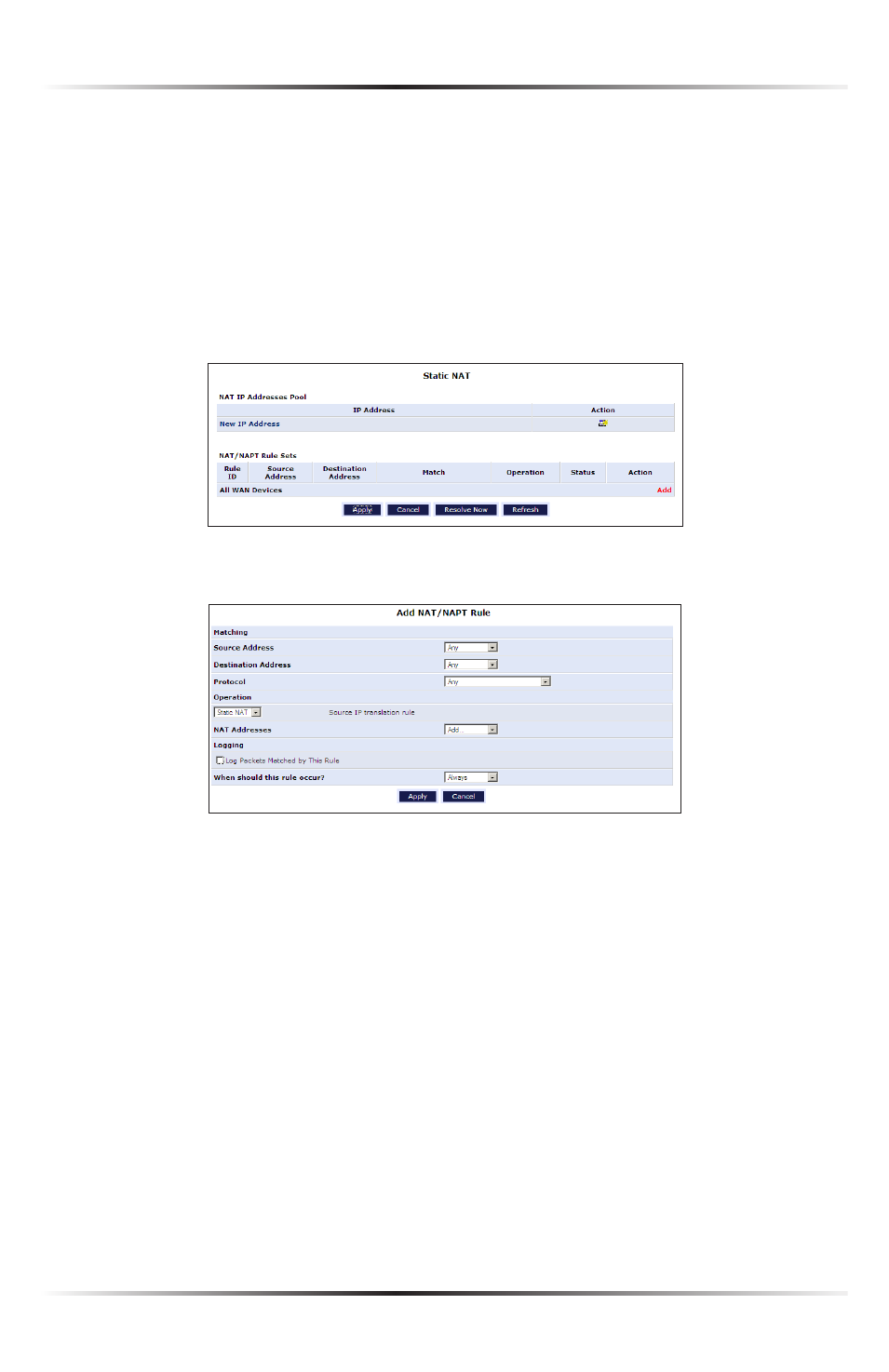
86
Wireless Broadband Router User Manual
Static NAT
This option allows multiple public
addresses to be designated to devices on the
network. Static
NAT
allows devices behind a firewall and configured with private
IP
addresses appear to have public
IP
addresses on the Internet. This allows an inter-
nal host, such as a web server, to have an unregistered (private)
IP
address and still
be accessible over the Internet. To do this:
1. Select Static NAT from any Security screen. The “Static
NAT
” screen appears.
2. Click Add. The “Add NAT/NAPT Rule” screen appears.
3. Select a source address from the drop-down list. Usually, this is the public
IP
address assigned by the
ISP
, and will appear in the drop down list.
4. Select a Destination Address from the appropriate drop-down list.
5. Select the protocol that needs to be accessible from the public
IP
address from
the “Protocol” drop-down list.
6. From the “Operation” drop-down list, select “Static
NAT
” or “
NAPT
” (Network
Address Port Translation), depending on the type of rule.
7. Define when this new rule will occur from the “When should this rule occur?”
drop-down list (for more details about schedule rules, see the “Advanced
Settings” chapter of this manual).
Repeat these steps to add more static
IP
addresses from the network.
