Verizon MI424WR User Manual
Page 103
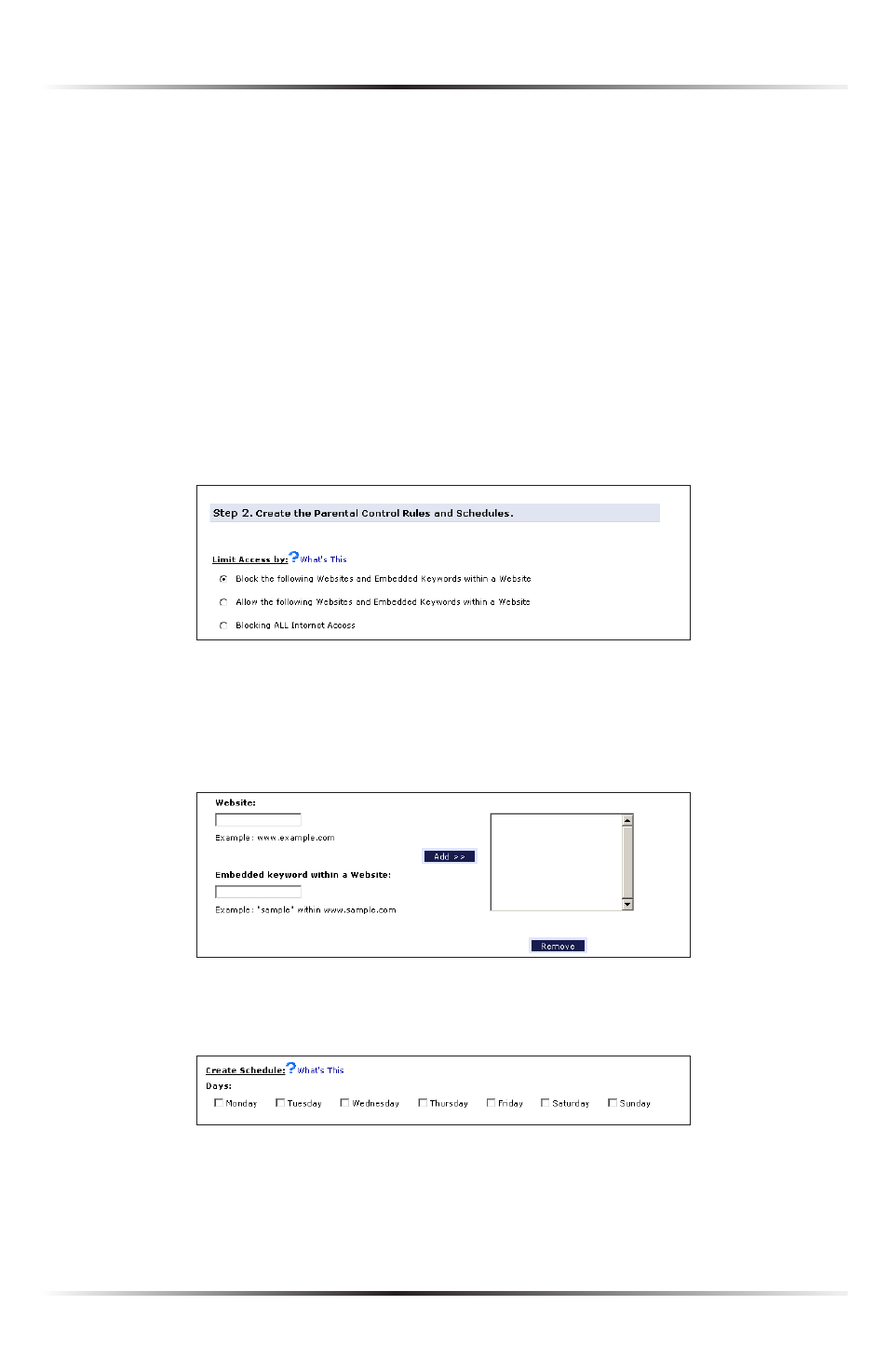
98
Wireless Broadband Router User Manual
2. In the “Limit Access by” section of the screen, select one of the following
options:
!
Block the following Websites and Embedded Keywords within a
Website - blocks all websites or keywords entered in step 4 from being
accessed on the computers/devices selected in step 2.
!
Allow the following Websites and Embedded Keywords within a
Website - allows access only to the websites or keywords entered in step 4
on the computers/devices selected in step 2.
!
Blocking ALL Internet Access - blocks all Internet access on the
computers/devices selected in step 2.
3. Enter the URL address of a website and, if applicable, the embedded keyword
within the website. Click Add. The websites and/or keywords selected will
appear in the textbox to the right. If you make a mistake, or wish to delete a
previously entered website/keyword, select it, then click Remove.
4. If needed, you can create a schedule for when you want the rule to be active,
or inactive. In the “Create Schedule” section, select the affected days.
