Verizon MI424WR User Manual
Page 45
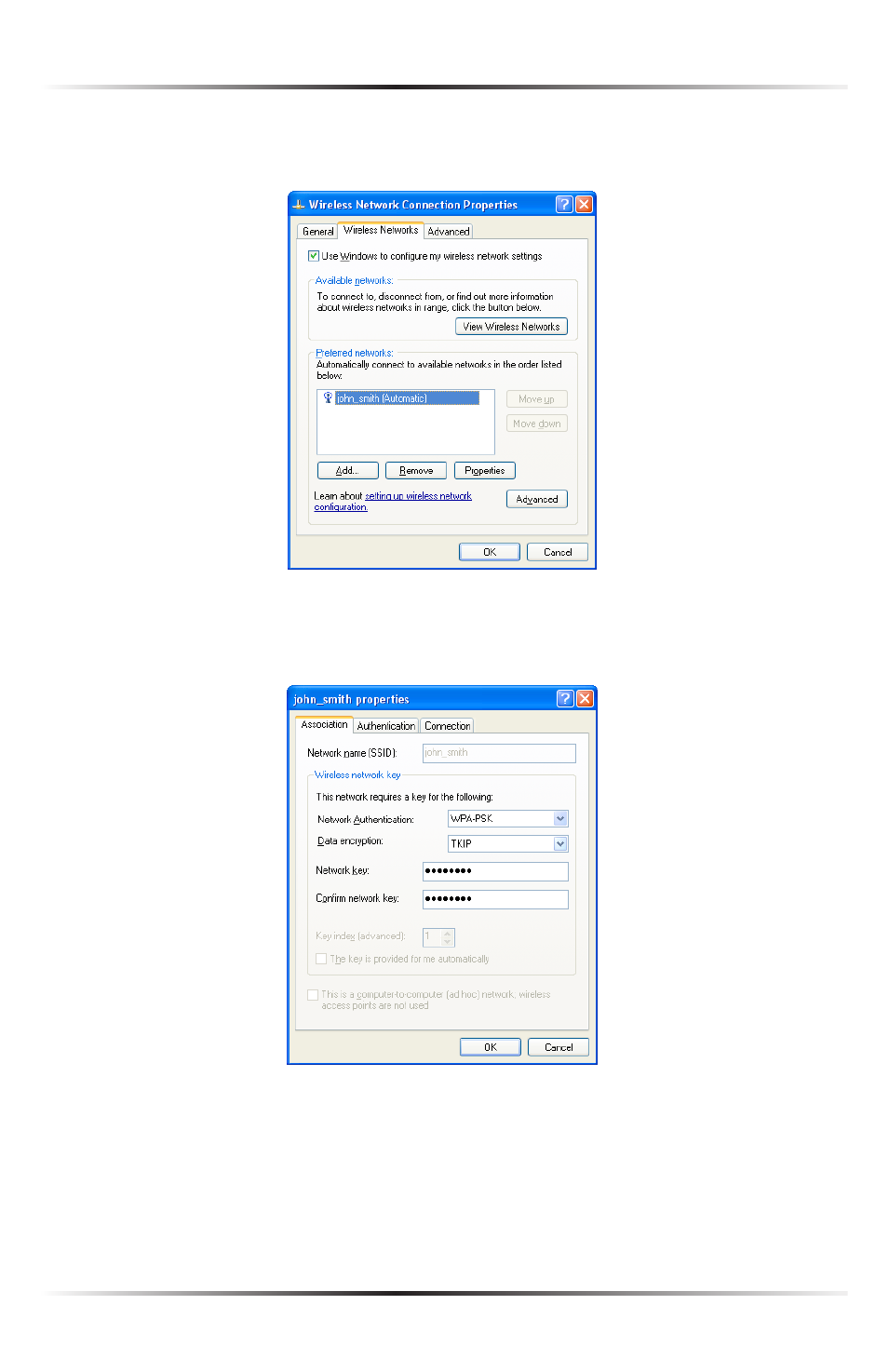
40
Wireless Broadband Router User Manual
2. The “Wireless Network Connection Properties” window appears. Select
Wireless Networks.
3. Click the connection to highlight it, then click Properties. The connection’s
“Properties Window” appears.
4. From the “Network Authentication” drop-down list, select WPA-PSK.
5. From the “Data Encryption” drop-down list, select TKIP.
