Using ldap servers – VBrick Systems Portal Server ETV v4.2 User Manual
Page 89
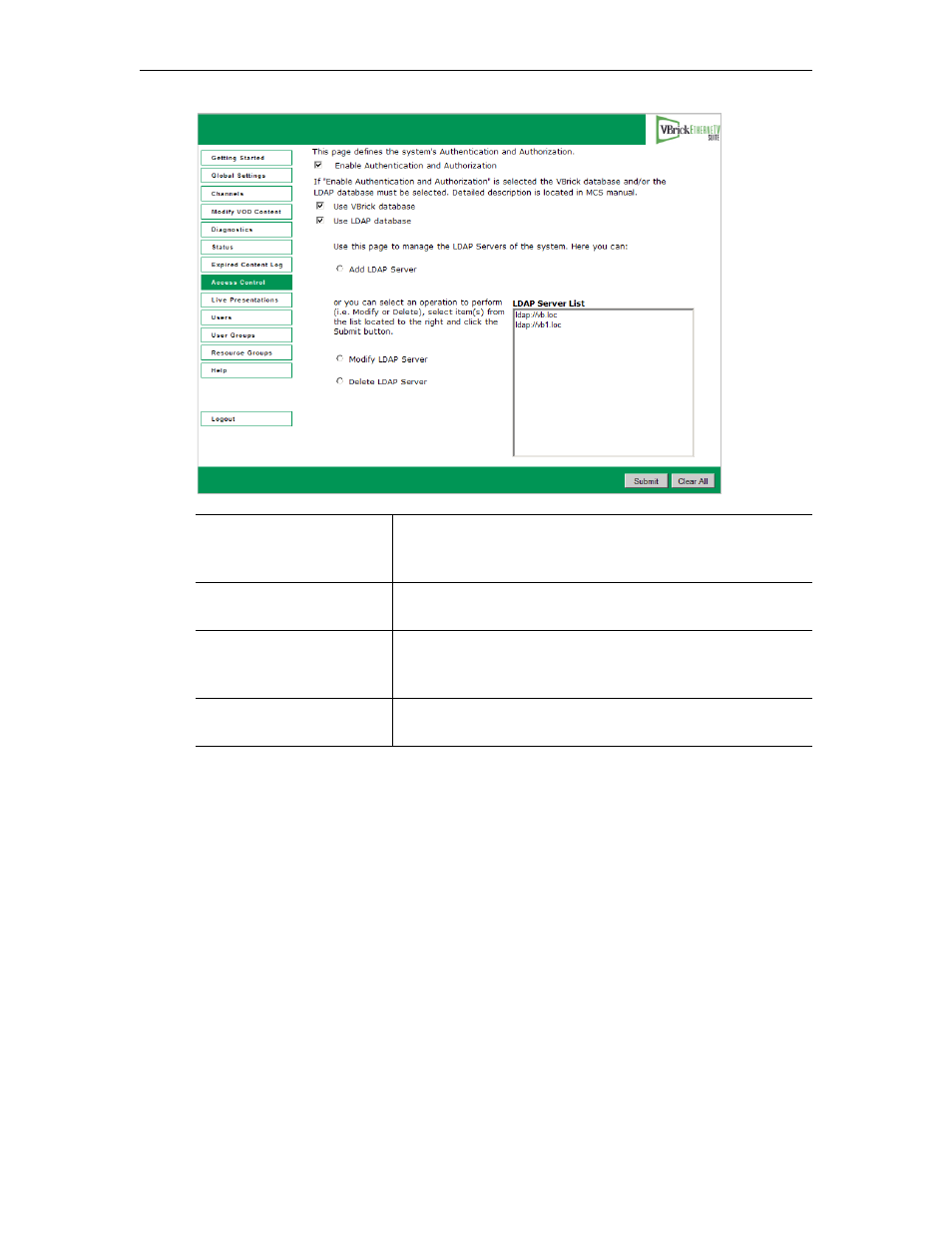
Server Administration
ETV Portal Server Admin Guide
77
Using LDAP Servers
Administrators have the option of using the onboard
VBrick database
for authentication,
using an
LDAP database
, or using both. VBrick supports major LDAP vendors but only Microsoft
Active Directory, Novell eDirectory, and OpenLDAP are fully tested and supported. If
authenticating against Microsoft's Active Directory, check the
LDAP Server is Microsoft
Active Directory
check box and enter the path to the LDAP server in the
LDAP Path
box. If
authenticating against a directory other than Microsoft Active Directory, do not check
LDAP
Server is Microsoft Active Directory
. LDAP (Lightweight Directory Access Protocol) is a
standardized method to access directories from multiple vendors. A complete discussion of
LDAP is beyond the scope of this document.
Enable Authentication and
Authorization
Enable authentication and authorization which requires users
to login and be authenticated. If not checked, all users have
access to all functionality and content.
Use VBrick database
Use the VBrick (non LDAP) database provided with ETV
Portal Server.
Use LDAP database
Use an LDAP database. VBrick supports major LDAP vendors
but only Microsoft Active Directory and Novell eDirectory are
fully tested and supported.
Add/Modify/Delete LDAP
Server
The Portal Server supports multiple LDAP servers. Use these
options to add or manage LDAP servers.
