Removing mpeg-4 closed captions – VBrick Systems Portal Server ETV v4.2 User Manual
Page 136
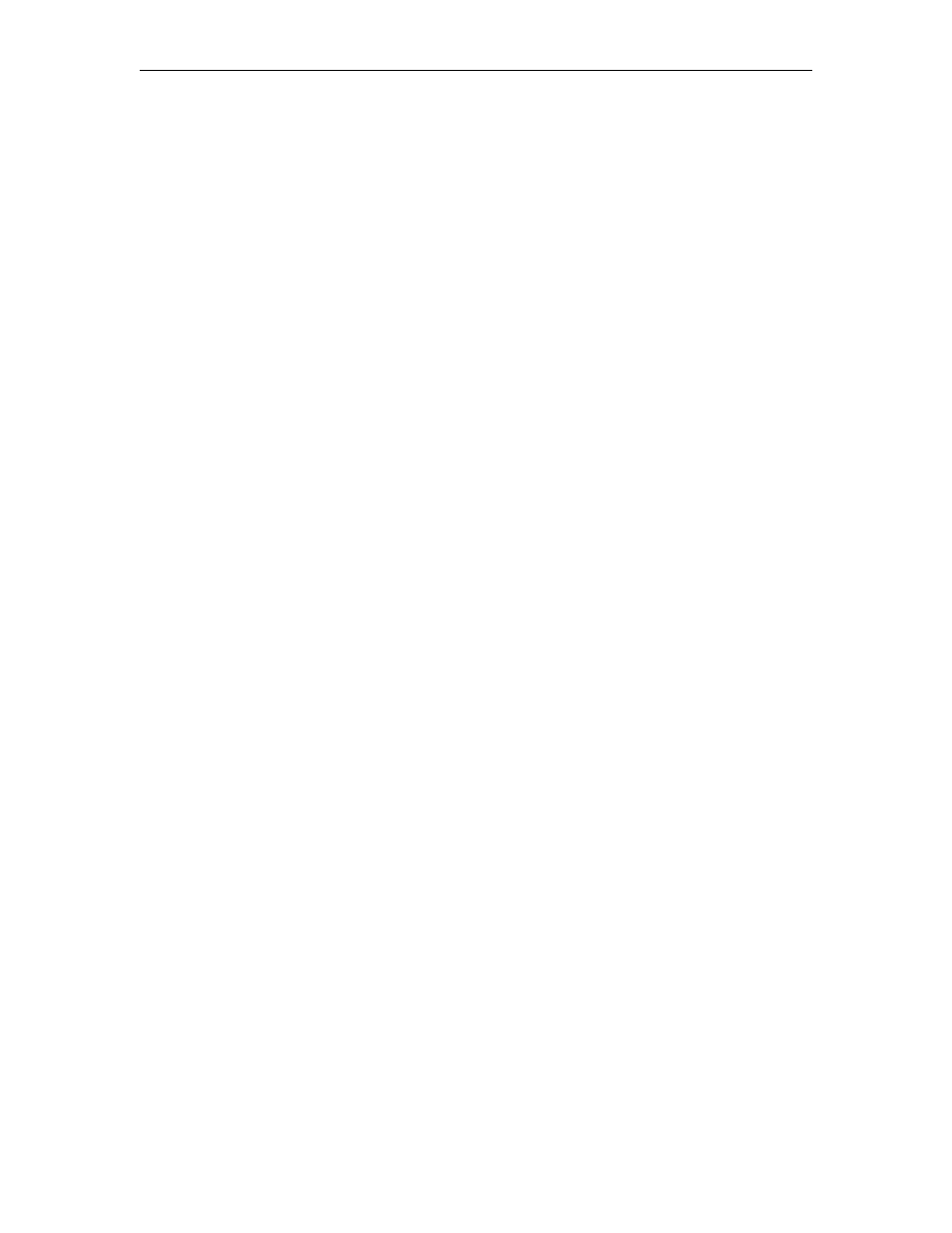
124
© 2007 VBrick Systems, Inc.
Removing MPEG-4 Closed Captions
MPEG-4 files with closed captions cannot be added to the EtherneTV-VOD Video-on-
Demand server until the closed caption track is removed. The ETV Portal Server will display
an error message if you try to add such files. VBrick provides a utility to remove the closed
captions track from an MPEG-4 file if necessary. It is installed with ETV Portal Server in
c:\program files\vbrick\utils
T
To remove the closed captions track from MPEG-4 files:
1. Go to
c:\program files\vbrick\utils
and double-click
CCTrackRemover.exe
2. Enter an
MPEG-4 File Name
and click
Remove CC Track
. Depending on the size of the file
it may take a few moments to complete.
3. When done, you can add or autoingest the video file as necessary.
