Administrative features – VBrick Systems Portal Server ETV v4.2 User Manual
Page 17
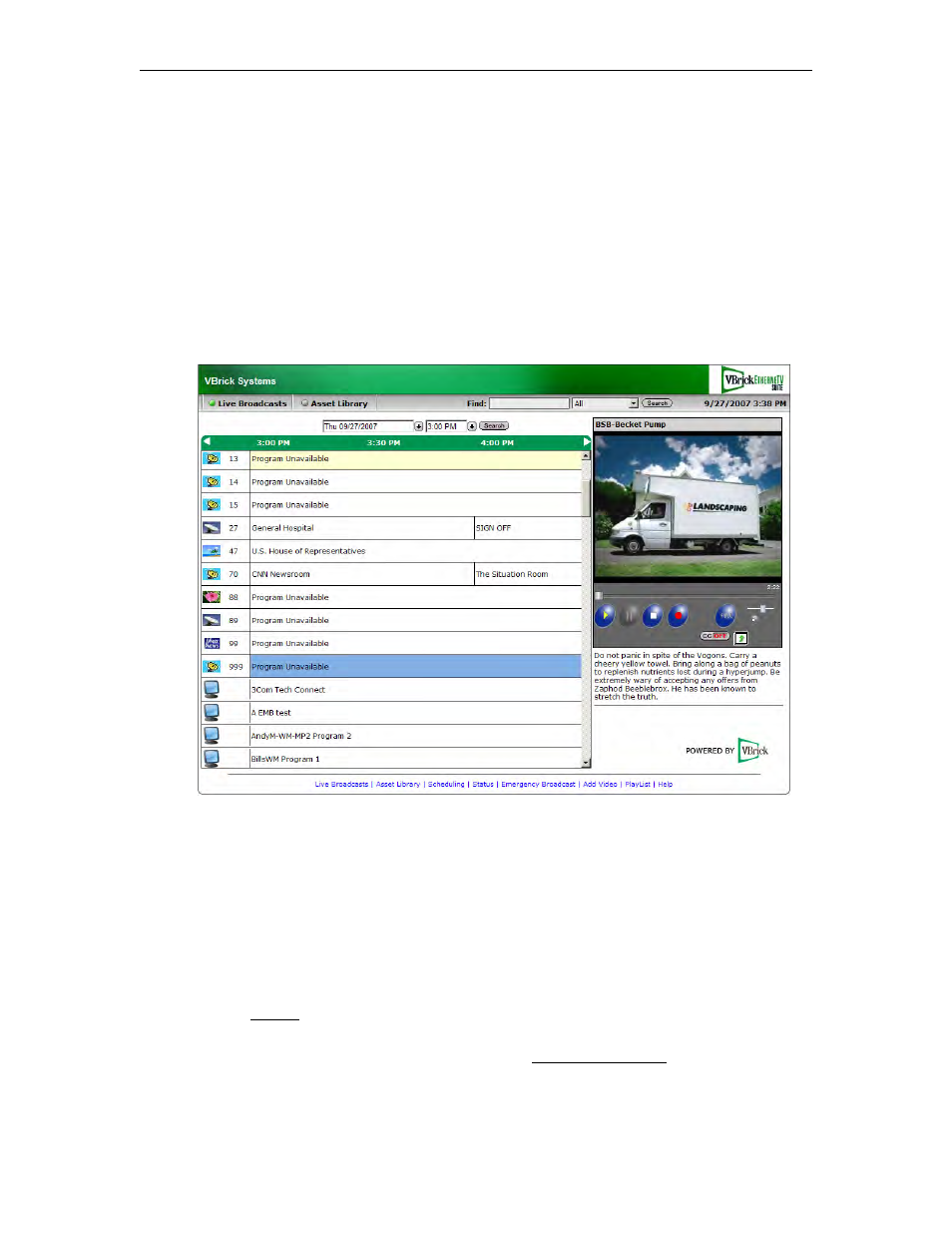
Introduction
ETV Portal Server Admin Guide
5
•
Set Top Box users can use familiar
Channel Up/Down
keys and other hot keys on the IR
remote control to navigate through video listings.
•
Users can search through the list of Live or On-Demand videos by
Title
,
Keyword
,
Description
, or other custom fields defined by an ETV Portal Server administrator.
•
Users can record and store videos on the EtherneTV-VOD Video-on-Demand server via
ETV Portal Server.
•
Users can publish pre-recorded content and thumbnails directly to the VOD server.
•
Users can view closed caption text (Windows-based PCs and set-top boxes only).
•
Users can launch pre-configured emergency broadcasts. (Optional. Requires Scheduling
module.)
•
Users can schedule recordings or broadcasts. (Optional. Requires Scheduling module.)
Figure 2. ETV Portal Server Live Broadcasts
Administrative Features
•
Access Control - allows administrators to allow/deny access to specific functions of the
ETV Portal Server server. Access control functionality can use the local ETV Portal
Server database or authenticate to an LDAP directory server.
•
Clustering support – multiple EtherneTV-VOD Video-on-Demand servers can be
clustered to increase total throughput. The ETV Portal Server will automatically load
balance all servers defined in ETV Portal Server; no additional configuration is necessary.
See Servers on page 27 for more.
•
SSL/TLS security – the ETV Portal Server can be set up to provide encrypted access to
the Login pages and/or the Admin pages. See Configuring for SSL on page 103.
•
Customer defined URLs – can be entered into the system and displayed in the ETV
Portal Server interface. The URLs can point to video assets or other assets such as PDFs
or PowerPoint documents.
