Allow access to specific recorder servers, 95 allow access to specific vod servers, 95 allow access to specific vod content – VBrick Systems Portal Server ETV v4.2 User Manual
Page 107: 95 allow viewing by content type, Add/modify live program privileges, Allow access to specific ftp servers, Allow access to specific vod servers, Allow access to specific vod content, Allow viewing by content type
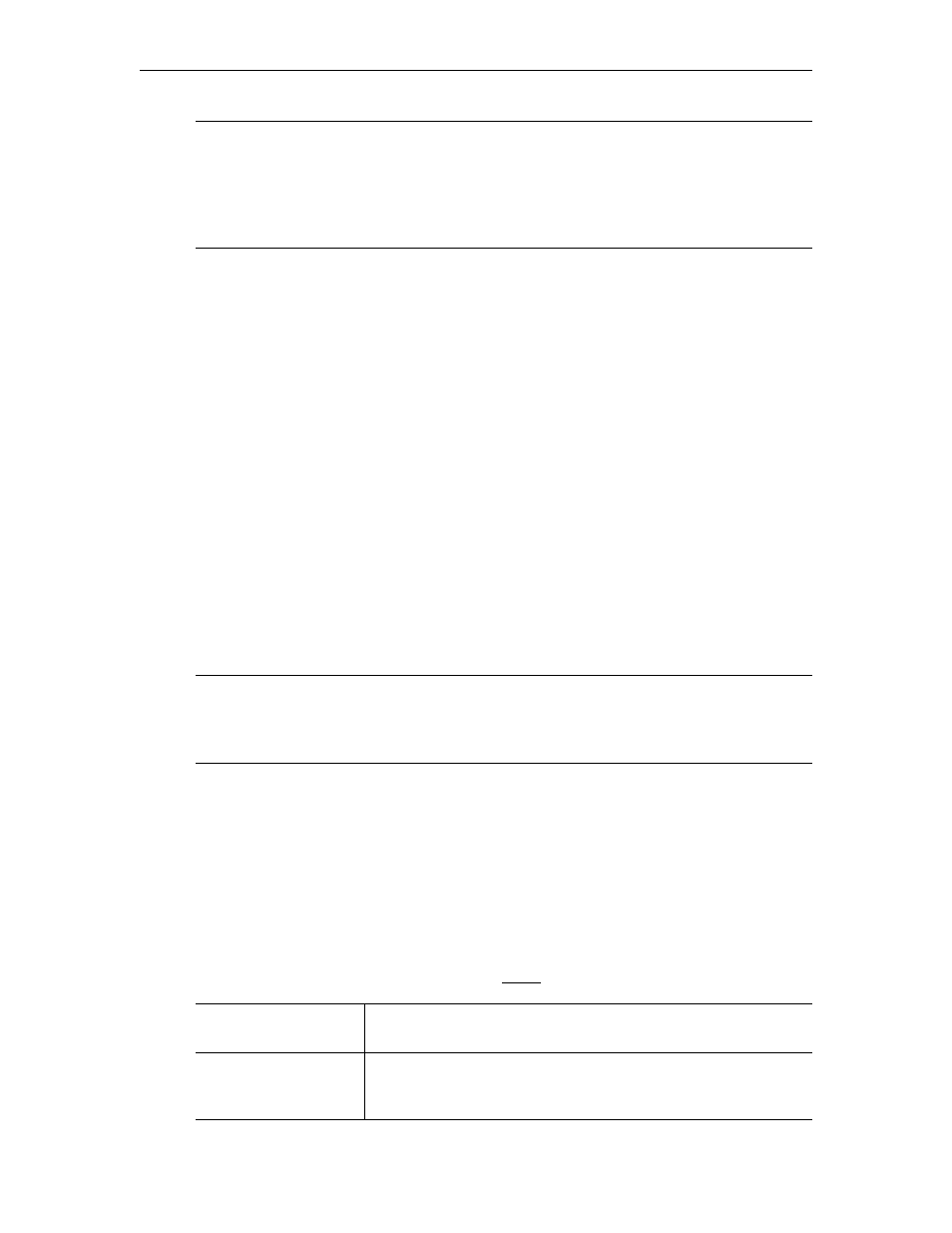
Users and User Groups
ETV Portal Server Admin Guide
95
Add/Modify Live Program Privileges
"Live programs" are all live streams that are available. These are unmodified, unassociated
streams. Use this option to restrict access to specific live streams.
Allow Access to Specific FTP Servers
Allow or deny access to defined FTP servers.
Allow Access to Specific Recorder Servers
Allow or deny access to defined recorder servers.
Allow Access to Specific VOD Servers
Choose from a list of available VOD server(s) to which a user has access. A user can have
access to multiple servers. This feature is particularly useful when VOD servers are located in
different physical locations that are separated by low bandwidth links. For example, if a
company has offices and VOD servers in both New York and Chicago, and these offices are
separated by a T-1 link, then they would want to limit the users in the Chicago office to the
Chicago VOD server and those in New York to the New York VOD server.
Allow Access to Specific VOD Content
Choose from a list of folders to which a user can have access. A user can have access to
multiple folders on multiple servers. If the user has access to multiple VOD servers, and the
folder names are the same on both servers, only one folder name will show up in the list.
Allow Viewing by Content Type
The Administrator can limit the types of content that a user can view and/or limit the
bandwidth that specific users can view. Note that this setting does not apply to URLs that
were manually added by an administrator (see URLs on page 52).
Note The live streams shown in the Portal Server may also be restricted by a bit mask on a
VBrick encoder. The Portal Server will parse the bitmask and send the live stream only
to ETV clients with a IP address that matches the masked IP of the source VBrick.
You can use this feature in addition to the Portal Server authorization features. See the
Announce(SAP) parameter in the MPEG-2, MPEG-4, or WM Appliance Admin Guide
for more information.
Note When a user is provided access to particular VOD server(s), and they are given the
privilege to Publish or Record to a particular folder, when they Publish or Record, the
video will be Published or Recorded to each server that they have access to. This is
important for clustering purposes.
Do Not Allow Multicast
viewing
This will limit users that are on a non-multicast capable part of the
network from trying to view multicast video.
Restrict Multicast to
Kbps
This will limit users to only viewing multicast streams that are a
certain size or smaller. This works well to maintain bandwidth
utilization over a particular WAN port.
