Creating a script – VBrick Systems Portal Server ETV v4.2 User Manual
Page 62
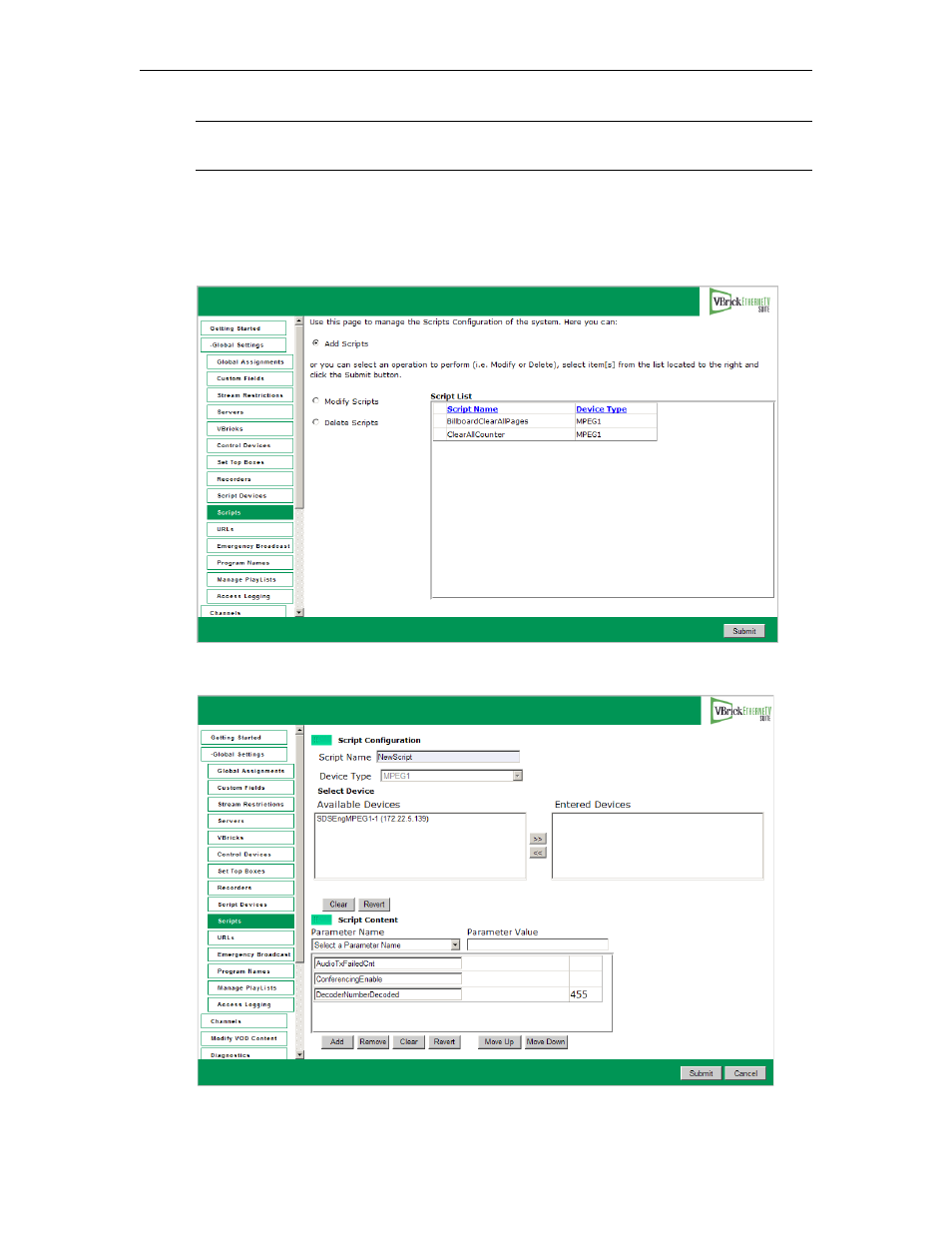
50
© 2007 VBrick Systems, Inc.
Creating a Script
T
To create a script that can be executed from the Portal Server:
1. Go to
Global Settings > Scripts
.
2. Select
Add Scripts
and click
Submit
.
Note If you are scheduling an event, any device for which you write a script must be
available to the network at runtime. If the device is not available the script will fail.
