VBrick Systems Portal Server ETV v4.2 User Manual
Page 52
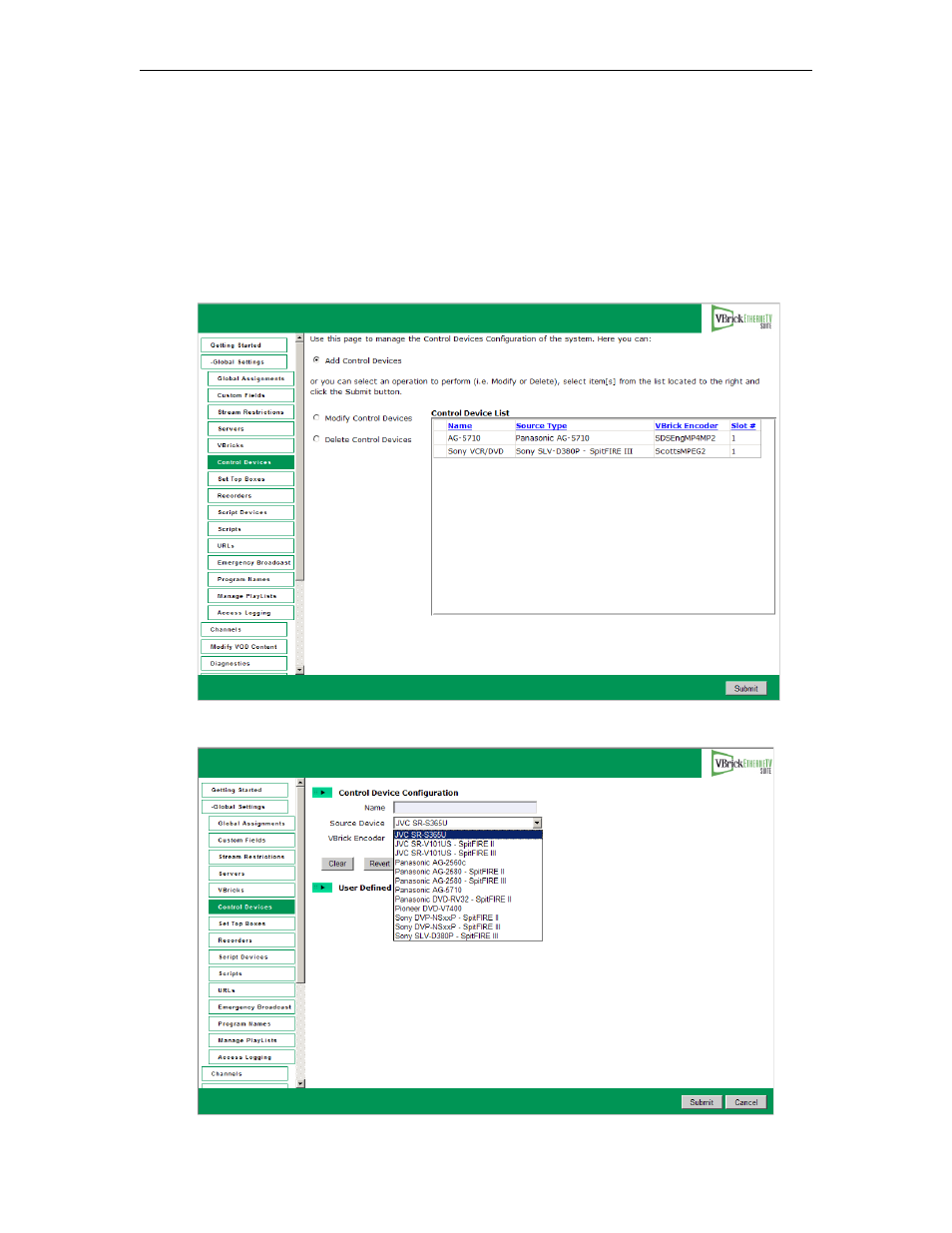
40
© 2007 VBrick Systems, Inc.
encoder. If the device is used as a source encoder for a scheduled broadcast, however, only the user who
actually created the schedule will have access during the scheduled period. This prevents other users
from potentially interrupting the broadcast. If the Portal Server does not have a Scheduling
license, all control devices are available at any time to any user with VBrick access and other
permissions. See "Using the Scheduler" in the Portal Server User Guide for an explanation of
how to schedule events for control devices.
T
To define a control device:
1. Go to
Global Settings > Control Devices
and select
Add Control Devices
.
2. Complete the fields on the next screen as explained below and click
Submit
.
