Autoingestxml modes using the xml template, Autoingestxml modes, Using the xml template – VBrick Systems Portal Server ETV v4.2 User Manual
Page 134
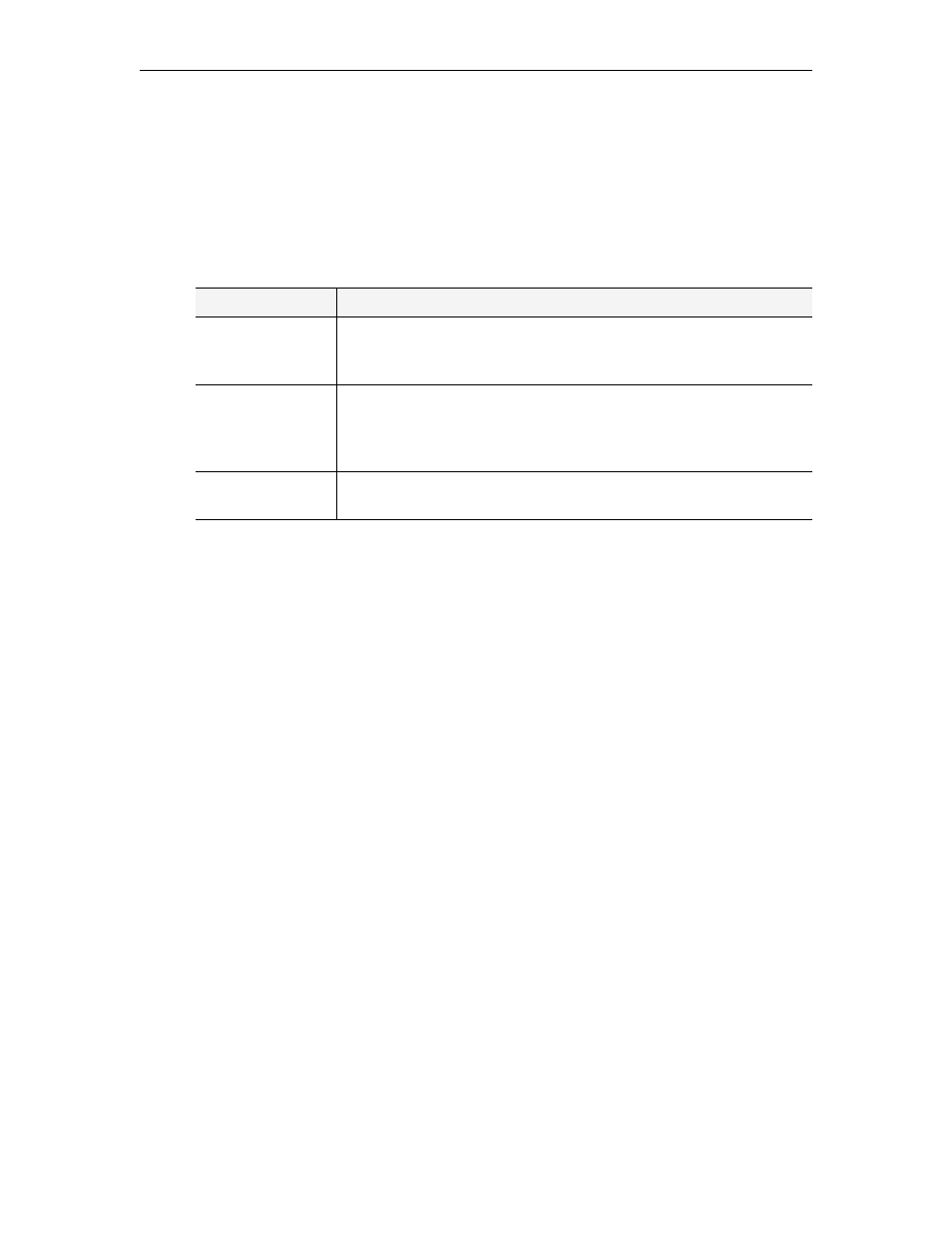
122
© 2007 VBrick Systems, Inc.
4. Then go to
Global Settings > Global Assignments > Assign AutoIngest
and set the user
you just defined as the
Current AutoIngest User
.
AutoIngestXML Modes
There are three modes of operation as shown in Table 14. The mode you use depends on
where the source files are located.
Table 14. AutoIngest Modes
Using the XML Template
There are three named templates in the
VBrick\MCS\utils
folder for Direct, Absolute, and
Remote FTP files. Use the appropriate template to manually create an .xml file for each video
file. Use Notepad, TextPad, or a similar tool and then FTP this file (and the video in Direct
mode) to the
AutoIngestXML
folder on the Portal Server. (In Direct mode, you must FTP the
video file first or the ingestion will fail.) The filename can be any alphanumeric string with an
.xml extension. The following code shows a sample .xml file that uses the Direct mode
template. The template for each mode is the same except for the SourceFileName and
SourceFileType tags. Table 15 explains the required format for these tags.
Mode
Description
Direct
The target source video file is FTPed to the
AutoIngestXML
folder. The
video file and the .xml file must both be FTPed to this folder. In Direct
mode, you must FTP the video file first or the ingestion will fail.
Absolute
WM files only. The target source video file resides in a folder on the
Portal Server. Only the .xml file is FTPed to the
AutoIngestXML
folder.
This is useful for mass storage devices because you do not have to
copy the files to the
AutoIngestXML
folder on the Portal Server.
Remote FTP †
MPEG Files only. The target source video file resides on a remote FTP
server. Only the .xml file is FTPed to the
AutoIngestXML
folder.
†
Not available for VOD-D (Darwin) servers. Use Direct mode only to AutoIngest to
VOD-D servers.
