Input menu(continued) – VIEWSONIC PJ510 User Manual
Page 29
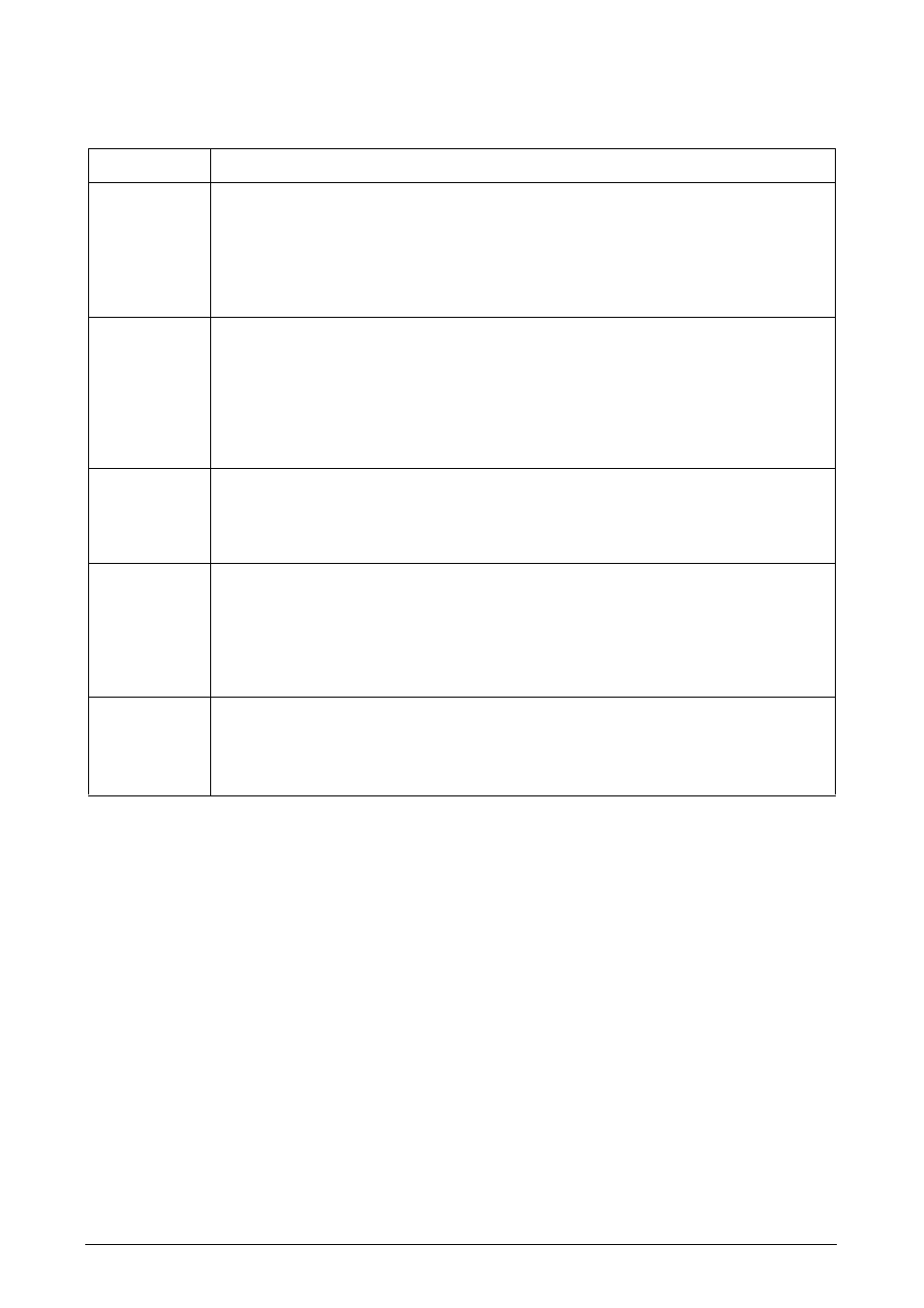
ViewSonic PJ510
26
INPUT Menu(Continued)
Item
Description
VIDEO NR
Select a Noise Reduction Mode:
HIGH (S) Q (T) MIDDLE (S) Q (T) LOW
• This function performs only at a VIDEO input or a S-VIDEO input. At a VIDEO input of NTSC 3.58,
this function performs only when the TURN OFF is selected under the 3D-YCS.
• When the HIGH, the MIDDLE or the LOW is selected, the noise on screen is reduced according to
each mode.
• When this function is excessive, it may cause a certain degradation of the picture.
PROGRESSIVE
Select the Progressive Mode:
TV (S) Q (T) FILM (S) Q (T) TURN OFF
• This function performs only at an interlaced signal of a VIDEO input, a S-VIDEO input or a
COMPONENT VIDEO input of 525i or 625i signal. The FILM mode is adaptable to the 3-2 Pull-
Down system to the conversion.
• When the TV or FILM is selected, the resolution is raised.
• This function may cause a certain degradation of the picture. In such a case, please select TURN
OFF.
INFORMATION
Display the Information:
Pressing the (X) or the ENTER button performs this function.
• Use this function when you want the information about the current input (ex. the resolution and the
vertical frequency at a RGB input, the signal type of a video input) and setting states of the
COMPONENT, the VIDEO and the FLAME LOCK.
S2-ASPECT
Select the S2-ASPECT Mode:
TURN ON (S) Q (T) TURN OFF
• This function performs only at a S-VIDEO input.
• When the TURN ON is selected, an S2-Video signal can be identified and the optimum aspect
ratio is automatically selected.
• When the ASPECT button of the remote control is used or the ASPECT item of the MAIN menu is
operated, the S2-ASPECT mode will be switched to the TURN OFF automatically.
RESET
Reset the INPUT Menu Items:
Selecting the EXECUTE performs this function.
EXECUTE (S) CANCEL
• The items of the INPUT menu are collectively returned to the initial setting. Note that the
INFORMATION item is not reset.
