Using the transition detector function, Transition detector, Option menu (continued) – VIEWSONIC PJL3211 User Manual
Page 51: Contnued on next page), 1 turning on the, Function, 2 setting the, Password
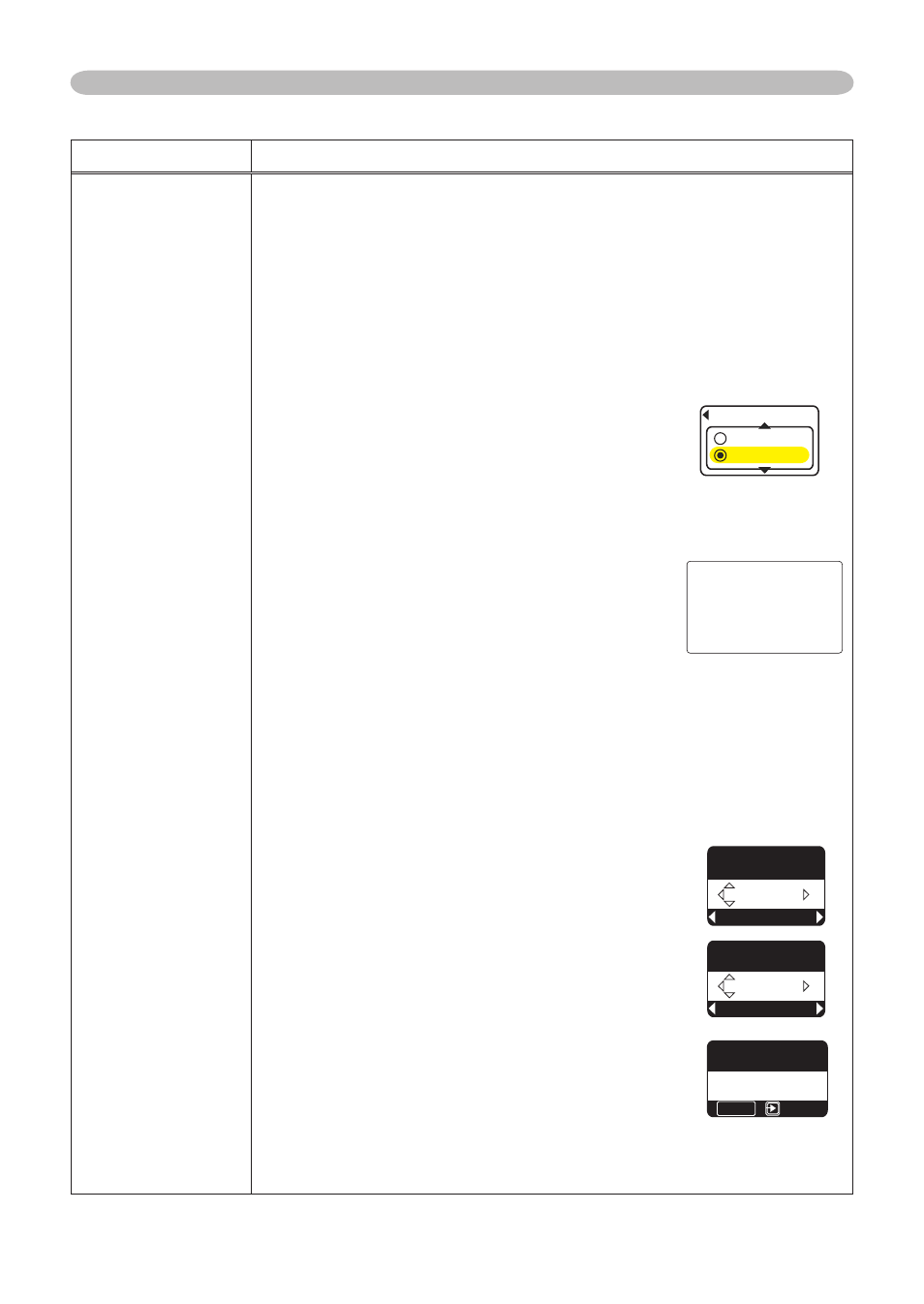
46
ViewSonic
PJL3211
Item
Description
SECURITY
(contnued)
4. Using the Transition Detector Function
Whle the Transton Detector functon s ON, when power swtch s started to
supply to the projector, t mght react as below.
• Transton Detector alarm shown below mght appear on screen, f the
projector has been moved or re-nstalled.
• Transton Detector alarm mght appear on screen, f the MIRROR settng
has been changed.
• Keystone adjustment feature has been prohbted as long as the Transton
Detector functon s ON.
4.1 Turning On the
Transition Detector
Function
4.1-1 Use the ▲/▼ buttons on the SECURITY menu to
select Transition Detector and press the ► or the
ENTER button to dsplay the Transton Detector
on/off menu.
Select TURN ON and the current angle and mrror
settng wll be recorded.
• Ths feature may not functon properly f the projector s
not n a stable poston when TURN ON s selected.
4.1-2 If ths functon s set to TURN ON when the
vertcal angle of the projector or mrror settng
at whch the projector s turned on s dfferent
than the prevously recorded the Transton
Detector Alarm wll be dsplayed and the
projector wll not dsplay the nput sgnal.
Set the Transton Detector off n the SECURITY menu to dsplay the nput sgnal.
If the Transton Detector ALARM s dsplayed for about 5 mnutes the lamp wll turn off.
Ths functon wll actvate only when the projector s started after the power
swtch was turned off.
4.2 Setting the
Transition Detector
PASSWORD
4.2-1 Use the ▲/▼ buttons on the SECURITY menu to select Transition
Detector and press the ► or the ENTER button to display the
Transton Detector on/off menu.
4.2-2 Use the ▲/▼ buttons on the Transition
Detector on/off menu to select TURN ON.
The ENTER PASSWORD BOX (small) wll be
dsplayed.
4.2-3 Use the ▲/▼/◄/► buttons to enter a
PASSWORD. Move the cursor to the rght sde of
the ENTER PASSWORD BOX (small) and press
the ► button to dsplay the CHECK PASSWORD
BOX, enter the same PASSWORD agan.
4.2-4 Move the cursor to the rght sde of the
CHECK PASSWORD BOX and press the
► button to display the PASSWORD for
about 20 seconds, please make note of the
PASSWORD durng ths tme.
Pressng the ENTER button wll return to the
Transton Detector on/off menu.
• Please do not forget your Transton Detector PASSWORD.
OPTION Menu (continued)
OPTION Menu
64#05+6+10&'6'%614
674010
67401((
2+0$1:
64#05+6+10&'6'%61410
6JGRTQLGEVQTJCUDGGPVTCPUHGTTGF
HTQORTGXKQWUN[KPUVCNNGFRQUKVKQP
+H[QWYKUJVQJCXGCUSWCTGKOCIG
QPUETGGPCICKP
FKUCDNG6TCPUKVKQP&GVGEVQTQP/GPW
64#05+6+10&'6'%614
'06'42#55914&
0':6
37+6
64#05+6+10&'6'%614
%*'%-2#55914&
0':6
37+6
64#05+6+10&'6'%614
%1/2.'6'
':+6
'06'4
(contnued on next page)
