Using security features, Option menu (continued), Contnued on next page) – VIEWSONIC PJL3211 User Manual
Page 47
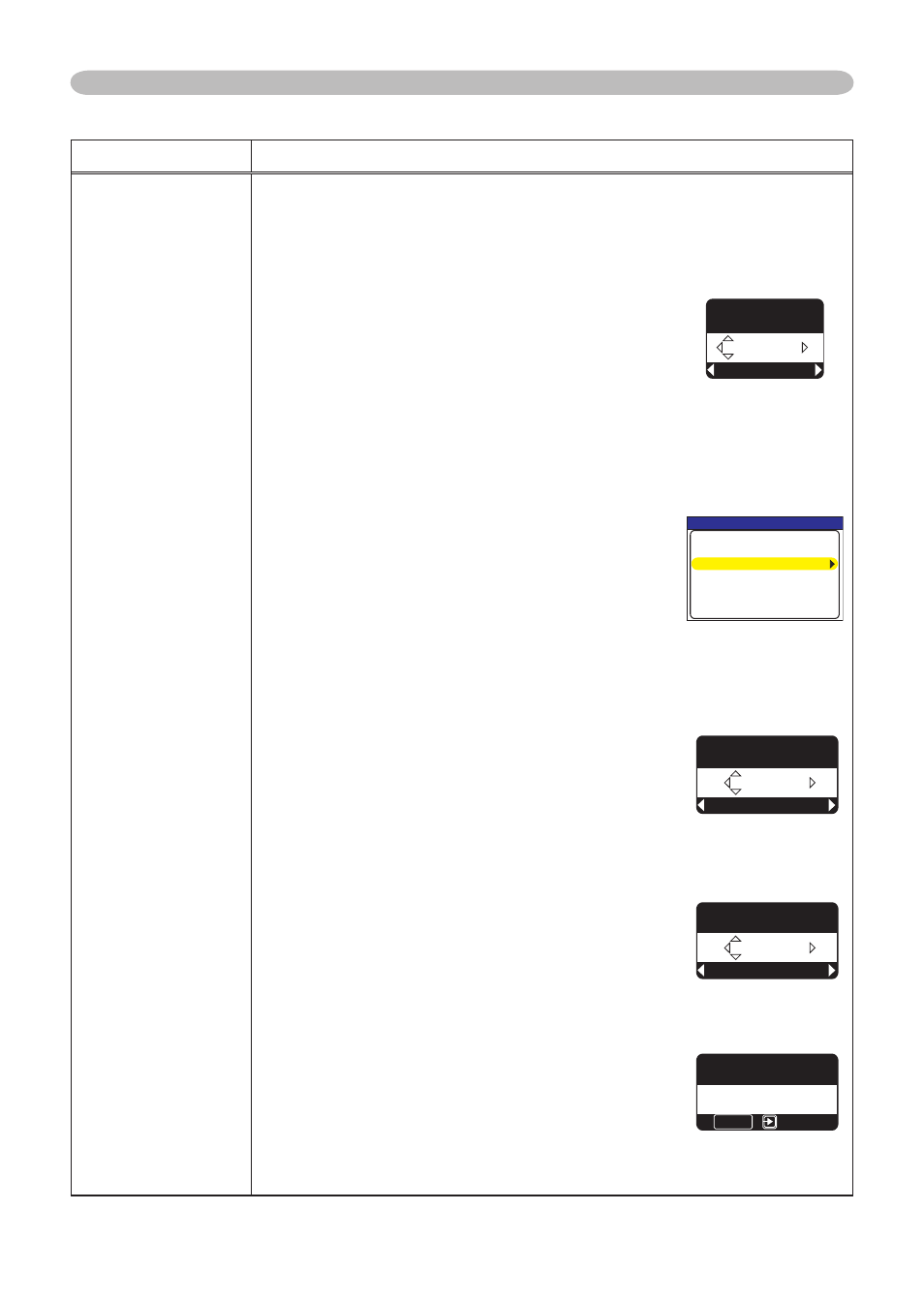
42
ViewSonic
PJL3211
Item
Description
SECURITY
Ths projector s equpped wth securty functons.
User regstraton s requred before usng the securty functons.
Please contact your local dealer.
1. Using Security Features
1.1 Inputting the PASSWORD
1.1-1 Use the ▲/▼ buttons on the OPTION
menu to select SECURITY and press the ►
button. The ENTER PASSWORD box wll be
dsplayed.
The factory default PASSWORD s
5606. Ths
PASSWORD can be changed (1.2 Changng the
PASSWORD).
• It s strongly recommended the factory default
PASSWORD to be changed as soon as possble.
1.1-2 Use the ▲/▼/◄/► buttons to enter the
regstered PASSWORD. Move the cursor to
the rght sde of the ENTER PASSWORD
BOX and press the ► button to display the
SECURITY menu.
If an ncorrect PASSWORD s nput the
ENTER PASSWORD BOX wll be dsplayed
agan. If ncorrect PASSWORD s nput 3
tmes the projector wll turn off. Afterwards the
projector wll turn off every tme an ncorrect
PASSWORD s nput.
1.2 Changing the PASSWORD
1.2-1 Use the ▲/▼ buttons on the SECURITY menu
to select SECURITY PASSWORD CHANGE
and press the ► button to display the ENTER
NEW PASSWORD BOX.
1.2-2 Use the ▲/▼/◄/► buttons to enter the new
PASSWORD.
1.2-3 Move the cursor to the rght sde of the
ENTER NEW PASSWORD BOX and press
the ► button to display the NEW PASSWORD
AGAIN BOX, enter the same PASSWORD
agan.
1.2-4 Move the cursor to the rght sde of the NEW
PASSWORD AGAIN BOX and press the ►
button and the NOTE NEW PASSWORD BOX
wll be dsplayed for about 20 seconds, please
make note of the PASSWORD durng ths
tme.
Pressng the ENTER button wll close the
NOTE NEW PASSWORD BOX.
• Please do not forget your PASSWORD.
OPTION Menu (continued)
OPTION Menu
5'%74+6;
'06'42#55914&
0':6
37+6
5'%74+6;
5'%74+6;2#55914&%*#0)'
/[5ETGGP2#55914&67401((
2+0.1%-67401((
64#05+6+10&'6'%61467401((
5'%74+6;
'06'40'92#55914&
0':6
37+6
5'%74+6;
0'92#55914&#)#+0
1-
%#0%'.
5'%74+6;
016'0'92#55914&
':+6
'06'4
(contnued on next page)
