Picture menu (continued), Contnued on next page) – VIEWSONIC PJL3211 User Manual
Page 29
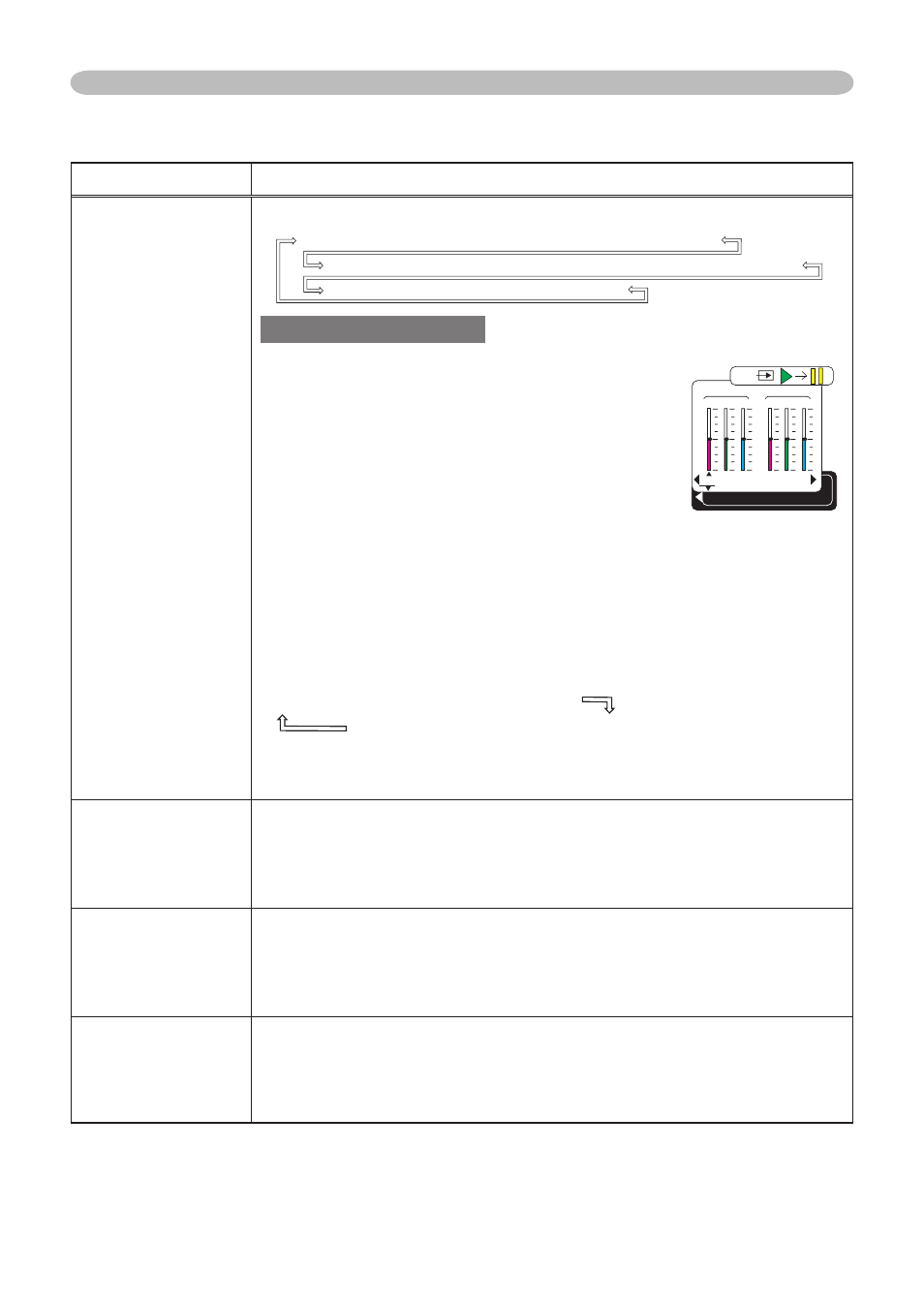
24
ViewSonic
PJL3211
Item
Description
COLOR TEMP
Using the ▲/▼ buttons switches the color temperature mode.
To adjust CUSTOM
Selectng a mode whose name ncludes
CUSTOM and then pressing the ► button or the
ENTER button dsplays a dalog to ad you n
adjustng the OFFSET and GAIN of the selected
mode.
OFFSET adjustments change the color ntensty
on the whole tones of the test pattern.
GAIN adjustments manly affect color ntensty
on the brghter tones of the test pattern.
Choose an item using the ◄/► buttons, and adjust the level using
the ▲/▼ buttons.
You can dsplay a test pattern for checkng the effect of your
adjustment by pressng the ENTER button. Each tme you press the
ENTER button, the pattern changes as below.
No pattern ð Gray scale of 9 steps
Ramp Gray scale of 15 steps
• When ths functon s performed, lnes or other dstorton may
appear.
COLOR
Using the ▲/▼ buttons adjusts the strength of whole color.
Strong ó Weak
• Ths tem can be selected only for a vdeo sgnal, s-vdeo or
component vdeo sgnal.
TINT
Using the ▲/▼ buttons adjusts the tint.
Greensh ó Reddsh
• Ths tem can be selected only for a vdeo sgnal, s-vdeo or
component vdeo sgnal.
SHARPNESS
Using the ▲/▼ buttons adjusts the sharpness.
Strong ó Weak
• There may be some noise and/or the screen may flicker for a
moment when an adjustment s made. Ths s not a malfuncton.
PICTURE Menu
PICTURE Menu (continued)
+0 +0
R G B
+0
COLOR TEMP [CUSTOM-1]
OFFSET
+0 +0
R G B
+0
GAIN
ENTER, :
HIGH DEFAULT � HIGH CUSTOM � MID DEFAULT � MID CUSTOM
LOW DEFAULT � LOW CUSTOM � Hi-BRIGHT-1 DEFAULT � Hi-BRIGHT-1 CUSTOM
Hi-BRIGHT-2 DEFAULT � Hi-BRIGHT-2 CUSTOM
(contnued on next page)
