TDK 2U GENESYS 5KW User Manual
Page 64
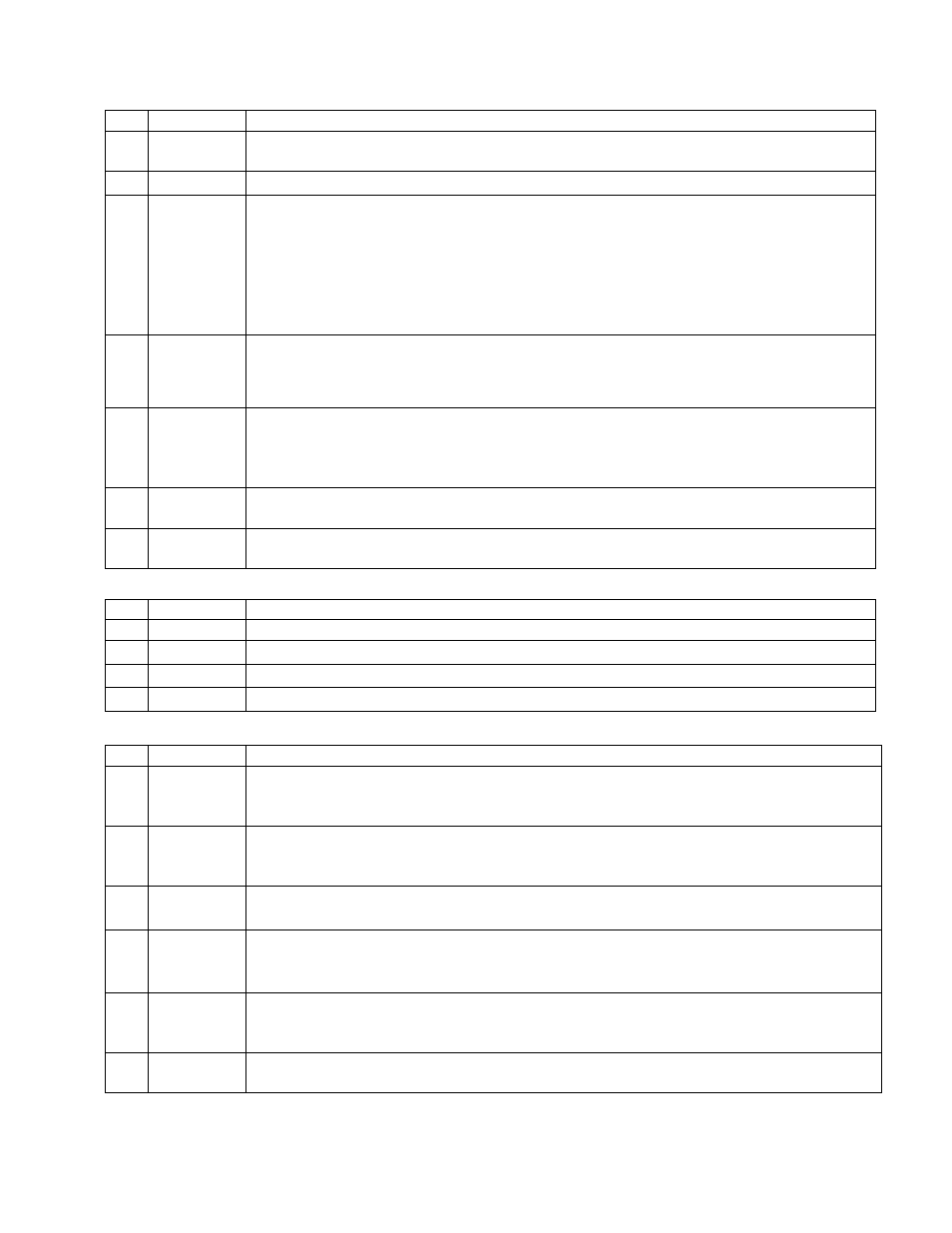
83-515-000 Rev. B
56
7.8.3 Initialization Control Commands
#
Command
Description
1
ADR n
ADR is followed by address, which can be 0 to 30 and is used to access the
power supply.
2
CLS
Clear status. Sets FEVE and SEVE registers to zero (refer to Section 7-11).
3
RST
Reset command. Brings the power supply to a safe and known state:
Output voltage: zero,
Remote: non-lockout remote,
Output current: zero,
Auto-start: Off,
Output: Off,
OVP: maximum,
FOLD: Off,
UVL: zero
The conditional registers (FLT and STAT) are updated, the other registers are
not changed.
4
RMT
Sets the power supply to local or remote mode:
1.
RMT 0 or RMT LOC, sets the power supply into Local mode.
2.
RMT 1 or RMT REM, sets the unit into remote mode.
3.
RMT 2 or RMT LLO, sets the unit into Local Lockout mode (latched remote mode).
5
RMT?
Returns to the Remote mode setting:
1. “LOC” - The unit is in Local mode.
2. “REM” - The unit is in Remote mode.
3. “LLO” - The unit is in Local Lockout (latched remote) mode.
6
MDAV?
Returns MD MODE OPTION Status. 1 indicates installed and 0 indicates not in-
stalled.
7
\
Repeat last command. If \
command.
7.8.4 ID Control Commands
#
Command
Description
1
IDN?
Returns the power supply model identification as an ASCII string:
LAMBDA, GENX-Y
2
REV?
Returns the software version as an ASCII string.
3
SN?
Returns the unit serial number. Up to 12 characters.
4
DATE?
Returns date of last test. Date format: yyyy/mm/dd
7.8.5 Output Control Commands
#
Command
Description
1
PV n
Sets the output voltage value in Volts. The range of voltage value is described in
Table 7-5. The maximum number of characters is 12. See the following examples
for PV n format: PV 12, PV 012, PV 12.0, PV 012.00, etc…
2
PV?
Reads the output voltage setting. Returns the string “n” where “n” is the exact
string sent in the PV n command. When in Local mode, returns the PREVIEW
(front panel) settings in a 5 digit string.
3
MV?
Reads the actual output voltage. Returns a 5 digits string.
Example: 60V supply sends 01.150, 15.012, 50.000, etc…
4
PC n
(See
Note 1)
Set the Output Current value in Amperes. The range of current values is de-
scribed in Table 7.6. The maximum number of characters is 12. See the following
examples for PC n format: PC n format: PC 10, PC 10.0, PC 010.00, etc…
5
PC?
Reads the Output Current setting. Returns the string “n” where “n” is the exact
string sent in the PC n command. When in Local mode, returns the PREVIEW
(front panel) settings in a 5 digit string.
6
MC? (See
Note 2)
Reads the actual Output Current. Returns a 5 digit string.
Example: 200A supply sends 000.50, 110.12, 200.00, etc…
