TDK 2U GENESYS 5KW User Manual
Page 46
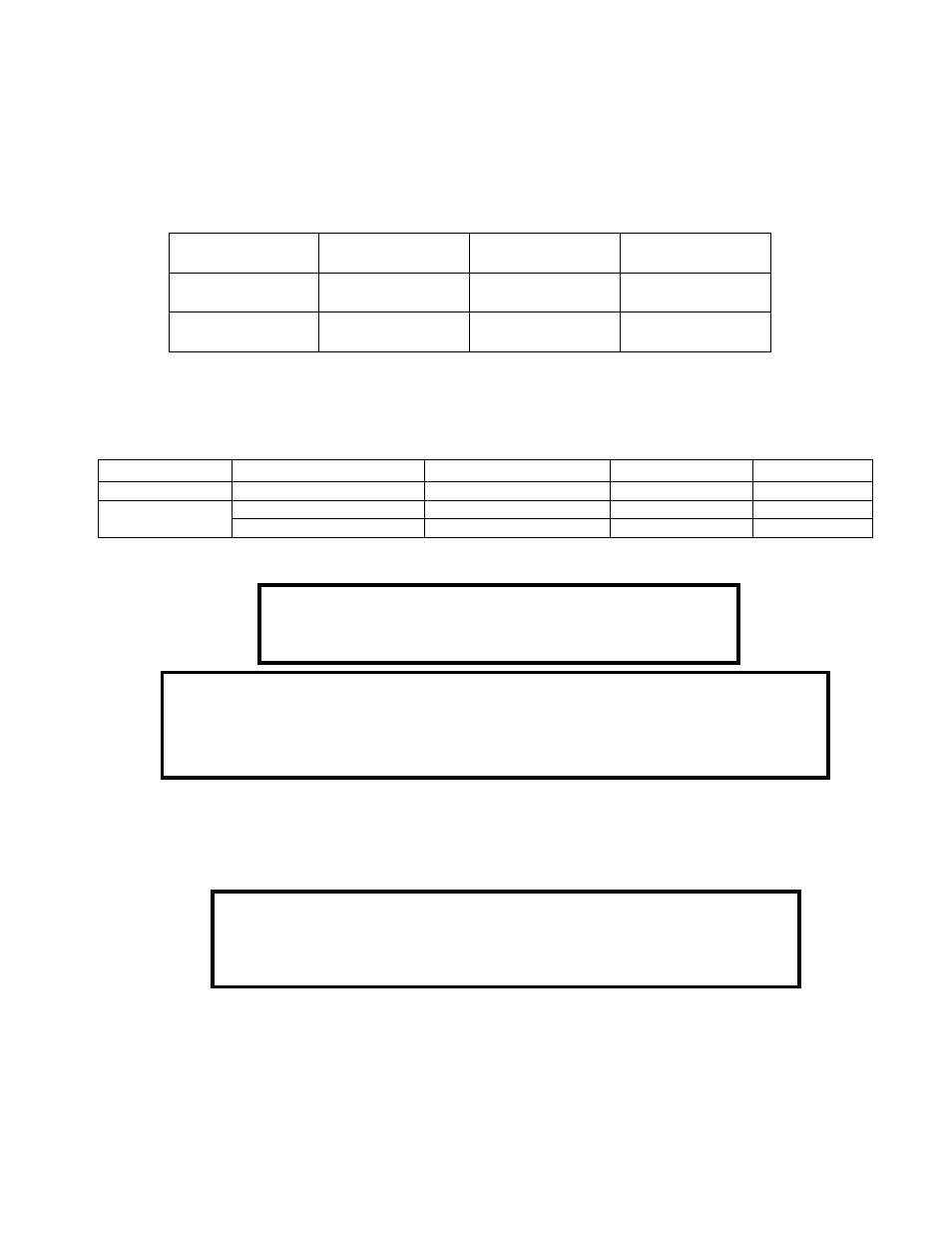
83-515-000 Rev. B
38
useful for connecting power supplies in a “Daisy-chain” (refer to Section 5.16). The SO control can
also be used to reset the OVP and Fold Protection (refer to Section 5.3 and 5.5 for details).
When the unit is shut-off by a J1 signal, the VOLTAGE display will show “SO” to indicate the unit
state. J1 contact 15 is the SO signal input and contacts 2 and 3, IF_COM, are the signal return (con-
nected internally). Contacts 2, 3 and 15 are optically isolated from the power supply output.
The SO control logic can be selected by the rear panel SW1 Setup switch. Refer to Table 5-2 for
SW1 setting and SO Control Logic.
SW1-5 setting
SO signal level
J1-2(3), 15
Power supply
output
Display
Down (default)
2-15V or Open
0-0.6V or Short
On
Off
Voltage/Current
“SO”
Up
2-15V or Open
0-0.6V or Short
Off
On
“SO”
Voltage/Current
Table 5-2: SO logic selection
5.8 ENABLE/DISABLE CONTROL VIA REAR PANEL J1 CONNECTOR
Contacts 1 and 14 of J1 (Fig.4-2, item 5) serve as Output Enable/Disable terminals by switch or relay. This func-
tion is Enabled or Disabled by the SW1 Setup switch position 9. Refer to Table 5-3 for Enable/Disable function
and SW1 setting.
SW1-9 setting
Enable/Disable Inputs
Power supply output
Display
ALARM LED
Down (Default)
Open or Short
On
Voltage/Current
Off
Open
Off
“ENA”
Blinking
Up
Short
On
Voltage/Current
Off
Table 5-3: Enable/Disable function and SW1 setting
5.9 CV/CC SIGNAL
CV/CC signal indicates the operating mode of the power supply, Constant Voltage or Constant Current
.
The
CV/CC signal is an open collector output with a 30V parallel zener, at J1-13, referenced to the COM potential at
J1-12 (connected internally to the negative sense potential). When the power supply operates in Constant Volt-
age mode, CV/CC output is open. When the power supply operates in Constant Current mode, the CV/CC signal
output is low (0-0.6), with maximum 10mA sink current.
5.10 PS_OK SIGNAL
The PS_OK signal indicates the fault condition of the power supply. PS_OK is a TTL signal output at J1-16, ref-
erenced to IF_COM at J1-2, 3 (Isolated Interface Common). When a fault condition occurs, the PS_OK level is
low, with a maximum sink current of 1mA; when no fault condition occurs, the PS_OK level is high with a maxi-
mum source current of 2mA. The following faults will set the PS_OK to a Fault state:
CAUTION
To prevent possible damage to the unit, do not connect any of the
Enable/Disable inputs to the positive or negative output potential.
NOTE
Safe Start mode-If the Enable/Disable fault condition clears when units in safe start mode
recovery is by pressing OUT button or by sending an ‘OUT 1’ serial command.
Auto Restart mode-The output will return back ON automatically when the Enable/Disable
fault conditions clears.
CAUTION
Do not connect the CV/CC signal to a voltage source higher than 30VDC. Always
connect the CV/CC signal to voltage source with a series resistor to limit the sink
current to less than 10mA.
