Preparing the toner cartridges, Preparing the toner cartridges 1-10 – Tally Genicom Intelliprint 8026DN User Manual
Page 38
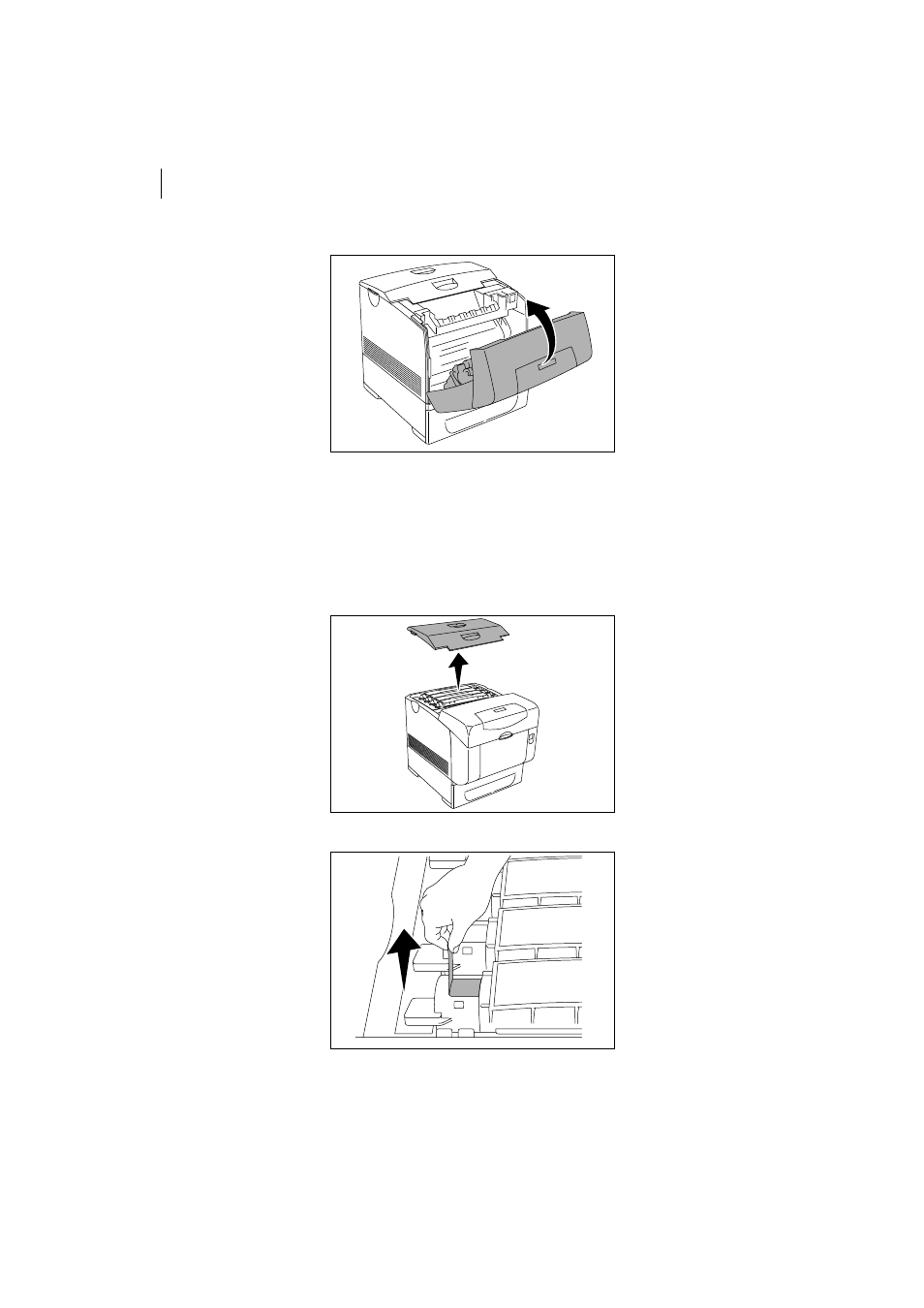
Mar 06
1-10
TallyGenicom Intelliprint 8026DN Color Laser Printer User Guide
Installation Procedure
8. Close the front cover.
Preparing the Toner Cartridges
Refer to
• Replacing the toner cartridges: “Replacing Toner Cartridges” on page 5-6
1. To prepare the toner cartridge, remove the top cover.
2. Pull the toner seal for each toner cartridge straight up to remove it.
