Optional extended features, Chapter 8 – Tally Genicom Intelliprint 8026DN User Manual
Page 201
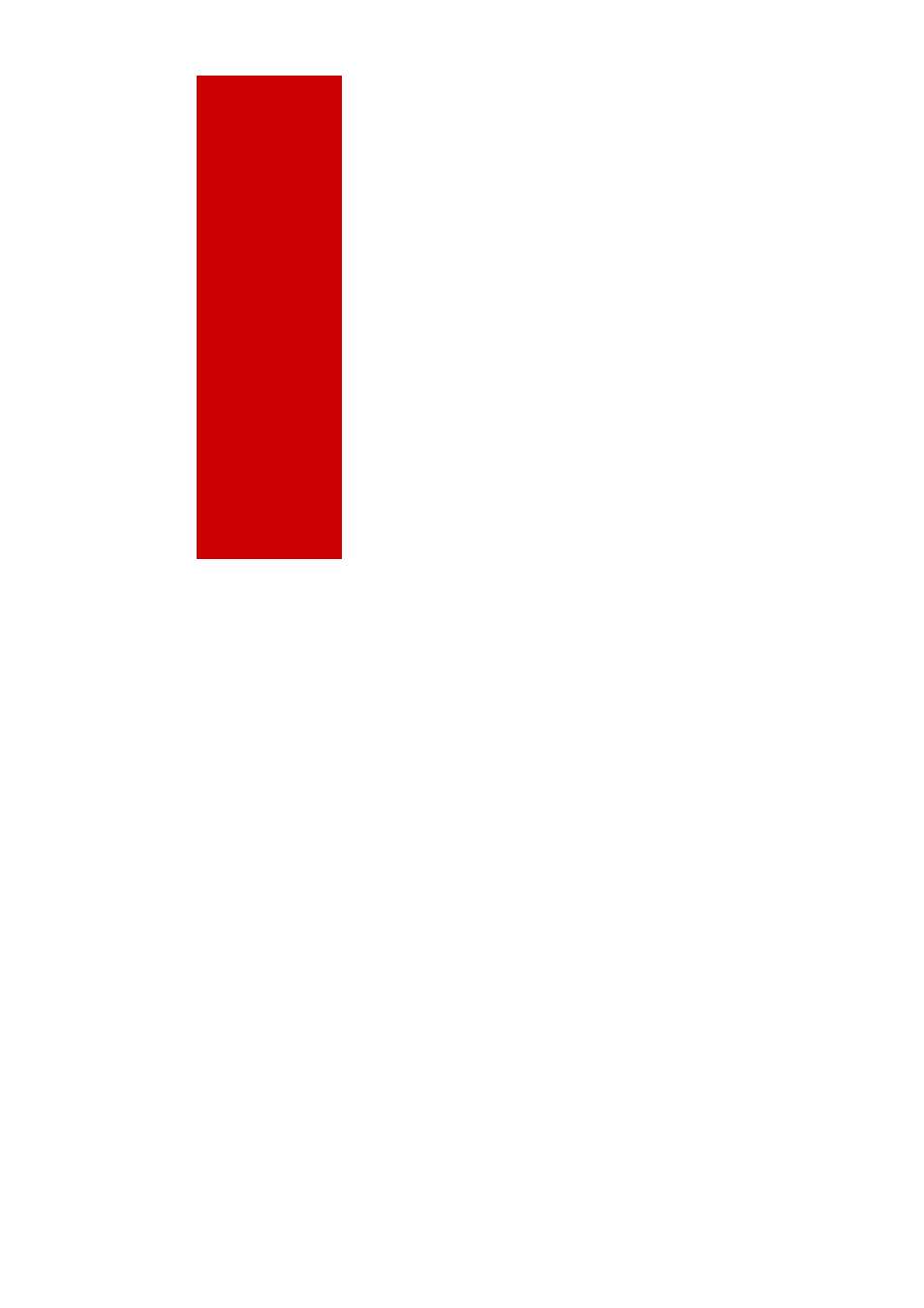
Mar 06
Chapter 8
Optional Extended
Features
In this Chapter . . .
■
“About this Chapter” on page 8-2
■
“Installing DRAM Memory DIMMS” on page 8-2
■
“Installing the Hard Disk/Compact Flash Option” on page 8-4
■
“Installing the Flash Option in the Printer” on page 8-6
■
“Using the Hard Disk/Compact Disk Option and User Flash DIMM Mod-
■
“Collating, Saved Jobs, and Job Accounting” on page 8-15
■
“Using the Custom Paper Size Feature” on page 8-32
■
“Custom Page size and Microsoft Word, Word 2000, and Word 2003” on
■
