Paper jams in the optional tray module, Paper jams in the optional tray module 4-14 – Tally Genicom Intelliprint 8026DN User Manual
Page 116
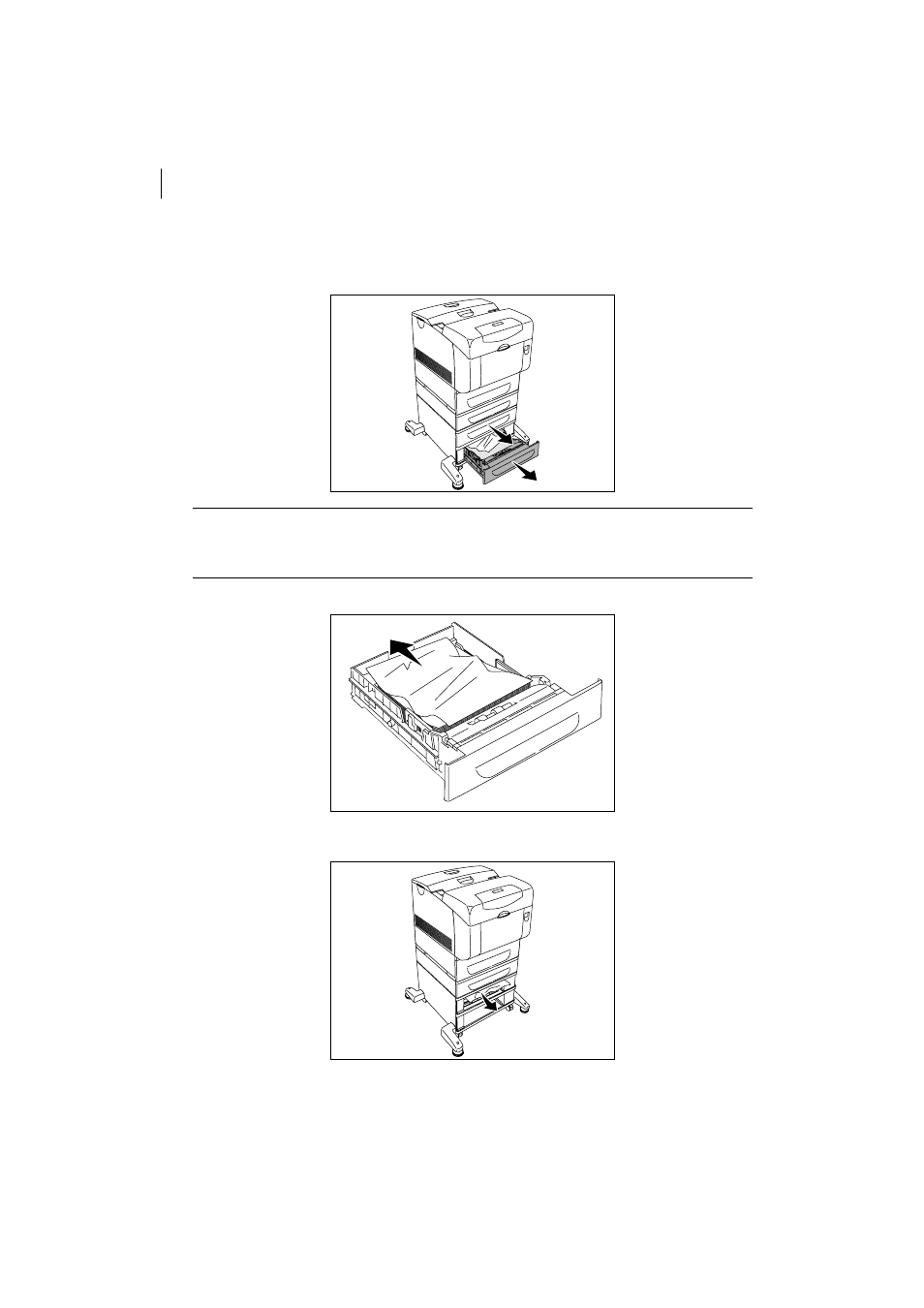
Mar 06
4-14
TallyGenicom Intelliprint 8026DN Color Laser Printer User Guide
Paper Jams in the Optional Tray Module
Paper Jams in the Optional Tray Module
1. Open the trays until you find the jammed paper.
NOTE: Paper in the tray module feeds to the printer from the front of the trays, therefore
paper jammed in the lower tray can block the upper tray of the module or the tray in
the printer, preventing you from opening them. Look for the jammed paper
sequentially, starting with the lowest tray.
2. Remove all jammed and/or creased paper from the tray.
3. Pull the jammed paper out carefully to avoid tearing it. If the paper is torn, confirm that
there are no scraps of paper remaining inside the printer.
