Fuser unit, Replacing the fuser unit, Fuser unit 5-17 – Tally Genicom Intelliprint 8026DN User Manual
Page 135: Replacing the fuser unit 5-17
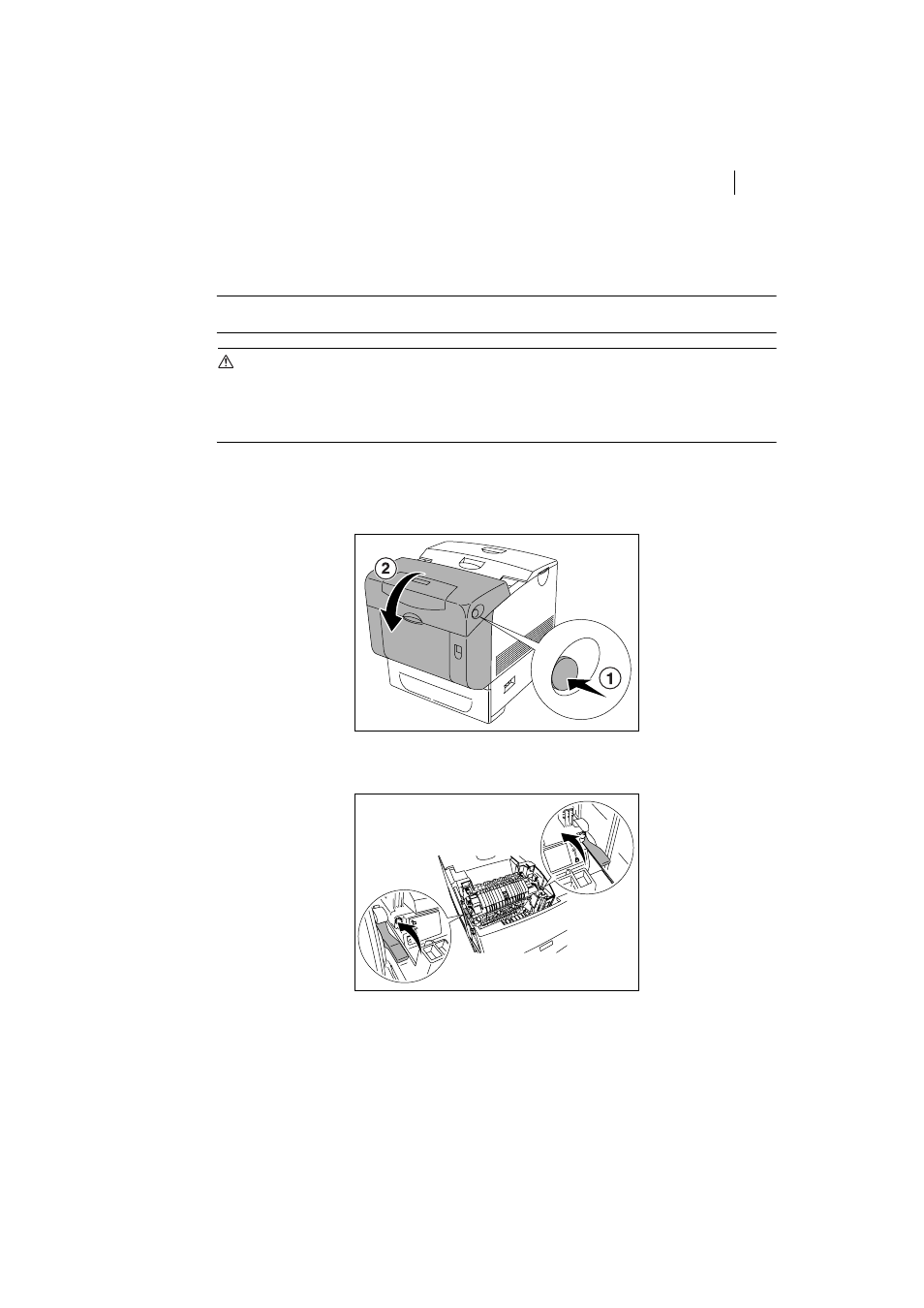
Mar 06
TallyGenicom Intelliprint 8026DN Color Laser Printer User Guide
5-17
Fuser Unit
Fuser Unit
This section describes procedures for replacing the fuser unit.
NOTE: To avoid burns, do not replace the fuser immediately after printing, as the fuser unit
gets very hot during this process.
CAUTION
• To prevent burns, never touch the fuser unit until at least 30 minutes after you have turned off
the printer.
• To prevent electric shock, always turn off the printer and disconnect the power cable from the
grounded outlet before cleaning the printer or performing maintenance.
Replacing the Fuser Unit
1. Close the multipurpose feeder cover, and then open the upper part of the front cover 2 by
pressing the button 1.
2. Turn off the printer and wait for 30 minutes.
3. Lift up the levers next to both ends of the fuser unit.
