List of figures, Figure1 . package contents 4, Figure2 . removing the battery pack 6 – Teac E24E User Manual
Page 9: Figure3 . front and right panels 7, Figure4 . connecting cables (usb version) 10, Figure5 . unplug icon 11, Figure6 . add new hardware wizard 12, Figure11 . system properties panel 14, Figure12 . drive letter allocation 15, Figure13 . found new hardware wizard: welcome 16
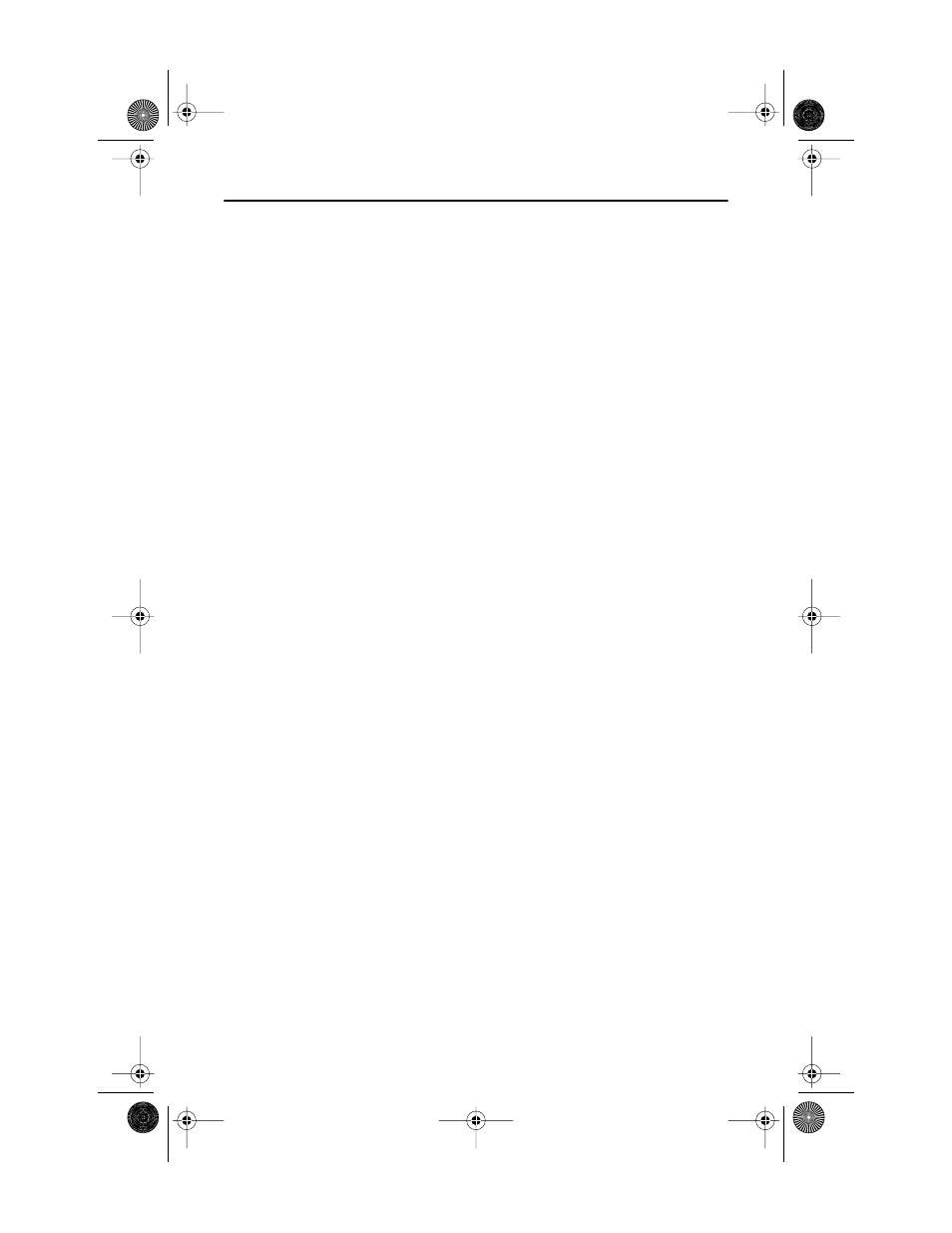
TEAC PortaCD-RW User’s Manual
vii
List of Figures
Figure 1. Package Contents . . . . . . . . . . . . . . . . . . . . . . . . . . . . . . . . . . . . . . . . . . . . . . . . 4
Figure 2. Removing the Battery Pack . . . . . . . . . . . . . . . . . . . . . . . . . . . . . . . . . . . . . . . . 6
Figure 3. Front and Right Panels . . . . . . . . . . . . . . . . . . . . . . . . . . . . . . . . . . . . . . . . . . . . 7
Figure 4. Connecting Cables (USB version) . . . . . . . . . . . . . . . . . . . . . . . . . . . . . . . . . . 10
Figure 5. Unplug Icon . . . . . . . . . . . . . . . . . . . . . . . . . . . . . . . . . . . . . . . . . . . . . . . . . . . 11
Figure 6. Add New Hardware Wizard . . . . . . . . . . . . . . . . . . . . . . . . . . . . . . . . . . . . . . . 12
Figure 7. Add New Hardware Wizard: Search for Best Driver . . . . . . . . . . . . . . . . . . . . 12
Figure 8. Add New Hardware Wizard: Specify Search Location . . . . . . . . . . . . . . . . . . 13
Figure 9. Add New Hardware Wizard: Device Search . . . . . . . . . . . . . . . . . . . . . . . . . . 13
Figure 10. Add New Hardware Wizard: Software Installation Finished . . . . . . . . . . . . . 14
Figure 11. System Properties Panel . . . . . . . . . . . . . . . . . . . . . . . . . . . . . . . . . . . . . . . . . 14
Figure 12. Drive Letter Allocation . . . . . . . . . . . . . . . . . . . . . . . . . . . . . . . . . . . . . . . . . . 15
Figure 13. Found New Hardware Wizard: Welcome . . . . . . . . . . . . . . . . . . . . . . . . . . . 16
Figure 14. Found New Hardware Wizard: Install Hardware Device Drivers . . . . . . . . . 16
Figure 15. Found New Hardware Wizard: Locate Driver Files . . . . . . . . . . . . . . . . . . . . 17
Figure 16. Found New Hardware Wizard: Driver Search Results . . . . . . . . . . . . . . . . . . 17
Figure 17. Digital Signature Not Found Panel . . . . . . . . . . . . . . . . . . . . . . . . . . . . . . . . . 18
Figure 18. Found New Hardware Wizard: Completing . . . . . . . . . . . . . . . . . . . . . . . . . . 18
Figure 19. Device Manager . . . . . . . . . . . . . . . . . . . . . . . . . . . . . . . . . . . . . . . . . . . . . . . 19
Figure 20. Freecom Driver Remove Panel . . . . . . . . . . . . . . . . . . . . . . . . . . . . . . . . . . . 20
Figure 21. Freecom Driver Remove: Remove Actions Panel . . . . . . . . . . . . . . . . . . . . . 20
Figure 22. Freecom Driver Remove: Restart Windows . . . . . . . . . . . . . . . . . . . . . . . . . . 21
Figure 23. Connecting Cables . . . . . . . . . . . . . . . . . . . . . . . . . . . . . . . . . . . . . . . . . . . . . 23
Figure 24. Control Panel . . . . . . . . . . . . . . . . . . . . . . . . . . . . . . . . . . . . . . . . . . . . . . . . . 24
Figure 25. System Properties Panel . . . . . . . . . . . . . . . . . . . . . . . . . . . . . . . . . . . . . . . . . 24
Figure 26. Welcome to PC Card Wizard . . . . . . . . . . . . . . . . . . . . . . . . . . . . . . . . . . . . . 26
Figure 27. PC Card Wizard . . . . . . . . . . . . . . . . . . . . . . . . . . . . . . . . . . . . . . . . . . . . . . . 26
Figure 28. Installation Complete . . . . . . . . . . . . . . . . . . . . . . . . . . . . . . . . . . . . . . . . . . . 27
Figure 29. System Settings Change . . . . . . . . . . . . . . . . . . . . . . . . . . . . . . . . . . . . . . . . . 27
Figure 30. Add New Hardware Wizard . . . . . . . . . . . . . . . . . . . . . . . . . . . . . . . . . . . . . . 28
Figure 31. Search for the Best Driver . . . . . . . . . . . . . . . . . . . . . . . . . . . . . . . . . . . . . . . 29
Figure 32. Select the Floppy Disk Drive . . . . . . . . . . . . . . . . . . . . . . . . . . . . . . . . . . . . . 29
Figure 33. Driver Located . . . . . . . . . . . . . . . . . . . . . . . . . . . . . . . . . . . . . . . . . . . . . . . . 30
Figure 34. Installation Complete . . . . . . . . . . . . . . . . . . . . . . . . . . . . . . . . . . . . . . . . . . . 30
Figure 35. System Settings Change . . . . . . . . . . . . . . . . . . . . . . . . . . . . . . . . . . . . . . . . . 30
Figure 36. Close Program Panel . . . . . . . . . . . . . . . . . . . . . . . . . . . . . . . . . . . . . . . . . . . 34
Figure 37. Auto Detect Panel . . . . . . . . . . . . . . . . . . . . . . . . . . . . . . . . . . . . . . . . . . . . . . 34
Figure 38. Choose Setup language Panel . . . . . . . . . . . . . . . . . . . . . . . . . . . . . . . . . . . . . 35
Figure 39. InstallShield Wizard Welcome Panel . . . . . . . . . . . . . . . . . . . . . . . . . . . . . . . 35
Figure 40. Setup Type Panel . . . . . . . . . . . . . . . . . . . . . . . . . . . . . . . . . . . . . . . . . . . . . . 35
Figure 41. Ready to Install Panel . . . . . . . . . . . . . . . . . . . . . . . . . . . . . . . . . . . . . . . . . . . 36
Figure 42. Installing Status Panel . . . . . . . . . . . . . . . . . . . . . . . . . . . . . . . . . . . . . . . . . . 36
Figure 43. InstallShield Wizard Completed Panel . . . . . . . . . . . . . . . . . . . . . . . . . . . . . . 37
Figure 44. Restart Panel . . . . . . . . . . . . . . . . . . . . . . . . . . . . . . . . . . . . . . . . . . . . . . . . . . 37
Figure 45. Easy CD Creator Select a Project Panel . . . . . . . . . . . . . . . . . . . . . . . . . . . . . 39
PortaCDRW.book Page vii Wednesday, April 4, 2001 10:49 PM
