Teac E24E User Manual
Page 63
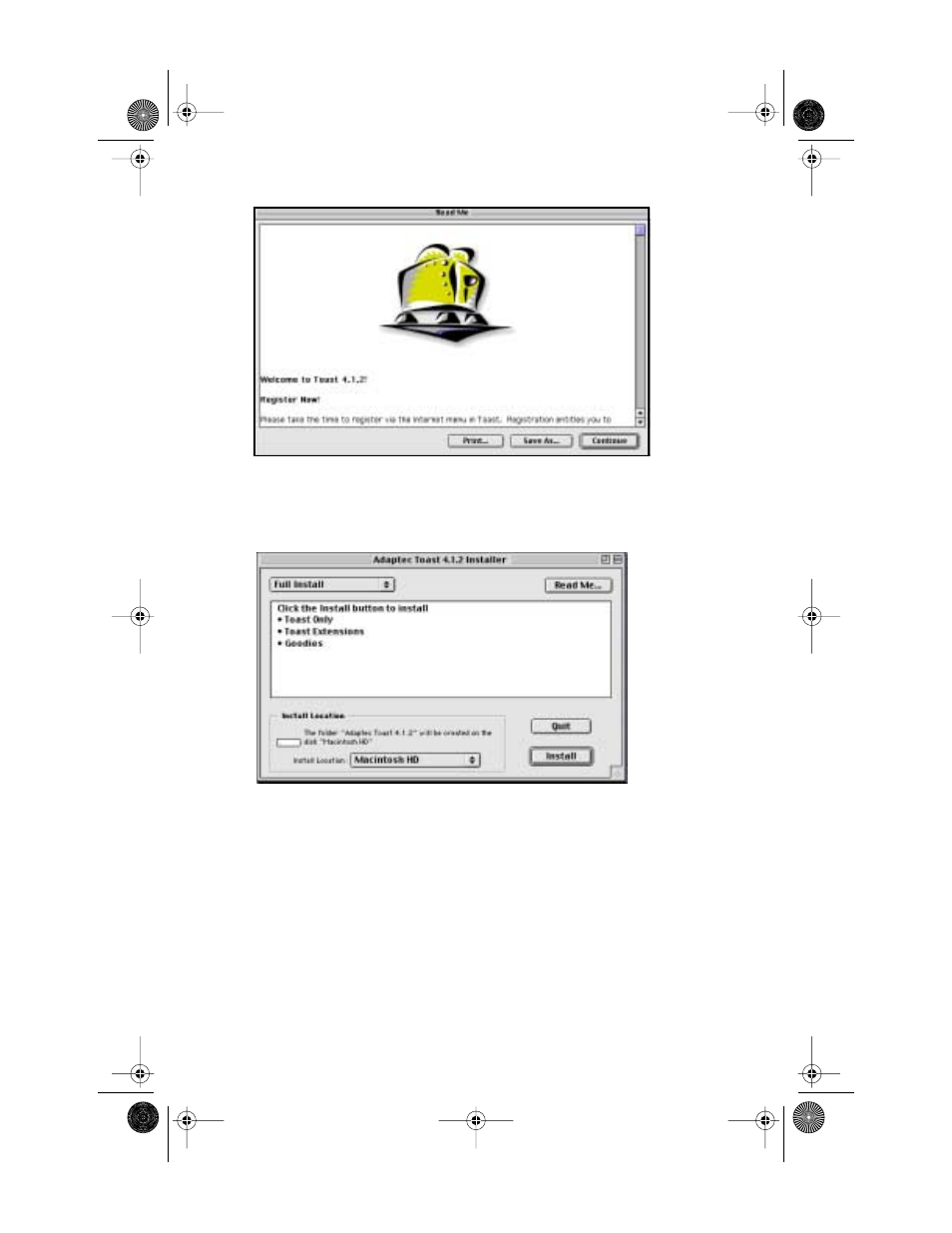
Installing Toast Software
TEAC PortaCD-RW User’s Manual
53
Figure 63. Read Me/Registration Panel
6.
Click the
Continue
button.
The system displays the
Toast 4.1.2 Installer
Figure 64. Toast 4.1.2 Installer Panel
7.
Select the
Full Install
option by using the pull-down menu in the upper-
right corner of the panel.
8.
If desired, specify a location on the hard drive as the installation desti-
nation by using the
Install Location
pull-down menu.
9.
Click the
Install
button.
The system begins to install the software onto your computer’s hard drive
while displaying the following panel (Figure 65 on page 54):
PortaCDRW.book Page 53 Wednesday, April 4, 2001 10:49 PM
