Formatting blank discs for use with directcd, Directcd – Teac E24E User Manual
Page 53
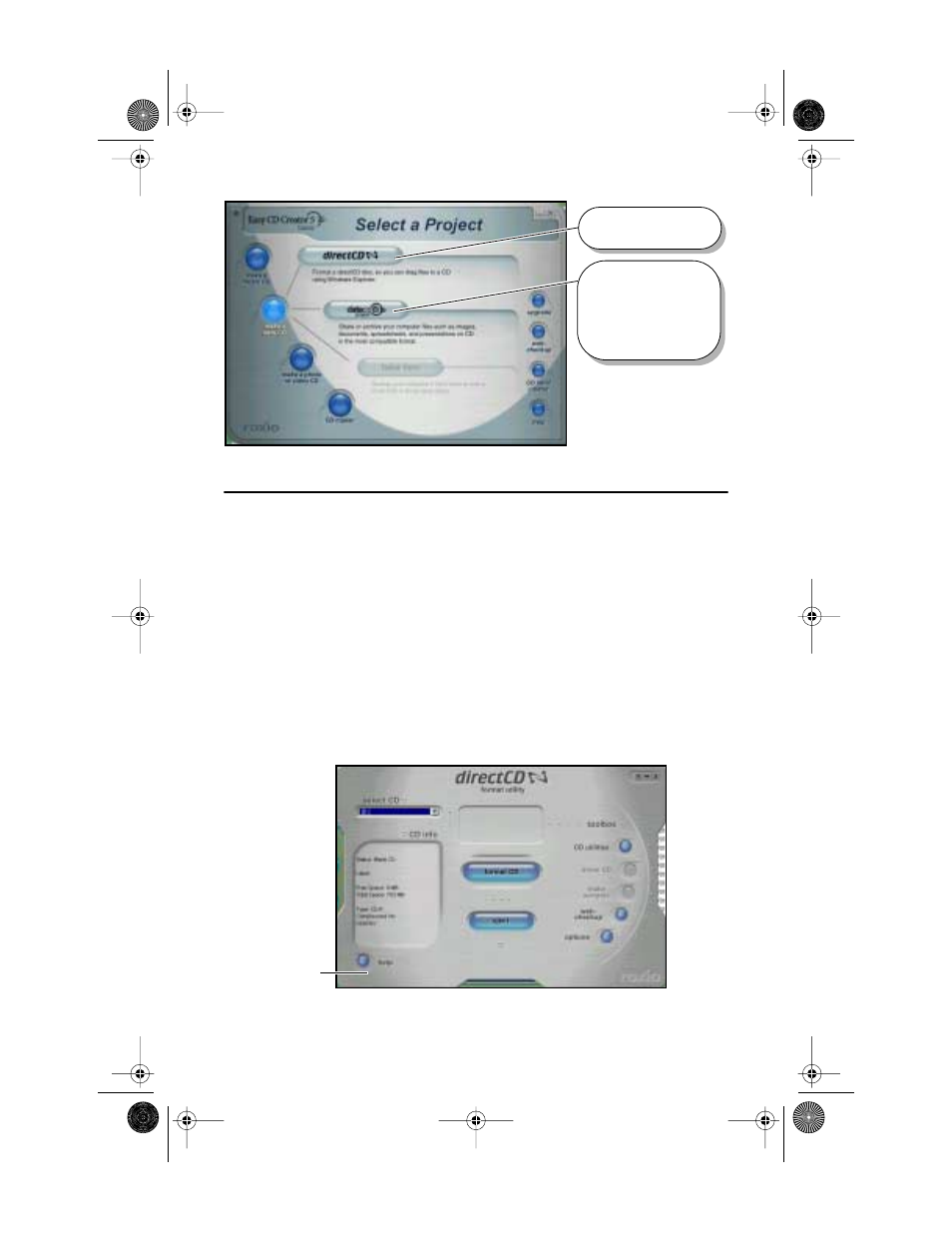
Formatting Blank Discs for Use With DirectCD (directCD button)
TEAC PortaCD-RW User’s Manual
43
Figure 50. Select a Project Panel: Make a Data CD Button
Formatting Blank Discs for Use With DirectCD (
directCD
button)
If you format a disc for use with
DirectCD
, you can just drag files to the CD using
Windows Explorer
.
To format a DirectCD disc:
1.
Roll over the
make a data CD
button on the main
Select a Project
panel
The system highlights the
make a data CD
button and displays three project
2.
Click the
directCD
button.
The system displays the
DirectCD format utility
information, click the
help
button illustrated in Figure 51.
Figure 51. DirectCD Format Utility Panel
Drag-and-drop
files to CD!
Create a data CD
that contains any
type of computer file,
including digital videos
and photos, text files,
graphic files, etc.
Help button
PortaCDRW.book Page 43 Wednesday, April 4, 2001 10:49 PM
