Teac E24E User Manual
Page 37
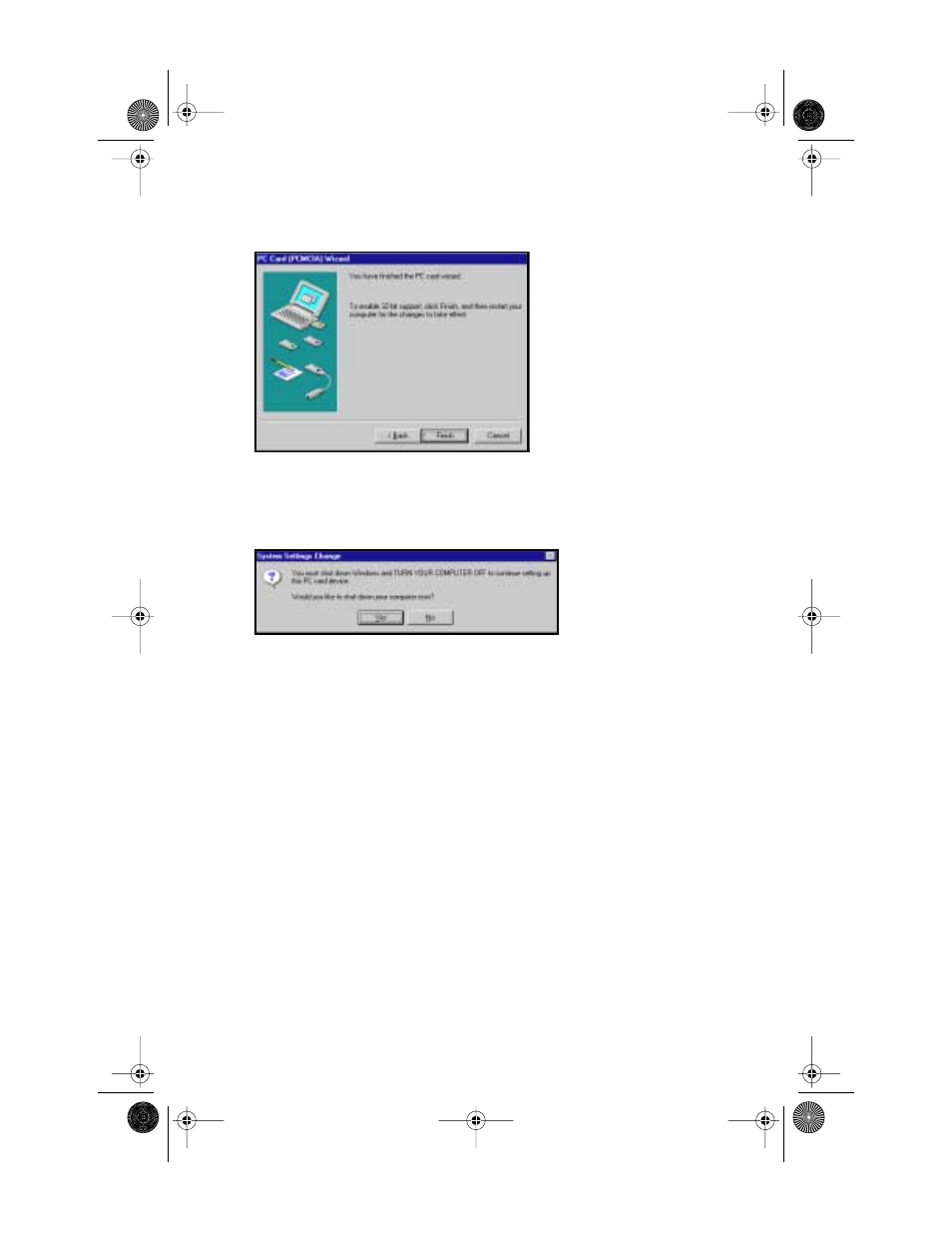
TEAC PortaCD-RW User’s Manual
27
4.
Click the
Next
button.
The system displays the following panel (Figure 28):
Figure 28. Installation Complete
5.
Click the
Finish
button.
The system displays the following panel (Figure 29):
Figure 29. System Settings Change
6.
Click the
Yes
button to shut down the computer.
The system shuts down the computer.
7.
Wait at least 30 seconds, then restart the computer.
To fully utilize the drive, you should now install pre-mastering software for
your Windows system. For more information, see “Chapter 4. Installing and
Using Easy CD Creator 5 Basic on Windows Systems” on page 33.
PortaCDRW.book Page 27 Wednesday, April 4, 2001 10:49 PM
