Teac E24E User Manual
Page 65
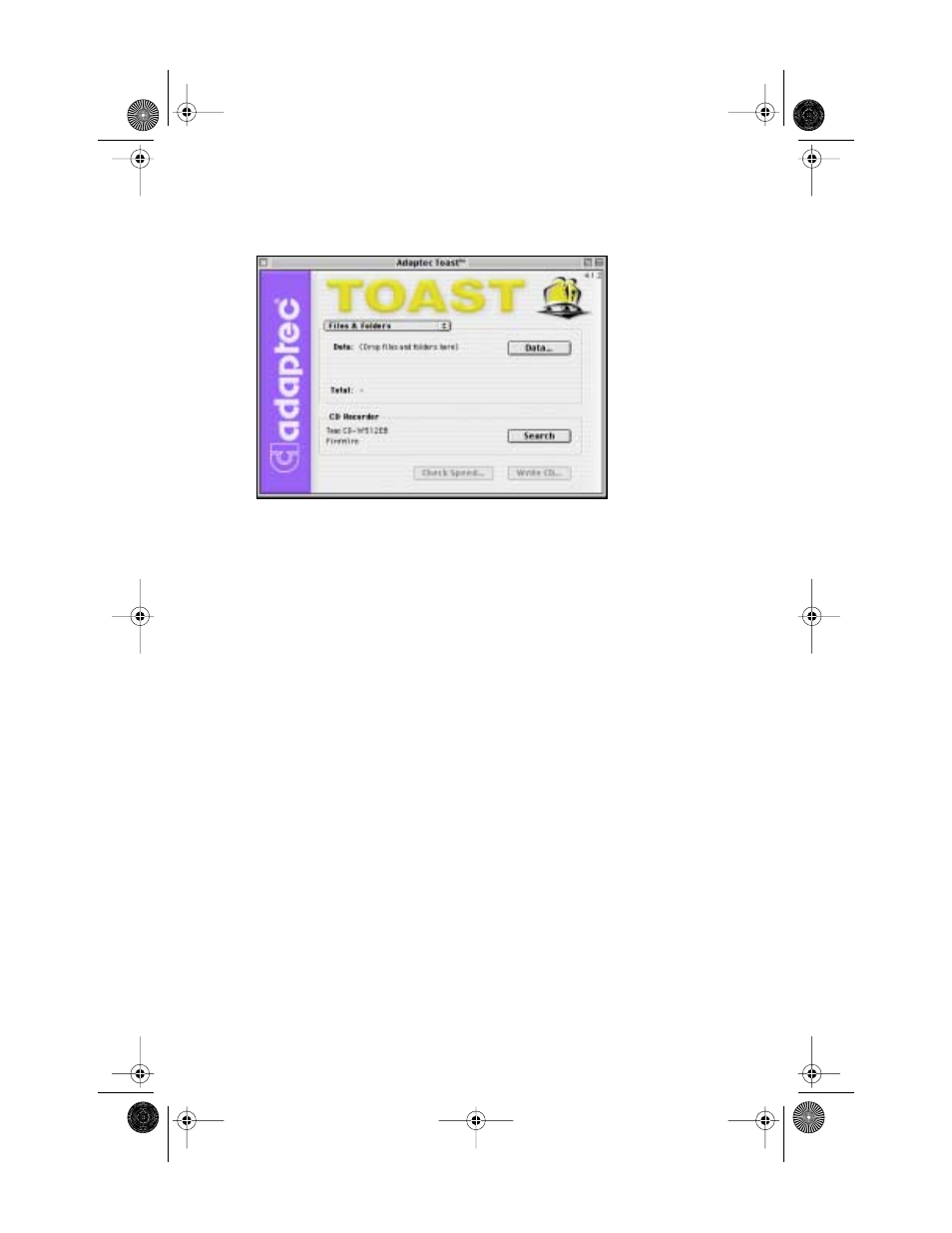
Installing Toast Software
TEAC PortaCD-RW User’s Manual
55
2.
Double-click the
Toast 4.1.2
application icon.
The system loads the Toast software and displays the main panel (Figure 68).
Figure 68. Toast Main Panel
For information on using
Toast
, refer to the user’s guide in the
documentation.pdf
file in the
Toast 4.1.2
folder.
PortaCDRW.book Page 55 Wednesday, April 4, 2001 10:49 PM
