Teac E24E User Manual
Page 39
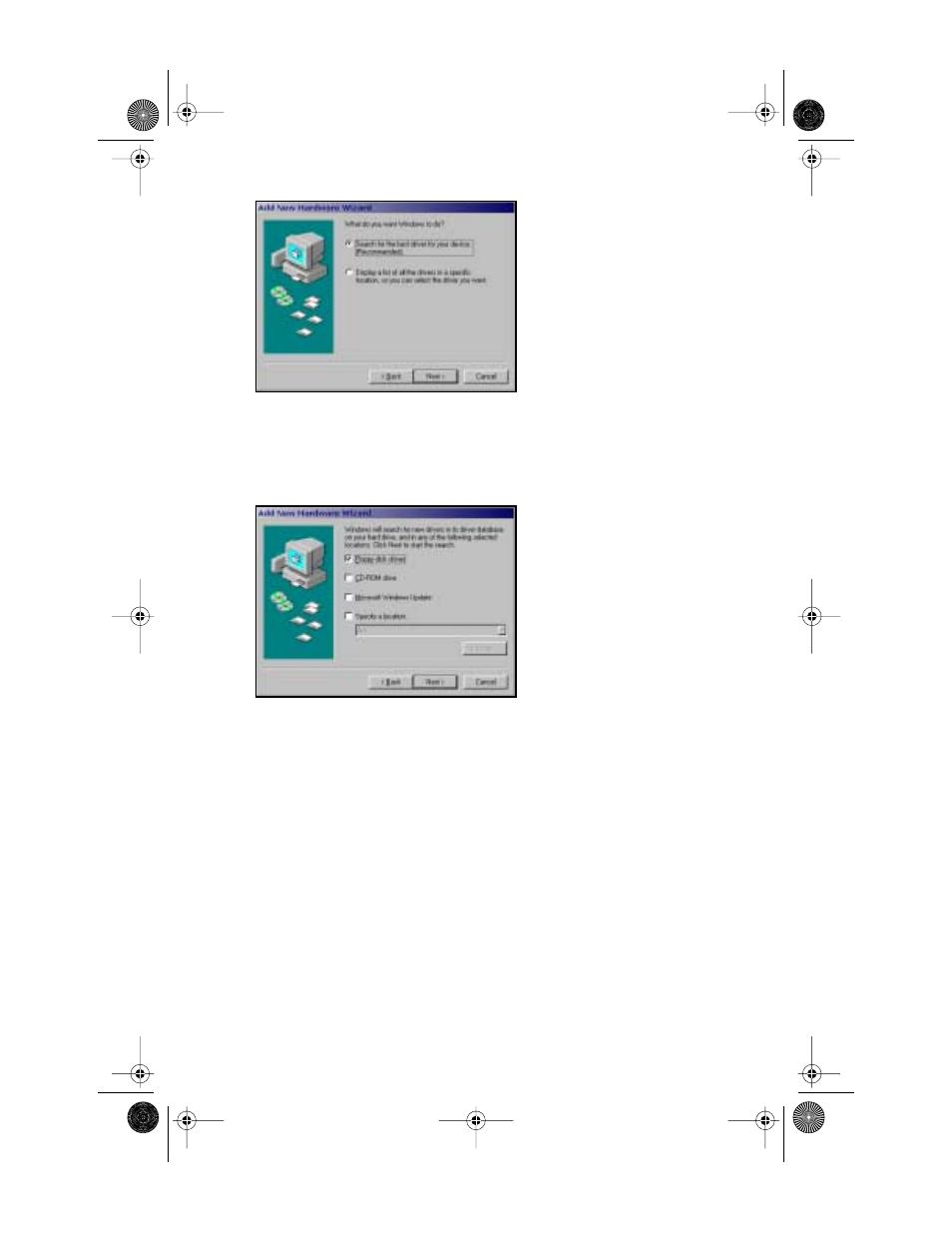
For Windows 98SE/Me/2000
TEAC PortaCD-RW User’s Manual
29
Figure 31. Search for the Best Driver
3.
Select the
Search for best driver
option, then click the
Next
button.
The system displays the following
Add New Hardware Wizard
panel
(Figure 32), asking you to specify the location of the driver:
Figure 32. Select the Floppy Disk Drive
4.
Insert the TEAC
Installation Software for PCMCIA Card
floppy diskette in
your computer’s floppy disk drive.
5.
Select the
Floppy disk drives
option on the Wizard panel, then click the
Next
button.
The system displays the following
Add New Hardware Wizard
panel
(Figure 33 on page 30), indicating that Windows has located the driver:
PortaCDRW.book Page 29 Wednesday, April 4, 2001 10:49 PM
