Connecting to a macintosh system – Teac E24E User Manual
Page 59
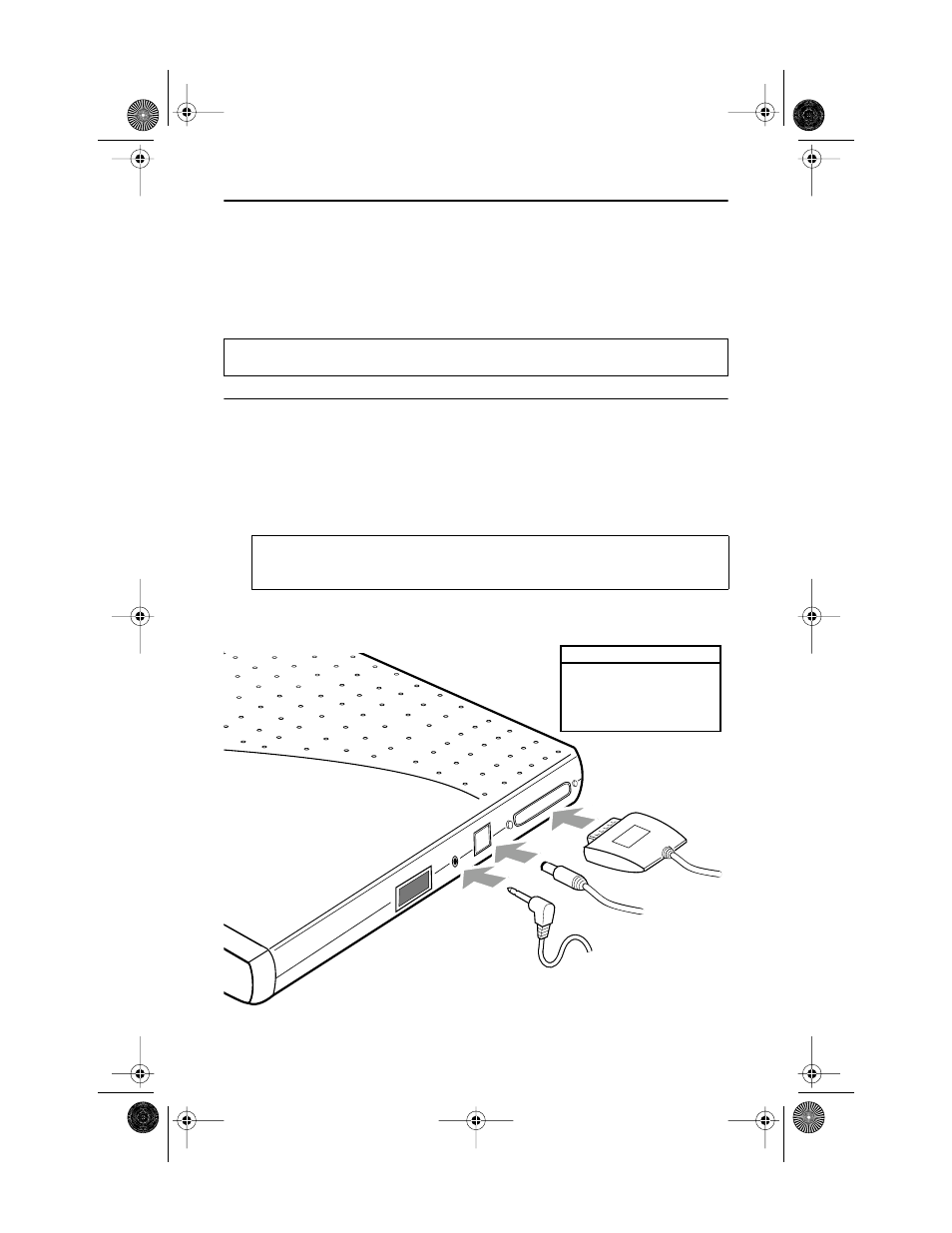
TEAC PortaCD-RW User’s Manual
49
Chapter 5. Connecting the USB PortaCD-RW to and
Installing Software on Macintosh Systems
You can connect the USB version of the TEAC PortaCD-RW to an Apple Power
Macintosh iBook, iMac, PowerBook, or G3 or G4 computer that features a USB
port.
Connecting to a Macintosh System
Follow these steps:
1.
Connect the appropriate end of the USB cable to the USB interface con-
nector on the side panel of the PortaCD-RW (Figure 59).
2.
Insert the USB cable into a USB port on your Macintosh computer.
3.
Connect the AC adapter cable to the AC power input on the PortaCD-
RW drive (Figure 59).
Figure 59. Connecting Cables
Note: You cannot interface the PCMCIA version of this drive to a Macintosh
system. The Macintosh does not support the PCMCIA interface.
Note: Connect the cable directly to the USB connector on your Macintosh
or self-powered USB hub. Do not connect the cable to the USB connector on
the keyboard. See your Macintosh documentation for more information.
USB cable
headphones cable
(not included)
AC adapter cable
Connection Sequence
1. power cable --> drive
2. USB cable --> drive
3. USB cable--> computer
4. power cable-->AC outlet
PortaCDRW.book Page 49 Wednesday, April 4, 2001 10:49 PM
